There's a trick to get at least 1600x1200 res or high res but it'll need a lil of work from saving file from BMP to JPG in Photoshop and need to configure the brazil server.... Thats what i do from a free Brazil Rio.
Final Entry
Preview:

Preview:
Using Hack=No Fun, Unskilled, and get Banned :flamed:
Using Pure Racing=Full of Challenge and Fun
Using Pure Racing=Full of Challenge and Fun

nice one.
 i'll try this one later in my other router using "192.168.1.X".
i'll try this one later in my other router using "192.168.1.X".Try to read some topics from this post, maybe this could help you solve your connection: Client Connect: Connect Timed Out Dedicated Server
at this link:
http://www.lfsforum.net/showthread.php?t=46647
or visit Port Forwarding for an open port guides if you use a router.
Edit: Also a helpful tips by (the_angry_angel):
http://www.lfsforum.net/showthread.php?p=157266#post157266
at this link:
http://www.lfsforum.net/showthread.php?t=46647
or visit Port Forwarding for an open port guides if you use a router.
Edit: Also a helpful tips by (the_angry_angel):
http://www.lfsforum.net/showthread.php?p=157266#post157266
Last edited by Deejayyaj, .
my experiment, just a simple render and made it as my LFS Intro image.
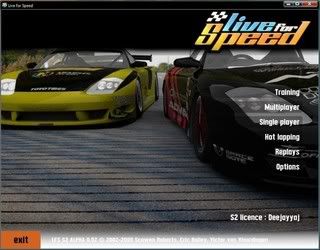
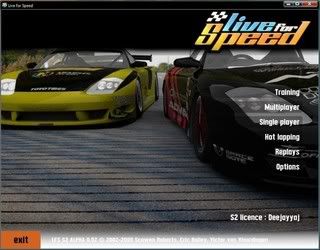
I'll vote for "Furiously-Fast" nice evening drag race shot.
From a fresh installation of your LFS, make a back up of the "(Misc file folder or the files [CON file])"
(e.g. C:\LFS\Data\misc) where all USB wheel connection files's are stored.
Then install or calibrate you MOMO FFB racing wheel inside your LFS.
Hope this works.
(e.g. C:\LFS\Data\misc) where all USB wheel connection files's are stored.
Then install or calibrate you MOMO FFB racing wheel inside your LFS.
Hope this works.
for the pedals... well there is no tick and untick or check box in LFS option-controller when it in comes to the pedal setting, right? coz this comes with your main steering (if you know what i mean) what i mean is it will automatically detect the wheel and pedal function... anyways, if your LFS is "ON" then still no pedal working.. try to unplug and plug it again, if the wheel moves left-center it means it is detected by windows same with your LFS, then try calibrating again from LFS option - control then after, try it in single player if this one works, but if not... i recomend you to re-install your MOMO wheel driver to totally clear all the calibrations.
well it will just take 10mins of your time re-installing it

Last edited by Deejayyaj, .
hahhaha lol... relax JJ72 
Is the site done now? I mean the "thatgamersrenders?"

Is the site done now? I mean the "thatgamersrenders?"
Up!!!

can i try this one?
and where,how do i change the rims?
Oh
 Well i think its not his MOMO causes that thing maybe its a glitch in his computer.
Well i think its not his MOMO causes that thing maybe its a glitch in his computer.For the calibration? you can use your MOMO wheel calibration tool
set it to default so it will turn back as normal. Then when it comes back to normal... set the steering,gas,and brakes to your own setting or what suits your driving.
DeadZone? In your LFS Option - Controller: set the remove deadzone or enable it.. this depends on you if you want to disable or enable it.
Steering: set the degress for how long you want the wheel to steer
About this:
I have no idea about what you mean in this case... It died when using temporary one but you can still use it?
Anyways just try those tips.. that works for me everytime my MOMO goes insane
set it to default so it will turn back as normal. Then when it comes back to normal... set the steering,gas,and brakes to your own setting or what suits your driving.
DeadZone? In your LFS Option - Controller: set the remove deadzone or enable it.. this depends on you if you want to disable or enable it.
Steering: set the degress for how long you want the wheel to steer
About this:
I have no idea about what you mean in this case... It died when using temporary one but you can still use it?

Anyways just try those tips.. that works for me everytime my MOMO goes insane

@tikshow: yes i put a ground plane, i didnt noticed that the plane was above the car.... :doh: its now under the car.. Lol 
@Crommi: I did tweak the ground plane and just untick the "Cast Shadow"
and it works fine now....
Thanks for all the info fellas
This really helps.....

@Crommi: I did tweak the ground plane and just untick the "Cast Shadow"
and it works fine now....
Thanks for all the info fellas
This really helps.....

I tried that putting a light in 4 corners but
there is no shadow under the car

I did just like this http://adobeusersite.com/photo ... ow-effect-studio-tutorial
I just need to know the material for car shadow under the rendered car and thats it im done
Thanks "tikshow" but no luck still

Last edited by Deejayyaj, .
One more quick question....
How will I put a shadow under the car?
Shadow and Glass type shadow?
Below is my attachment with FXO rendered but no shadow
I've used the or I've created a box above the car and set the property to like this.
1) Open « Material Editor », and select an empty slot. Click on the « Standard » button. Then, select « Brazil Utility ». Check the box « 2-Sided », then click on the « None » box next to the white color box and choose « Output » In the output section, put a 3,0 « RGB Level »
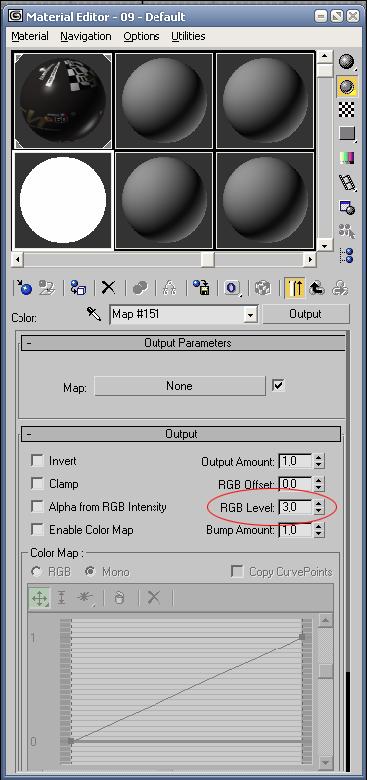
But no success...
is there any way around to create the car shadow?
How will I put a shadow under the car?
Shadow and Glass type shadow?
Below is my attachment with FXO rendered but no shadow

I've used the or I've created a box above the car and set the property to like this.
1) Open « Material Editor », and select an empty slot. Click on the « Standard » button. Then, select « Brazil Utility ». Check the box « 2-Sided », then click on the « None » box next to the white color box and choose « Output » In the output section, put a 3,0 « RGB Level »
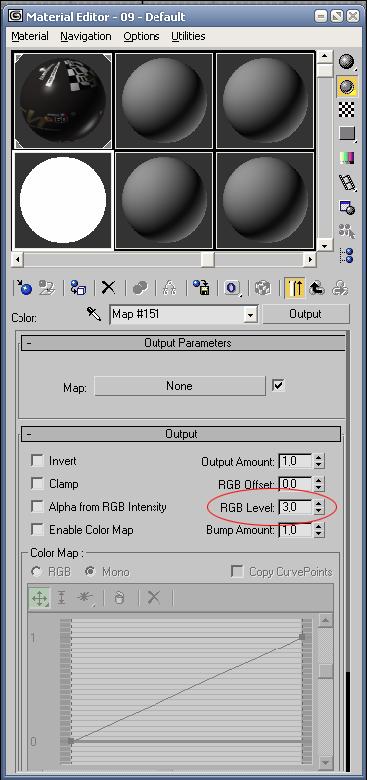
But no success...
is there any way around to create the car shadow?
Last edited by Deejayyaj, .
Thanks for your help man... it works
 , yeah Opacity it should be set to 0
, yeah Opacity it should be set to 0 
@Bose321:
Yeah but it has a skin already.... i filled all the sub-materials but no luck getting the transparent glass even when I followed the 3D Render Tutorial in LFS Manual.
Im using the DDS file "mtl_XFG - XF GTI_s_glassALPHA" for the glass material but it just rendered as white and not with opacity.
Edit:
(look at the attachment below and you will notice the windows, rear and front windshield is still in white color)
Yeah but it has a skin already.... i filled all the sub-materials but no luck getting the transparent glass even when I followed the 3D Render Tutorial in LFS Manual.
Im using the DDS file "mtl_XFG - XF GTI_s_glassALPHA" for the glass material but it just rendered as white and not with opacity.
Edit:
(look at the attachment below and you will notice the windows, rear and front windshield is still in white color)
Last edited by Deejayyaj, .
I have a quick question...
How can I get the glass effect in XFG, can't change the white texture to a transparent glass. Im using 3Ds Max 7 with Brazil v2.0.
And how to configure the glossy effect, everytime I render the car, it is still in flat color...
can someone help me with this..
(I know this was ask before)
Thanks in advance for replying in my question.
How can I get the glass effect in XFG, can't change the white texture to a transparent glass. Im using 3Ds Max 7 with Brazil v2.0.
And how to configure the glossy effect, everytime I render the car, it is still in flat color...
can someone help me with this..
(I know this was ask before)
Thanks in advance for replying in my question.
well, I noticed that in Blackwood start grid you'll get this low fps loaded with 8AI, but in different tracks? well it does fine even with 8AI's lucky to get a good start at 14-16 fps  like in Fernbay you'll get a high fps. But in Blackwood and South City track it generate low... hhmmm bad thing using a integrated video card is we can't upgrade the video card.
like in Fernbay you'll get a high fps. But in Blackwood and South City track it generate low... hhmmm bad thing using a integrated video card is we can't upgrade the video card.
But if there is a way to tweak a configuration file to get a minimum stable fps... like for example minimum of 10 fps, so that would be good for 8 players.
Maybe soon i'll just get the best NVIDIA card for my desktop coz in my desktop, I only have 256mb and 64mb in my lappy. Maybe that will be my last option.
 like in Fernbay you'll get a high fps. But in Blackwood and South City track it generate low... hhmmm bad thing using a integrated video card is we can't upgrade the video card.
like in Fernbay you'll get a high fps. But in Blackwood and South City track it generate low... hhmmm bad thing using a integrated video card is we can't upgrade the video card.But if there is a way to tweak a configuration file to get a minimum stable fps... like for example minimum of 10 fps, so that would be good for 8 players.
Maybe soon i'll just get the best NVIDIA card for my desktop coz in my desktop, I only have 256mb and 64mb in my lappy. Maybe that will be my last option.
No problem... the option is just to reset all calibration config. coz its better to do this when the config and calibration is all messed up.

Good to know that it is working properly now.
Good luck and Have fun racing!!!!

I know my lappy had only integrated graph card that only generates a small 3D accelerator or sometimes it doesn't show 3D vertex.
I also have a the same problem in my laptop having a low FPS in some curves and at the start grid when loaded with 8 AI including my player.
Is there another way or option to adjust or configure any config file to prevent it from lags having a low FPS?
In you advice, I always set my texture at LowRes but i still get a low FPS.
FGED GREDG RDFGDR GSFDG