In the last pic you can see a few white cable ties holding it all together.

Looks like mould to me. From little/no use, in a cold damp room maybe over time condensation/air moisture got in there.
You probably have to disassemble the layers to clean it out. It might be forever ruined I'd say.
You probably have to disassemble the layers to clean it out. It might be forever ruined I'd say.
Last edited by JasonJ, .
Right Click, properties, copy link, paste into addy bar, go there.
http://www.totalmania.net/wp-c ... 06/i-hate-sandcastles.jpg
The Best of FVA Compilation
http://www.youtube.com/watch?v=x-bX3h5ZIMA
I know some may have seen this, some may have seen every video in it already, but some people may enjoy seeing this.
http://www.youtube.com/watch?v=x-bX3h5ZIMA
I know some may have seen this, some may have seen every video in it already, but some people may enjoy seeing this.

Shimmering Trees:
Perhaps you changed you MIP Bias settings by mistake. Firstly make sure in your Windows graphics card control panel the you're using application controlled for AF and AA. Then in LFS, put up the Mip bias settings to max. I've found the one that makes the outlines of the trees 'shimmer' is the Mip bias (x.x) objects / walls: setting. The lower it is, the more they shimmer.
Also the AA settings, if set too low can cause the edges of the trees to 'shimmer'
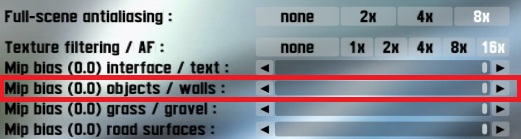
The higher you go with theses settings the more load your system has to deal with.
FPS:
Not ever used softTH myself I don't know how optimal it is for FPS. Looking at your previous 3-screen image shot (warped image) it's only at 39 FPS and the single screen shot (photoshopped pic) is barely 55 FPS. Unless you turn down your graphics settings, smoke,skids off/sky off/ low level of details etc, I don't think you can expect much more than 40 FPS with tripple screen at 90 degrees angle on the screens. You might get more FPS if you don't reder three screens separately (zero degrees screen angle).
Basically turn off all high graphics levels and slowly turn things on until you learn which things have the worse effect on your FPS.
Edit: re-reading your post, it must be the softTH stuff messing up the FPS. Re-install it from scratch maybe? and redo the config files for softTH. Anyways maybe the stuff about the trees helped you a bit.
Perhaps you changed you MIP Bias settings by mistake. Firstly make sure in your Windows graphics card control panel the you're using application controlled for AF and AA. Then in LFS, put up the Mip bias settings to max. I've found the one that makes the outlines of the trees 'shimmer' is the Mip bias (x.x) objects / walls: setting. The lower it is, the more they shimmer.
Also the AA settings, if set too low can cause the edges of the trees to 'shimmer'
The higher you go with theses settings the more load your system has to deal with.
FPS:
Not ever used softTH myself I don't know how optimal it is for FPS. Looking at your previous 3-screen image shot (warped image) it's only at 39 FPS and the single screen shot (photoshopped pic) is barely 55 FPS. Unless you turn down your graphics settings, smoke,skids off/sky off/ low level of details etc, I don't think you can expect much more than 40 FPS with tripple screen at 90 degrees angle on the screens. You might get more FPS if you don't reder three screens separately (zero degrees screen angle).
Basically turn off all high graphics levels and slowly turn things on until you learn which things have the worse effect on your FPS.
Edit: re-reading your post, it must be the softTH stuff messing up the FPS. Re-install it from scratch maybe? and redo the config files for softTH. Anyways maybe the stuff about the trees helped you a bit.
Last edited by JasonJ, .
I've easily made that configuration with 90 degrees between the screens to btw. If you can't make the Screen Angle higher, make the Main Screen FOV higher first. I can't understand what the problem is?
Use custom view and set to Centre View with the button on the right. Here's the rest of the settings.
Note View Offset=0.0 and X offset=0.000m
Tweak the Y & Z offsets (fore/aft & up/down) of the seat to get it exactly how you want it.
I'd suggest:
- re-arranging your physical monitors at 90 degrees as well.
- set up the wheel on the side of the main monitor, unless you have a mclaren F1.
Last edited by JasonJ, .
Jump into the Aussie/NZ club forums at iRacing where the private leagues post info about upcoming races.
http://members.iracing.com/jforum/forums/show/612.page
http://members.iracing.com/jforum/forums/show/613.page
Try lower the watts link a few clicks. eg if it's 235 make it about 197. This will make it a little less loose on exit and more understeery. Then when your throttle control is more pro and you're more relaxed and confident, put it back up again.
Last edited by JasonJ, .
Exact same race was full last week at Watkins. Something brewing at that time slot Fri 0:45 GMT?
I managed to register - 10:00min left - 997 racers registered - but it's not climbing and I get auth. denied when trying to test the car. So don't hold your breath.
I know this is just repeat of what's on the iRacing thread, but it is impressive and I thought others without access would like a looky. Dale's sitting in a PC rig cockpit down near the crowd. He has his own local screen and the big screen is from a spectator account. Eric H. from iRacing says it's "1024x768 ... it's what fit best with their screen handling software"

http://lockerz.com/s/100510865

http://yfrog.com/gzmlgzfjj
Another Pic: http://twitpic.com/4vz1x0
Article: http://www.jrmracing.com/news/ ... torsports-briefing-may-10
VIDEO: http://www.charlottemotorspeedway.com/media/news/589207.html

http://lockerz.com/s/100510865

http://yfrog.com/gzmlgzfjj
Another Pic: http://twitpic.com/4vz1x0
Article: http://www.jrmracing.com/news/ ... torsports-briefing-may-10
VIDEO: http://www.charlottemotorspeedway.com/media/news/589207.html
Last edited by JasonJ, .
edit: beaten by Boothy while I was looking up all the info.
Last edited by JasonJ, .
meh, I meant new surface interaction physics in the latest release v2011.04.26.02
OT/LoL?/ cars feel so much more "planted" in 2.0
I've caught some amazing slides where the car was crossed up big time bouncing outta shape where as before I would have lost it for sure. Good fun.
I've caught some amazing slides where the car was crossed up big time bouncing outta shape where as before I would have lost it for sure. Good fun.
As soon as you give such immunities as you've described, then people will exploit them..
"haha that guy hit me last race, now he is spinning I can ram him (accidental like) and only HE will get 4x mwahahah"
"Oh this loser is on blue flag, I'll just 'accidently' tap his ass off in the entry and I won't get any 4x" mwahaha
Plus another 100 other ways to abuse such simple rulings. It's not so simple to lay blame, especially with software algorithms.
You're gonna lose SR no matter what you do. You want to level up, you will lose SR it's a fact. Everyone has this issue, yet many have good SR and higher licences. They are not magically invincible.
edit: oh now I have just seen you've resorted to insults, why bother helping you understand. Figure it out yourself. BTW I also think it's way too easy for R>D>C promotion, I did it in a few days, but I guess they have to give noobs some hope or else they will throw their bottles out of their prams and never play and say the game is shit.
"haha that guy hit me last race, now he is spinning I can ram him (accidental like) and only HE will get 4x mwahahah"
"Oh this loser is on blue flag, I'll just 'accidently' tap his ass off in the entry and I won't get any 4x" mwahaha
Plus another 100 other ways to abuse such simple rulings. It's not so simple to lay blame, especially with software algorithms.
You're gonna lose SR no matter what you do. You want to level up, you will lose SR it's a fact. Everyone has this issue, yet many have good SR and higher licences. They are not magically invincible.
edit: oh now I have just seen you've resorted to insults, why bother helping you understand. Figure it out yourself. BTW I also think it's way too easy for R>D>C promotion, I did it in a few days, but I guess they have to give noobs some hope or else they will throw their bottles out of their prams and never play and say the game is shit.
Last edited by JasonJ, .
There are no Grand Am sessions in this week.
Or you can take part in a 20 lap rookie race in wk13 where some people cannot drive in a straight line and get about the same result.
Last edited by JasonJ, .
It's not dumb. It's not perfect either. It's designed to keep those fools who are crashing into you out of top class events.
The people involved in the most crashes stay at the bottom, those involved in less crashes can stay at the top and race in clean races. You get penalized, yes. Sometimes when it's not you're fault, but the same is for everyone so what might seem as unfair you you personally is in fact fair to everyone as a whole.
You're going to have crashes when ever you race esp in rookie events which is what all official races in wk13 are. The SR system by it's seemingly 'dumb' intelligence can still separate stupid drivers from the safer drivers over a long period of time. No system they can program could decide who is right who is wrong, just look at any iRacing forums, you get 50/50 in agreement of who is at fault in incidents discussed - how can a software system decide who is at fault when humans can't even decide?
This way blame is not a factor, but simply you're ability to stay safe. If you're a safe driver and you're getting a few knocks, then any unsafe drivers will have far more knocks and are getting far worse SR loss.
If you want to gain SR in wk 13 you must either do Time Trials alone - or - be driving Miss Daisy to the extreme and assume everyone else cannot drive to save themselves. Also start from pits or have psychic powers in T1.
The people involved in the most crashes stay at the bottom, those involved in less crashes can stay at the top and race in clean races. You get penalized, yes. Sometimes when it's not you're fault, but the same is for everyone so what might seem as unfair you you personally is in fact fair to everyone as a whole.
You're going to have crashes when ever you race esp in rookie events which is what all official races in wk13 are. The SR system by it's seemingly 'dumb' intelligence can still separate stupid drivers from the safer drivers over a long period of time. No system they can program could decide who is right who is wrong, just look at any iRacing forums, you get 50/50 in agreement of who is at fault in incidents discussed - how can a software system decide who is at fault when humans can't even decide?
This way blame is not a factor, but simply you're ability to stay safe. If you're a safe driver and you're getting a few knocks, then any unsafe drivers will have far more knocks and are getting far worse SR loss.
If you want to gain SR in wk 13 you must either do Time Trials alone - or - be driving Miss Daisy to the extreme and assume everyone else cannot drive to save themselves. Also start from pits or have psychic powers in T1.
Pretty sure they tell you to use 0.00 curve factor - or maybe that's buried deep in the iRacing forums. The higher the number towards 5.00 the less linear the brakes work. A higher number means the beginning of the brake movement there is very little brake input, and at the end the movement the input amount accelerates. This is very hard to use as the brakes jump into overdrive the harder you press. You can see this effect by pressing the brake halfway and sliding the brake curve factor slider simultaneously.
I made my own Nixim mod out of a rubber stopper and I have about 1/3 free movment then the pedal hits the rubber, which is almost the locking point of the brakes in game. I have to give an extra amount of force to lock up. I'm using 0.00 brake curve factor (linear).
After installing the mod you MUST recalibrate your brakes in the logitech profiler because the brake end point has changed with the mod - you can no longer fully compress the rubber and get the pedal completely to the end. (Mine only go about 2/3 down now). To recalibrate the logitech g25/g27, unplug the wheel's USB and plug it back in. Then open the wheel properties screen with the brake and gas indicators in RED and GREEN(fig1). Then depress the brake/gas/clutch as far as you can. Then close the properties screen and open a new iRacing session. Next recalibrate the brakes in iRacing(fig2) and set the brake curve factor to 0.00. You must do this recalibrate in iRacing for each car you have assigned custom controls for.
Last edited by JasonJ, .
oh yeh duh.
You don't get the tow repair but you still get the tow and repair... simple!
 Sometimes you have to have your head in two places at once. Old and new featurettes
Sometimes you have to have your head in two places at once. Old and new featurettes 
FGED GREDG RDFGDR GSFDG