The mirrors don't work or only work when you're cornering.  So they're pretty useless.
So they're pretty useless.
Interesting that no one has noticed this yet? Or are everyone using the other setups (not the "Stock")?
 So they're pretty useless.
So they're pretty useless.Interesting that no one has noticed this yet? Or are everyone using the other setups (not the "Stock")?
Good to see you released the latest test patch. Thank you
I previously had the problem when restarting the host with version 0.7f that the host did not appear in the host list. After stopping and starting again, it worked. Not an issue on my part, but maybe helpful for you?
Another point (more of a detail on my part):
The previous articles on new releases had a URL like:
https://www.lfs.net/patch-7e
The current article, however, has a URL in this format:
https://www.lfs.net/patchInfo/patch_7f.php
I noticed it by chance when I wanted to link the article on my team site.
I previously had the problem when restarting the host with version 0.7f that the host did not appear in the host list. After stopping and starting again, it worked. Not an issue on my part, but maybe helpful for you?
Another point (more of a detail on my part):
The previous articles on new releases had a URL like:
https://www.lfs.net/patch-7e
The current article, however, has a URL in this format:
https://www.lfs.net/patchInfo/patch_7f.php
I noticed it by chance when I wanted to link the article on my team site.

Ready-2-SimRace - Commercial events with LFS (for swiss customers)
Hello
I know that this is probably the wrong place to advertise my race events (with LFS). But who knows, maybe one or two (hopefully more) Swiss people will find this and get into the sim racing topic with my events...
URL: https://ready2simrace.ch
The website is only in German. However, Google Translate can help (with a few display errors when using this method).
Feedback is of course welcome.
And yes, I have a commercial license for that.
I know that this is probably the wrong place to advertise my race events (with LFS). But who knows, maybe one or two (hopefully more) Swiss people will find this and get into the sim racing topic with my events...

URL: https://ready2simrace.ch
The website is only in German. However, Google Translate can help (with a few display errors when using this method).
Feedback is of course welcome.
And yes, I have a commercial license for that.

If there were to be a track editor for the community, that would be useful (road signs).  Before that, I don't really see the benefit - especially before the physics/graphics update. As long as the developers are working on two versions, in my opinion any feature requests are pointless and a waste of development time.
Before that, I don't really see the benefit - especially before the physics/graphics update. As long as the developers are working on two versions, in my opinion any feature requests are pointless and a waste of development time.
Let the developers finish the big update first.
 Before that, I don't really see the benefit - especially before the physics/graphics update. As long as the developers are working on two versions, in my opinion any feature requests are pointless and a waste of development time.
Before that, I don't really see the benefit - especially before the physics/graphics update. As long as the developers are working on two versions, in my opinion any feature requests are pointless and a waste of development time.Let the developers finish the big update first.
Really nice and impressive looking car - great work! 
To bad it's only with driver side "fixed to right".
Perhaps you will find a place in the really cool cockpit where I can read the current gear?

To bad it's only with driver side "fixed to right".

Perhaps you will find a place in the really cool cockpit where I can read the current gear?

Last edited by Pasci, .
No problem for me - thanks for quick fixing
Do you plan also a command to set "Look sensitivity" and/or "Look centre reduction"?
Currently with the new command "/lookf" I can "only" switch to "steer" but can't set/change the sensitivity, right? And additonal for "mouse_x" the "Look centre reduction". Perhaps thats could be possible with additonal parameters like "/lookf steer 1.0" or "/lookf mouse_x 1.0 0.1"?
If not: That's OK too
Anyway: Thanks for the new test patch
Currently with the new command "/lookf" I can "only" switch to "steer" but can't set/change the sensitivity, right? And additonal for "mouse_x" the "Look centre reduction". Perhaps thats could be possible with additonal parameters like "/lookf steer 1.0" or "/lookf mouse_x 1.0 0.1"?
If not: That's OK too

Anyway: Thanks for the new test patch
Ah! Thanks for the explanation

It's very unusual for me. I would personally welcome a version with a seat on the left. It's your vehicle. Do you need to know... alternatively publish a "new" version which no longer corresponds to the "original" but can be driven on both sides?

But I will try later again the current version...

Do you plan to support also the drive side on the left? But I don't know what this mean (how many work to do).
But anyway: Very cool looking car - great work
But anyway: Very cool looking car - great work
Sorry - Looks like with the installation was something wrong. Reinstalled 0.7E and now with the current test patch. Connecting works fine now, too.
Someone tried the latest version 0.7E8 on multiplayer already? If I try to connect to my server I get an OOS - CAR error message. The connection is closed then.
The previous version 0.7E7 works fine to me before.
Events in activity log
Real user and player name replaced.
And yes, the server is now also restartet. Issue still there.
The previous version 0.7E7 works fine to me before.
Events in activity log
Mar 07 19:18:50 Sent host info to new guest
Mar 07 19:18:50 Sent new user packet
Mar 07 19:18:50 {xy} connected (xy)
Mar 07 19:18:59 › xy : OOS - CAR
Mar 07 19:19:00 Leave @ 102269495 : {xy}Real user and player name replaced.

And yes, the server is now also restartet. Issue still there.
Last edited by Pasci, .
Fanaleds works fine with LFS (and default cars). But you need to configure each car first! Out of the box Fanaleds shows only leds (blinking) if pit limiter is on. In any other case without configure the cars nothing will shown.
Since LFS with mod support the mod car names are wrong detected (but work also). I've reported that to one of the developer. Hope he find time to fix that issue. But perhaps a donation will "push" such fixes, too?
Since LFS with mod support the mod car names are wrong detected (but work also). I've reported that to one of the developer. Hope he find time to fix that issue. But perhaps a donation will "push" such fixes, too?

Last edited by Pasci, .
Drive-through penalty with active speed limiter
I've posted that problem already in the thread of the mod (https://www.lfs.net/forum/thread/96405-E-CHALLENGER). But I'm not sure if this really a problem of the mod or LFS itself.
Perhaps someone can try/reproduce that too?
Issue with (at least - not tested any other car)
Car/Mod: E-Challenger or E-Challenger Evo (can reproduce with both cars)
Track: Blackwood Historic [Reverse]
Proceed:
Out of the garage with the speed limiter active and drive towards the track on the throttle. On the slightly sloping route in the pit lane, the speed increases to over 80 km/h despite the speed limiter and causes a drive-through penalty.
Maybe this is legitimate, but it surprised me yesterday when it happened to me.
Perhaps someone can try/reproduce that too?
Issue with (at least - not tested any other car)
Car/Mod: E-Challenger or E-Challenger Evo (can reproduce with both cars)
Track: Blackwood Historic [Reverse]
Proceed:
Out of the garage with the speed limiter active and drive towards the track on the throttle. On the slightly sloping route in the pit lane, the speed increases to over 80 km/h despite the speed limiter and causes a drive-through penalty.
Maybe this is legitimate, but it surprised me yesterday when it happened to me.
Cool mod! Thanks 
I had strange behavior today. But it's not clear to me whether it's a bug in the mod or in LFS.
Track: Blackwood Historic [reverse]
Pit lane: Speed limiter on
Shortly before leaving the pit lane, I received a drive-through penalty - with the speed limiter still on... and rightly so, the speed increased to over 80 km/h?! It's slightly downhill there. But I was already on the gas pedal.
I was also able to reproduce it with the E-Challenger Evo.
Perhaps someone can confirm/verify that too?

I had strange behavior today. But it's not clear to me whether it's a bug in the mod or in LFS.

Track: Blackwood Historic [reverse]
Pit lane: Speed limiter on
Shortly before leaving the pit lane, I received a drive-through penalty - with the speed limiter still on... and rightly so, the speed increased to over 80 km/h?! It's slightly downhill there. But I was already on the gas pedal.
I was also able to reproduce it with the E-Challenger Evo.

Perhaps someone can confirm/verify that too?
Last edited by Pasci, .
Thank you for your answer
Same error with 4003... also other ports (64003 or something else). And no, there is no other instance of LFSLapper running. I verified that with the task manager. The quitting instance is the only.
But anyway - Connecting to the server with unlock access to insim (thanks for the hint) works now.
Before I'm trying to connect to a local LFS instance. My target is to build for streaming a interface like that (but with no errors; currently the solution is faulty/not perfect):
https://www.youtube.com/watch?v=dLtPLHvW4IQ
Currently I'm using the (outdated) jInSim version (yes, a Java version). But I have to implement all changes of InSim in this library myself (that's a matter of my time/resources). I was hoping that maybe I can use your LFSLapper solution for the same. Could you answer, if this should by possible? (before I invest many time to try) Thanks
Could you answer, if this should by possible? (before I invest many time to try) Thanks
Same error with 4003... also other ports (64003 or something else). And no, there is no other instance of LFSLapper running. I verified that with the task manager. The quitting instance is the only.
But anyway - Connecting to the server with unlock access to insim (thanks for the hint) works now.
Before I'm trying to connect to a local LFS instance. My target is to build for streaming a interface like that (but with no errors; currently the solution is faulty/not perfect):
https://www.youtube.com/watch?v=dLtPLHvW4IQ
Currently I'm using the (outdated) jInSim version (yes, a Java version). But I have to implement all changes of InSim in this library myself (that's a matter of my time/resources). I was hoping that maybe I can use your LFSLapper solution for the same.
 Could you answer, if this should by possible? (before I invest many time to try) Thanks
Could you answer, if this should by possible? (before I invest many time to try) ThanksConnection available but nothing works - no idea what I'm doing wrong
Hello
I'm trying the first time LFSLapper (with version 7.0.9.4 under windows).
Connection looks good to me.
But that's all then. In the LFSLapper.lpr file I have found MyTest() which I should use with "!test" as chat message. I did not get any error but in the other hand, nothing is shown. If I understand the function correctly, I should see in my case something like "[SVRT]pasci is testing..."
If I use the LFSLapper console and type "msg forum test", I get this message inside LFS. So the connection looks good to me.
BTW: If I quit LFSLapper, I get everytime this message. But only the current, quitting instance exist. What this message means?
Thanks for any hints!
I'm trying the first time LFSLapper (with version 7.0.9.4 under windows).
Connection looks good to me.
Product:S3 Version:0.7E InSim Version:9
Client OK
Connecting Servers...
----------------------------------------------------------------------------------
>list
List of servers:
RemotePort :3002
***
svrt ( WORK ), 127.0.0.1, 29999, ***, ./default, default_1.iniBut that's all then. In the LFSLapper.lpr file I have found MyTest() which I should use with "!test" as chat message. I did not get any error but in the other hand, nothing is shown. If I understand the function correctly, I should see in my case something like "[SVRT]pasci is testing..."
If I use the LFSLapper console and type "msg forum test", I get this message inside LFS. So the connection looks good to me.
BTW: If I quit LFSLapper, I get everytime this message. But only the current, quitting instance exist. What this message means?
Quitting LFSLapper and close all instances!
Cannot start Lapperinstance: another instance of LFSLapper is running with the same remoteport.Thanks for any hints!
With Pimax Crystal and active FFR LFS still crash. In the logs the headset is shown as "Pimax 8K". But that probably doesn't matter.
If I disable FFR LFS works fine and looks really cool! I'm eagerly awaiting the new graphics/lighting version! That's going to be great!
I'm eagerly awaiting the new graphics/lighting version! That's going to be great!
If I disable FFR LFS works fine and looks really cool!
 I'm eagerly awaiting the new graphics/lighting version! That's going to be great!
I'm eagerly awaiting the new graphics/lighting version! That's going to be great!Sorry for the request here: But how can I actively help with the translation (German)? Are only those mentioned on the translation page allowed to do this? Currently these would be: GP4Flo, Gutholz, Limiter
I'm logged in (via lfs.net), but I'm not allowed/can't edit.
There are still - in the official version 0.6E - untranslated strings.
Hm, I didn't find the string in the translation file (also not in the english one):
Sound: Prevent clipping (EXPERIMENTAL)
Misc: Full physics for remote cars
Misc: Allow regional downloads
I'm logged in (via lfs.net), but I'm not allowed/can't edit.
There are still - in the official version 0.6E - untranslated strings.
Hm, I didn't find the string in the translation file (also not in the english one):
Sound: Prevent clipping (EXPERIMENTAL)
Misc: Full physics for remote cars
Misc: Allow regional downloads
Last edited by Pasci, .
A little translation bug in german (Deutsch.txt). The key isn't mentioned in the string.
3h_res_head Scheinwerfer
should be
3h_res_head 3 - Scheinwerfer
and
3h_cyc_lght Scheinwerfer durchschalten
should be
3h_cyc_lght 3 - Scheinwerfer durchschalten
3h_res_head Scheinwerfer
should be
3h_res_head 3 - Scheinwerfer
and
3h_cyc_lght Scheinwerfer durchschalten
should be
3h_cyc_lght 3 - Scheinwerfer durchschalten
Interesting mod - I hope I can drive it next week. 
But why do you always take screenshots in dark areas/under bridges?
Cockpit looks very nice - but please also take a screenshot on the street and not under bridges

But why do you always take screenshots in dark areas/under bridges?

Cockpit looks very nice - but please also take a screenshot on the street and not under bridges

I can confirm that issue too. The list is empty, if 0.7D50 is selected (after submit). If I switch back to 0.7D and submitting the selection, the track list is available again.
Looks like a task for Victor?
At Rockingham International, the AI has problems driving the second corner (see route map) without braking and corrective steering several times.
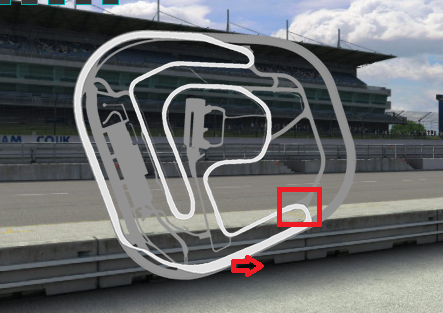
This isn't a "new" misbehavior of the AI in this test patch (the AI also works exactly the same in 0.7D), but you might find out what's going "wrong".
By the way, it doesn't matter whether it's a "standard" or a mod vehicle (only tried cars and no motorcycles).
This isn't a "new" misbehavior of the AI in this test patch (the AI also works exactly the same in 0.7D), but you might find out what's going "wrong".
By the way, it doesn't matter whether it's a "standard" or a mod vehicle (only tried cars and no motorcycles).
Hmm... interesting approach.

Sorry, I guess I didn't understand that until now.

I can't add anything more to that.

FGED GREDG RDFGDR GSFDG