It is indeed the 521 chip Becky, hardly going to set the world alight in performance terms but the little thing keeps plodding along quite happily, i was going to get the 650 CPU but even for the paltry £10 or so they cost im not sure its worth it on something so old in the first place, i initially thought of getting the 661 as its on the list of supported CPUs for my setup, and is the fastest one, but on reading a few threads on various forums nobodys managed to get one to run properly on this setup, the general consensus was that any supported CPU with a '1' at the end of it is best left well alone on these, plus as ive never attempted to remove or refit a CPU before the chances are id f@@k it up anyway 
i would have gone core2 duo, as they are LGA775 as well, but unsupported unfortunately, as that would have been a nice little upgrade.
Im probably wrong, and still living in the days of windows xp or earlier, but i was always told that more ram = better, so doubling the ram from 2gb to 4gb for a tenner seemed well worth it, and i went for x64 purely on the fact that i wanted to use all 4gb, as i know x86 limits you to 3-3.2, which is ironically exactly whats happening now, moreso in fact.
Im sure its the ram being in some way incompatible though, as depending on whether it throws a memory size error or not dictates how much gets hardware reserved, its either around 900mb or around 1.1gb, and if i go down to having only 2gb RAM installed the hardware reserve is a nice 1mb, although it was higher than that until i disabled the onboard GFX, the part i do not understand is WHY it is becoming hardware reserved, as when running 3gb or less RAM i only have 1mb reserved, the system cant 'need' this extra amount for anything, or surely id lose a significant percentage of my RAM all of the time?
Im hoping that the replacement RAM turns up today, i shall report back in due course
And, @Becky, BMW'd, pssh, i wish, ill do well to be mini metro'd up at this rate, i get my license back in 4 days time, but living where i do (ive moved now, im with my other half in a little tiny village outside beccles) im in the vicious circle of being unemployed, and having job prospects massively increased by having a car, but will need a job in the first place to afford said car, and round and round it goes.
EDIT: RAM has arrived, and its made no f@@king difference at all, its exactly the same as my 2 original kingston sticks, apart from these are full height sticks and my originals are the lower profile ones, in fact it skips the mem size error entirely and goes straight to 2.75GB being available now so actually its worse, i've reset the CMOS and loaded the default settings in the bios, its made no difference, i may as well just give up now, time to bite the bullet and buy something from this decade i guess.

i would have gone core2 duo, as they are LGA775 as well, but unsupported unfortunately, as that would have been a nice little upgrade.
Im probably wrong, and still living in the days of windows xp or earlier, but i was always told that more ram = better, so doubling the ram from 2gb to 4gb for a tenner seemed well worth it, and i went for x64 purely on the fact that i wanted to use all 4gb, as i know x86 limits you to 3-3.2, which is ironically exactly whats happening now, moreso in fact.
Im sure its the ram being in some way incompatible though, as depending on whether it throws a memory size error or not dictates how much gets hardware reserved, its either around 900mb or around 1.1gb, and if i go down to having only 2gb RAM installed the hardware reserve is a nice 1mb, although it was higher than that until i disabled the onboard GFX, the part i do not understand is WHY it is becoming hardware reserved, as when running 3gb or less RAM i only have 1mb reserved, the system cant 'need' this extra amount for anything, or surely id lose a significant percentage of my RAM all of the time?
Im hoping that the replacement RAM turns up today, i shall report back in due course

And, @Becky, BMW'd, pssh, i wish, ill do well to be mini metro'd up at this rate, i get my license back in 4 days time, but living where i do (ive moved now, im with my other half in a little tiny village outside beccles) im in the vicious circle of being unemployed, and having job prospects massively increased by having a car, but will need a job in the first place to afford said car, and round and round it goes.
EDIT: RAM has arrived, and its made no f@@king difference at all, its exactly the same as my 2 original kingston sticks, apart from these are full height sticks and my originals are the lower profile ones, in fact it skips the mem size error entirely and goes straight to 2.75GB being available now so actually its worse, i've reset the CMOS and loaded the default settings in the bios, its made no difference, i may as well just give up now, time to bite the bullet and buy something from this decade i guess.
Last edited by danthebangerboy, .
Yeah some working mirrors would be amazing, just reinstalled LFS and stupidly didnt back anything up, didnt realise it had been nearly 4 years since i last did a fresh install of it lol
Ahh ok, my bad, i was presuming that a newer version would automatically include aspects and features of the older versions by default, as that seems logical, but i see it doesnt, thanks guys, all working now 

I have googled 
all i can find to do is ensure that my directx is fully up to date, which it is, i have dx11 which is 2 versions never than dx9, so why would i need 9? and to make sure that video card drivers are up to date, which they also are.

all i can find to do is ensure that my directx is fully up to date, which it is, i have dx11 which is 2 versions never than dx9, so why would i need 9? and to make sure that video card drivers are up to date, which they also are.
I cannot run E14 at all, as soon as i try to open it i get.
"The program can't start because d3dx9_43.dll is missing form your computer. Try reinstalling the program to fix this problem."
Im on a fresh install of win7x64 ultimate, directx is fully upto date (dx11.1) and ive tried to manually install the newest update from the MS website but it says the update is already installed.
Any ideas?
"The program can't start because d3dx9_43.dll is missing form your computer. Try reinstalling the program to fix this problem."
Im on a fresh install of win7x64 ultimate, directx is fully upto date (dx11.1) and ive tried to manually install the newest update from the MS website but it says the update is already installed.
Any ideas?
Yeah thats the conclusion ive come to, maybe not so much the clock speed tho, maybe something to do with CAS timings or something, because even though im running 6400 memory and the board specs indicate a maximum of 5300, i understand that the motherboard will simply underclock it to run at the lower speed, and my original 2 1gb Kingston sticks are also 6400, if anything when it comes to mixing speeds and specs I'm amazed it didn't throw any wobblys when I was running the original 2.75gb, as I had 6400 5300 and 4200 all running together, my additional ram should make for a much better system as it's all the same speed.
I emailed the seller and told him what my issue was, and received the following reply.
"Dear clarkey_1984,
Hi,
We are very sorry that you are experiencing problems. it seems these modules are incompatible with your motherboard as these have been tested and are slightly faster than standard spec.
but no probs I will send immediately and also refund you cost of delivery back to us.
Regard
Adam
- click4memory"
Where he has found additional info that suggests this ram is incompatible with my mobo I don't know, but I'm very happy with his reply and replacement memory being on it's way, as at the moment, the machine is doing exactly what x86 windows would do, yet I'm running x64.
I emailed the seller and told him what my issue was, and received the following reply.
"Dear clarkey_1984,
Hi,
We are very sorry that you are experiencing problems. it seems these modules are incompatible with your motherboard as these have been tested and are slightly faster than standard spec.
but no probs I will send immediately and also refund you cost of delivery back to us.
Regard
Adam
- click4memory"
Where he has found additional info that suggests this ram is incompatible with my mobo I don't know, but I'm very happy with his reply and replacement memory being on it's way, as at the moment, the machine is doing exactly what x86 windows would do, yet I'm running x64.
Cheers guys  and i know its an old machine (manufactured late 2005 i think according to some stickers inside the case) but it still works well so i persevere, now back to my problem...
and i know its an old machine (manufactured late 2005 i think according to some stickers inside the case) but it still works well so i persevere, now back to my problem...
I am now very suspect of the new RAM i bought...
im getting intermittent "164- memory size error" before boot, with the accompanying message
"the following configuration options were automatically updated:
Memory: 3200mb"
*OR*
"Memory: 2816mb"
Regardless of this figure computer > system was still showing 2.75gb usable, so i experimented with all the RAM i have, my existing 2 1gb kingston sticks, the 2 new 1gb sticks, and the 256m and 512m sticks i had in there before, and the installed amount updated itself in the same above screen every time i changed the physical amount and was accurate to the mb, exactly matched, APART from when i introduced either one or both of the new corsair sticks to the system, regardless of which slots i used (i tried every combo i could think of, which took a while!) but physical RAM and detected RAM tally up as expected in every configuration until i start using the new sticks.
I have now got my original 2 1gb kingston sticks in slot 1 and 2 as before, but have switched the 2 new ones round so the one that was in slot 4 is now in slot 3 and visa versa, and it now detects 3200mb installed in the aforementioned "the following configuration options were automatically updated" screen, and still shows 4096mb installed in the bios information screen, BUT, it now shows 3.12GB usable in computer > system, until I reboot, then I get a memory error , 2816 available in the bios screen, and 2.75gb available again in windows, it does that every reboot, and although this kind of behavior would normally indicate a problem with either slot 3 or 4 on the board, the combos of RAM i have tried earlier discounts that possibility, so i am of no doubt that it has to be the RAM.
I have contacted the seller and asked if they are willing to send me 2 more 1gb sticks out, preferably of a different brand, and i will return the ones i originally bought, im awaiting a response, but i don't think that's an unreasonable request, especially as i have offered to pay the postage costs.
EDIT:
After looking on tomshardware I used memtest loaded from a USB stick to test the new memory, The new RAM shows up with no errors, although I can still only get to 3200 mb before I lose anything above that to reserved, 3 sticks of 1gb installed shows as all available, as it's 3072mb, and is under that 3200 threshold, but as soon as I add my 256 chip giving a total of 3328mb I get the screen I mentioned earlier and it updated the available memory as 3200mb, the same if I use 3x1gb and the 512, a physical total of 3584, but 3200 available, it's when I use the 2 new corsair ones together in any slot configuration that I get a 3200mb amount, press f1 to save, reboot, then a 164 memory size error and a total of 2816mb, maybe my rig just doesn't like this memory.
 and i know its an old machine (manufactured late 2005 i think according to some stickers inside the case) but it still works well so i persevere, now back to my problem...
and i know its an old machine (manufactured late 2005 i think according to some stickers inside the case) but it still works well so i persevere, now back to my problem...I am now very suspect of the new RAM i bought...
im getting intermittent "164- memory size error" before boot, with the accompanying message
"the following configuration options were automatically updated:
Memory: 3200mb"
*OR*
"Memory: 2816mb"
Regardless of this figure computer > system was still showing 2.75gb usable, so i experimented with all the RAM i have, my existing 2 1gb kingston sticks, the 2 new 1gb sticks, and the 256m and 512m sticks i had in there before, and the installed amount updated itself in the same above screen every time i changed the physical amount and was accurate to the mb, exactly matched, APART from when i introduced either one or both of the new corsair sticks to the system, regardless of which slots i used (i tried every combo i could think of, which took a while!) but physical RAM and detected RAM tally up as expected in every configuration until i start using the new sticks.
I have now got my original 2 1gb kingston sticks in slot 1 and 2 as before, but have switched the 2 new ones round so the one that was in slot 4 is now in slot 3 and visa versa, and it now detects 3200mb installed in the aforementioned "the following configuration options were automatically updated" screen, and still shows 4096mb installed in the bios information screen, BUT, it now shows 3.12GB usable in computer > system, until I reboot, then I get a memory error , 2816 available in the bios screen, and 2.75gb available again in windows, it does that every reboot, and although this kind of behavior would normally indicate a problem with either slot 3 or 4 on the board, the combos of RAM i have tried earlier discounts that possibility, so i am of no doubt that it has to be the RAM.
I have contacted the seller and asked if they are willing to send me 2 more 1gb sticks out, preferably of a different brand, and i will return the ones i originally bought, im awaiting a response, but i don't think that's an unreasonable request, especially as i have offered to pay the postage costs.
EDIT:
After looking on tomshardware I used memtest loaded from a USB stick to test the new memory, The new RAM shows up with no errors, although I can still only get to 3200 mb before I lose anything above that to reserved, 3 sticks of 1gb installed shows as all available, as it's 3072mb, and is under that 3200 threshold, but as soon as I add my 256 chip giving a total of 3328mb I get the screen I mentioned earlier and it updated the available memory as 3200mb, the same if I use 3x1gb and the 512, a physical total of 3584, but 3200 available, it's when I use the 2 new corsair ones together in any slot configuration that I get a 3200mb amount, press f1 to save, reboot, then a 164 memory size error and a total of 2816mb, maybe my rig just doesn't like this memory.
Last edited by danthebangerboy, .
Cheers guys, im looking through the bios settings and i cant see any way to change the mem allocation, although it still doesn't explain why its only showing 2.75GB as usable, surely you'd expect it to show 3.2 usable, unless my PCI-e cards address space is ~450mb, and the other 800 odd is still being allocated to the onboard GFX in some way, although its disabled in device manager and also in the BIOS as well.
I just tried swapping the RAM so now the kingston is in channel 1 (slot 1 and 2) and the corsair is in ch2 (slot 3/4) but its made no difference, although after doing this i did reset the CMOS again and managed to get a picture of the screen i mentioned, as well as a shot of what the BIOS is physically selecting, which is the full amount.
And yeah jakg, i know it was never a set the world alight machine, even in its day, but i am right on the memory limit as the user guide says...
"The memory sockets on the system board can be populated with up to
four industry-standard DIMMs. These memory sockets are populated
with at least one preinstalled DIMM. To achieve the maximum
memory support, you can populate the system board with up to 4GB
of memory configured in a high-performing dual channel mode.
For proper system operation, the DDR2-SDRAM DIMMs must be:
■ industry-standard 240-pin
■ unbuffered PC3200 400 MHz-compliant or PC4300
533 MHz-compliant
■ 1.8 volt DDR2-SDRAM DIMMs
The DDR2-SDRAM DIMMs must also:
■ support CAS latency 3, 4, or 5 (CL = 3, CL = 4, or CL = 5) for
DDR2/400 MHz; supports CAS latency 4 or 5 (CL = 4 or CL = 5)
for DDR2/533 MHz
■ contain the mandatory JEDEC SPD information
In addition, the computer supports:
■ 256Mbit, 512Mbit, and 1Gbit non-ECC memory technologies
■ single-sided and double-sided DIMMS
■ DIMMs constructed with x8 and x16 DDR devices; DIMMs
constructed with x4 SDRAM are not supported
✎ The system will not start if you install unsupported DIMMs"
The thing that i do not understand is that i always had 2.75GB of RAM installed before, when i was using the onboard, and when i was using the HD54540 card (the card was in my other halfs computer for a while, ive stolen it back ) and at no point during that time was any of the RAM hardware reserved, yet i add more physical RAM, and lose some to allocation, then add the ATI card and lose even more, surely that cannot be normal?
) and at no point during that time was any of the RAM hardware reserved, yet i add more physical RAM, and lose some to allocation, then add the ATI card and lose even more, surely that cannot be normal?
The loss of some memory when using onboard graphics makes sense, as before i took my card back out of my fiancees comp her system said 1.00 GB (1.00 GB usable) and now its running on its onboard VIA chrome9 chipset again it shows 1.00 GB (767 MB usable) which makes sense, ~128mb reserved for the onboard, perfectly acceptable, but my machines losses (allocations) seem huge.

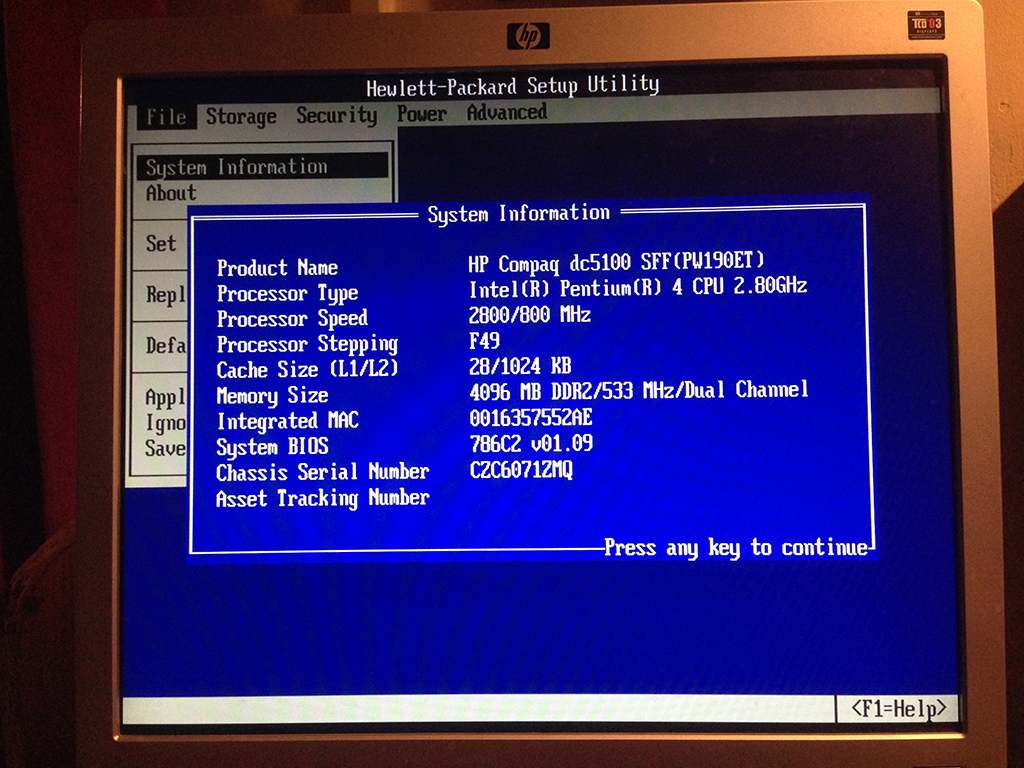
I just tried swapping the RAM so now the kingston is in channel 1 (slot 1 and 2) and the corsair is in ch2 (slot 3/4) but its made no difference, although after doing this i did reset the CMOS again and managed to get a picture of the screen i mentioned, as well as a shot of what the BIOS is physically selecting, which is the full amount.
And yeah jakg, i know it was never a set the world alight machine, even in its day, but i am right on the memory limit as the user guide says...
"The memory sockets on the system board can be populated with up to
four industry-standard DIMMs. These memory sockets are populated
with at least one preinstalled DIMM. To achieve the maximum
memory support, you can populate the system board with up to 4GB
of memory configured in a high-performing dual channel mode.
For proper system operation, the DDR2-SDRAM DIMMs must be:
■ industry-standard 240-pin
■ unbuffered PC3200 400 MHz-compliant or PC4300
533 MHz-compliant
■ 1.8 volt DDR2-SDRAM DIMMs
The DDR2-SDRAM DIMMs must also:
■ support CAS latency 3, 4, or 5 (CL = 3, CL = 4, or CL = 5) for
DDR2/400 MHz; supports CAS latency 4 or 5 (CL = 4 or CL = 5)
for DDR2/533 MHz
■ contain the mandatory JEDEC SPD information
In addition, the computer supports:
■ 256Mbit, 512Mbit, and 1Gbit non-ECC memory technologies
■ single-sided and double-sided DIMMS
■ DIMMs constructed with x8 and x16 DDR devices; DIMMs
constructed with x4 SDRAM are not supported
✎ The system will not start if you install unsupported DIMMs"
The thing that i do not understand is that i always had 2.75GB of RAM installed before, when i was using the onboard, and when i was using the HD54540 card (the card was in my other halfs computer for a while, ive stolen it back
 ) and at no point during that time was any of the RAM hardware reserved, yet i add more physical RAM, and lose some to allocation, then add the ATI card and lose even more, surely that cannot be normal?
) and at no point during that time was any of the RAM hardware reserved, yet i add more physical RAM, and lose some to allocation, then add the ATI card and lose even more, surely that cannot be normal?The loss of some memory when using onboard graphics makes sense, as before i took my card back out of my fiancees comp her system said 1.00 GB (1.00 GB usable) and now its running on its onboard VIA chrome9 chipset again it shows 1.00 GB (767 MB usable) which makes sense, ~128mb reserved for the onboard, perfectly acceptable, but my machines losses (allocations) seem huge.
Last edited by danthebangerboy, .
Physical RAM and allocated RAM issue...
Hi everyone, i have just upgraded my machine and im now having some issues with the amount of RAM i have installed and system reserving it, which may or not be due to both the onboard GPU and my ATI card thats just been added.
Ill start by posting my machine details, and before upgrade and after upgrade stats, including physical hardware installed, bios and system readings, and OS..
My machine is an HP DC5100 SFF, with HP 09e8H mobo which includes the Mobile Intel® 915GM/GMS, 910GML Express Chipset Family onboard GPU, and a pentium 4 2.8ghz single core CPU.
Before:
Windows 7 home premium 32 bit
2816 MB DDR2 RAM, consisting of...
2x 1GB Kingston KVR800D2N5/1G, PC2 6400
1x 512MB Dane elec value VD2D667-064645N PC2 5300
1X 256MB HP HYS64T32000HU PC2 4200
RAM detected in BIOS, 2816mb, RAM detected in CPU-Z 2816mb, RAM detected by windows in computer > system 2.75 GB (2.75 GB usable)
After the RAM upgrade...
Windows 7 ultimate 64 bit
4096 MB DDR2 RAM, consisting of...
2x 1GB Kingston KVR800D2N5/1G, PC2 6400
2x 1GB Corsair xtreme performance XMS2 CM2X1024-PC2 6400
RAM detected in BIOS, 4096mb, RAM detected in CPU-Z 4096mb, RAM detected by windows in computer > system 4.0GB (3.12 GB usable)
resource monitor shows 905mb as hardware reserved.
I thought that was a lot of RAM to be losing, over 900mb worth, maybe it was the 64 bit OS, or maybe the onboard GFX, eventhough i hadnt previously lost any RAM due to the onboard, i know the card itself wouldnt have 900mb of capability, but maybe with address space etc etc it may be the cause, so i added my card, thinking that it would release any mem that the onboard was using before because i would now be using a dedicated card, but no.
Card fitted: ATI HD5450 512mb PCI-e, and now, its even worse...
RAM detected in BIOS, 4096mb, RAM detected in CPU-Z 4096mb, RAM detected by windows in computer > system 4.0 GB (2.75 GB usable)
resource monitor shows 1282mb as hardware reserved.
My BIOS has no memory mapping options so i couldnt 'release' any that way, i have unchecked the max memory option in msconfig, checked in the bios and the intel graphics adapter (presuming this is the onboard?) is now automatically been disabled since i added the card (it was set on IRQ5 before i think) disabled the intel gfx adaptor within windows device manager, and i have also tried loading the default BIOS setup.
Then i tried resetting the CMOS, it booted, stopped at the black BIOS screen, counted up in mb in the top left corner from 0mb all the way to 4096mb, than after it had finished that count it showed some other info lower down on that same screen, i dont have the exact wording but it was something like...
Devices and info.
ATAPI DVDRW drive
500GB SATA HDD
3200mb RAM
and now within windows i still have 4.0 GB physically detected, 2.75 GB usable, and no idea at all what that 3200mb reading in the BIOS detection screen was all about.
The readings in resource monitor before and after the GFX card addition differ by 377mb, so i cant see it being a case of more usage by another piece of hardware as surely id lose 512mb exactly, unless address space for a 512 card could be as high at that amount.
Here are pictures of everything i consider to be relevant to this...
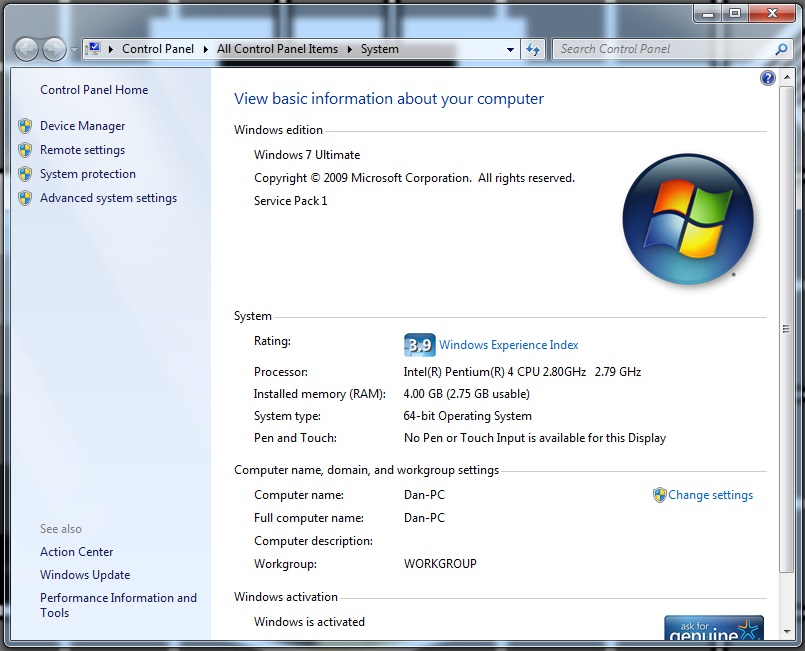
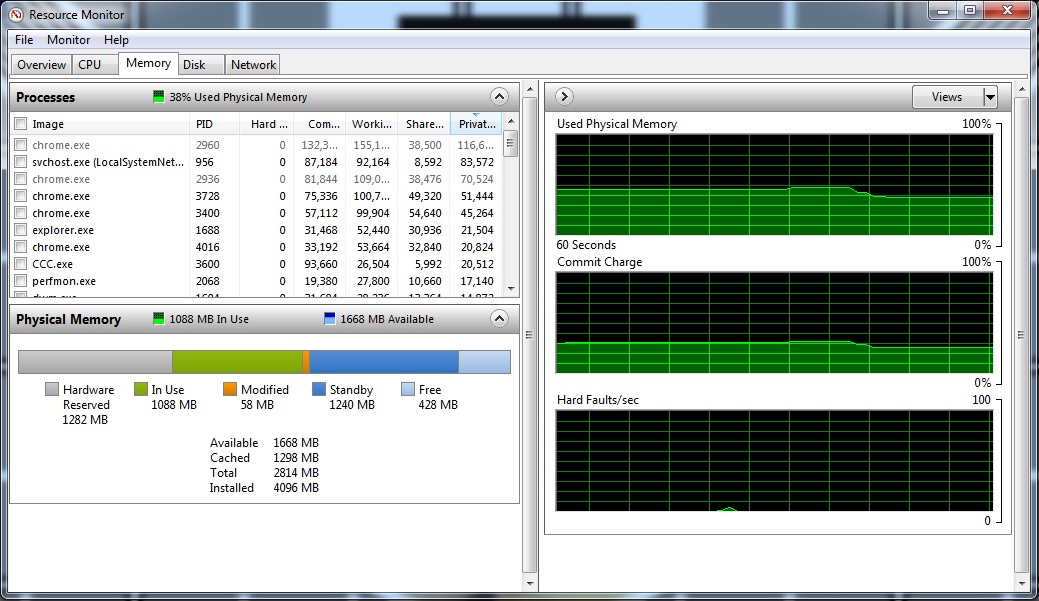


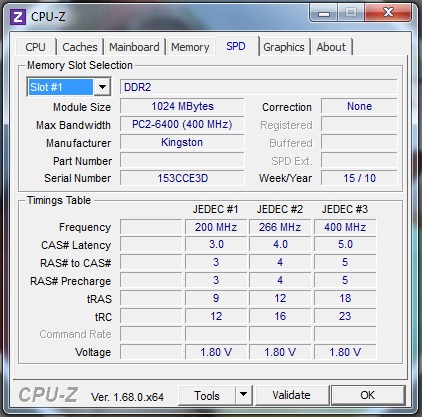

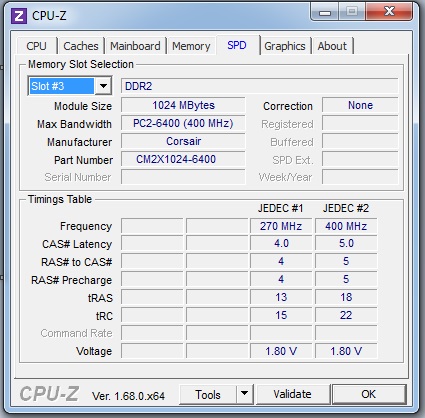
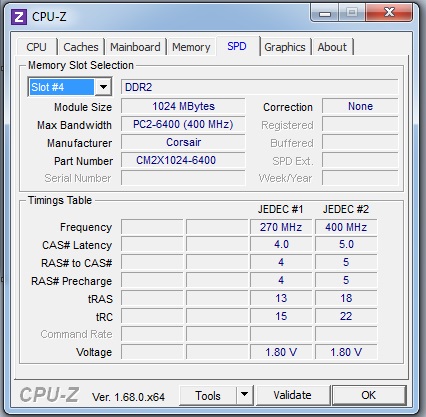
So, windows knows i have 4GB installed, as does CPU-Z, onboard GFX are disabled in every way possible, and as you can see, the HD5450 graphics card is using its own 512mb of memory, so why cant i use my RAM? Does anyone have any other ideas of things i could try?
MAny thanks in advance
Ill start by posting my machine details, and before upgrade and after upgrade stats, including physical hardware installed, bios and system readings, and OS..
My machine is an HP DC5100 SFF, with HP 09e8H mobo which includes the Mobile Intel® 915GM/GMS, 910GML Express Chipset Family onboard GPU, and a pentium 4 2.8ghz single core CPU.
Before:
Windows 7 home premium 32 bit
2816 MB DDR2 RAM, consisting of...
2x 1GB Kingston KVR800D2N5/1G, PC2 6400
1x 512MB Dane elec value VD2D667-064645N PC2 5300
1X 256MB HP HYS64T32000HU PC2 4200
RAM detected in BIOS, 2816mb, RAM detected in CPU-Z 2816mb, RAM detected by windows in computer > system 2.75 GB (2.75 GB usable)
After the RAM upgrade...
Windows 7 ultimate 64 bit
4096 MB DDR2 RAM, consisting of...
2x 1GB Kingston KVR800D2N5/1G, PC2 6400
2x 1GB Corsair xtreme performance XMS2 CM2X1024-PC2 6400
RAM detected in BIOS, 4096mb, RAM detected in CPU-Z 4096mb, RAM detected by windows in computer > system 4.0GB (3.12 GB usable)
resource monitor shows 905mb as hardware reserved.
I thought that was a lot of RAM to be losing, over 900mb worth, maybe it was the 64 bit OS, or maybe the onboard GFX, eventhough i hadnt previously lost any RAM due to the onboard, i know the card itself wouldnt have 900mb of capability, but maybe with address space etc etc it may be the cause, so i added my card, thinking that it would release any mem that the onboard was using before because i would now be using a dedicated card, but no.
Card fitted: ATI HD5450 512mb PCI-e, and now, its even worse...
RAM detected in BIOS, 4096mb, RAM detected in CPU-Z 4096mb, RAM detected by windows in computer > system 4.0 GB (2.75 GB usable)
resource monitor shows 1282mb as hardware reserved.
My BIOS has no memory mapping options so i couldnt 'release' any that way, i have unchecked the max memory option in msconfig, checked in the bios and the intel graphics adapter (presuming this is the onboard?) is now automatically been disabled since i added the card (it was set on IRQ5 before i think) disabled the intel gfx adaptor within windows device manager, and i have also tried loading the default BIOS setup.
Then i tried resetting the CMOS, it booted, stopped at the black BIOS screen, counted up in mb in the top left corner from 0mb all the way to 4096mb, than after it had finished that count it showed some other info lower down on that same screen, i dont have the exact wording but it was something like...
Devices and info.
ATAPI DVDRW drive
500GB SATA HDD
3200mb RAM
and now within windows i still have 4.0 GB physically detected, 2.75 GB usable, and no idea at all what that 3200mb reading in the BIOS detection screen was all about.
The readings in resource monitor before and after the GFX card addition differ by 377mb, so i cant see it being a case of more usage by another piece of hardware as surely id lose 512mb exactly, unless address space for a 512 card could be as high at that amount.
Here are pictures of everything i consider to be relevant to this...
So, windows knows i have 4GB installed, as does CPU-Z, onboard GFX are disabled in every way possible, and as you can see, the HD5450 graphics card is using its own 512mb of memory, so why cant i use my RAM? Does anyone have any other ideas of things i could try?
MAny thanks in advance

Last edited by danthebangerboy, .
Not my last purchase, but once payday rolls around it shall be my next one...

I currently own a PG58, which is just total balls, a horrible mic, but then for 15 quid i didnt really expect too much, i've used an SM58 too as they are pretty much the industry standard, and they are brilliant, and i've also used a beta 58a, no contest, the beta wins hands down, an amazing piece of kit, so thats what it has to be.
I'll also be getting the best quality lead that i can find, as my pet hate, and something that often happens quite a bit too, is you turn up to do a set only to find pretty quickly that the lead is nackered where the XLR plugs into the base of the mic, and you end up doing all sorts of messing about wrapping the lead round your hand and pulling it up at angles in a vain attempt to stop it keep cutting out, thats the most frustrating thing ever, so from now on ill be taking my own mic and lead everywhere i go to play.

I currently own a PG58, which is just total balls, a horrible mic, but then for 15 quid i didnt really expect too much, i've used an SM58 too as they are pretty much the industry standard, and they are brilliant, and i've also used a beta 58a, no contest, the beta wins hands down, an amazing piece of kit, so thats what it has to be.
I'll also be getting the best quality lead that i can find, as my pet hate, and something that often happens quite a bit too, is you turn up to do a set only to find pretty quickly that the lead is nackered where the XLR plugs into the base of the mic, and you end up doing all sorts of messing about wrapping the lead round your hand and pulling it up at angles in a vain attempt to stop it keep cutting out, thats the most frustrating thing ever, so from now on ill be taking my own mic and lead everywhere i go to play.
It doesn't matter who did what to who, in my opinion you never, and i mean NEVER, use a vehicle as a weapon, it's as simple as that.
Chase & Status - No Problem
Proper love this track, plus the guy talking sounds exactly, and i mean EXACTLY the same as my housemate lol
Proper love this track, plus the guy talking sounds exactly, and i mean EXACTLY the same as my housemate lol
With the monetary issues and whatnot still ongoing, im very sadly going to have to decline this, gutted 

Nice choice


I'm now in tune to the sounds of DJ Kurt & MC Korkie (Letha ... Rave Cave - 31st May 2013 Because, tis all about the powerstomp

Kurt is a legend, and for an up and comer so to speak, who hasn't reached the 'top tier' as they say of MC's, Korkie is bloody brilliant, bang on time, clear on the mic, a very good flow and good lyrics too, and as a very very new MC myself i could learn alot from this MC

Last edited by danthebangerboy, .
i would absolutely love to come, especially as i missed the last 2 years, but due to being owed money with no guarantee as to when i will be receiving it i canytcommit myself fully with a no doubt yes as yet, so provided its ok with jason ill be provisionally coming, ill confirm either way as soon as i possibly can, id imagine within the next week or so 

While i am in no way a racist, nor do i believe that the views that are shown in the video are a true reflection of what the orginisation are about as a whole, the points raised by tommy robinson in response to whats gone on in woolwich are in a lot of ways valid, goong on whats said by him in that video alone, no matter how dumbed down it almost certianly is, you can see how the edl have and will continue to gain support.
fully in agreement with racer x here, 9/11, 7/7, the boston bombings, years of IRA bombings, etc etc, thats what id call terrorism and/or a terrorist attack, killing someone, deliberately, however tragic it is is murder in my eyes, be it racially politically or religiously motivated, its murder, calling it a terror attack is a huge overstatement which has caused a needless amount of unnessecary hype.
Last edited by danthebangerboy, .
Windows XP Home, Product Key Issues...
Hi everyone, i'm having an issue getting 2 old PC's resurrected, 1 packard bell imedia 5021, and 1 dell optiplex gx260, both running P4 CPU's, pretty vintage, but still fine for basic web browsing and light tasks.
Both had dead hard drives, hence the reason they were not in use, and had been sitting in my girlfriends garage for 2 or 3 years, i have swapped out the dead IDE drives out of each one for 2 80gb drives that i had in my pile of spares, and i installed XP home edition on both machines, all up and running, lovely.
Except, that although the product key on the case of each machine was fine to do the installations, neither will activate windows, it just keeps coming up with the screen again and asks me if i have mistyped it, i haven't.
I then tried swapping the keys over, tried key 1 on PC 2 and visa versa, neither will activate.
I then remembered a long dead PC i have at home, which is now just an empty case, also an XP sp2 machine, that key will not activate either machine either.
I wondered if it was because i used my XP SP2 disk, which is obviously a different physical install CD to the one that would have come with the machines originally, and also if the installation of SP3 before i tried to activate would be causing this, but from what i can find, the key on a machines sticker isn't tied to the physical install CD that comes with that PC, and also the service pack isn't an issue either, and that as long as the version of windows is the same, the service pack is irrelevant, unless i was trying to use an SP3 key to activate SP1a or SP2 for example, but that's not the case.
I'm at a loss as to why i cant get either activated, as i've even built whole machines up from parts and used an old key from another case in the past on more than one occasion and they have activated without issue.
Realistically im pretty sure that im going to have to get on the phone to M$ tomorrow to try and resolve this issue, but before i do i just wondered if there is any outside chance that there will be a way i can sort this out without resorting to that, as i have a legit windows cd and legit keys, so its not like i'm trying to do anything underhand, although i have heard that microsoft are pretty difficult to obtain replacement keys from, even for an OS that's 12 years and 3 versions ago old.
I'm not holding my breath, but many thanks in advance...
Both had dead hard drives, hence the reason they were not in use, and had been sitting in my girlfriends garage for 2 or 3 years, i have swapped out the dead IDE drives out of each one for 2 80gb drives that i had in my pile of spares, and i installed XP home edition on both machines, all up and running, lovely.
Except, that although the product key on the case of each machine was fine to do the installations, neither will activate windows, it just keeps coming up with the screen again and asks me if i have mistyped it, i haven't.
I then tried swapping the keys over, tried key 1 on PC 2 and visa versa, neither will activate.
I then remembered a long dead PC i have at home, which is now just an empty case, also an XP sp2 machine, that key will not activate either machine either.
I wondered if it was because i used my XP SP2 disk, which is obviously a different physical install CD to the one that would have come with the machines originally, and also if the installation of SP3 before i tried to activate would be causing this, but from what i can find, the key on a machines sticker isn't tied to the physical install CD that comes with that PC, and also the service pack isn't an issue either, and that as long as the version of windows is the same, the service pack is irrelevant, unless i was trying to use an SP3 key to activate SP1a or SP2 for example, but that's not the case.
I'm at a loss as to why i cant get either activated, as i've even built whole machines up from parts and used an old key from another case in the past on more than one occasion and they have activated without issue.
Realistically im pretty sure that im going to have to get on the phone to M$ tomorrow to try and resolve this issue, but before i do i just wondered if there is any outside chance that there will be a way i can sort this out without resorting to that, as i have a legit windows cd and legit keys, so its not like i'm trying to do anything underhand, although i have heard that microsoft are pretty difficult to obtain replacement keys from, even for an OS that's 12 years and 3 versions ago old.
I'm not holding my breath, but many thanks in advance...
Last edited by danthebangerboy, .
Bye bye beema...

Hello subaru

Another straight swap, which may seem a step down, but i had an untaxed and un MOTd thirsty straight 6 bmw with 155k miles on the, clock, which id never be able to insure again after my ban is up, i now have a legacy with 11 months MOT and 5 months tax, plus its 4 wheel drive, automatic, has 112k miles on it, and only a 2l engine, thus being much more insurable, plus being an estate its practical as my other half has 4 dogs, and as its roadworthy my parents can use it as they wish until i get my license back, not a penny spent either, that'll do me

Hello subaru


Another straight swap, which may seem a step down, but i had an untaxed and un MOTd thirsty straight 6 bmw with 155k miles on the, clock, which id never be able to insure again after my ban is up, i now have a legacy with 11 months MOT and 5 months tax, plus its 4 wheel drive, automatic, has 112k miles on it, and only a 2l engine, thus being much more insurable, plus being an estate its practical as my other half has 4 dogs, and as its roadworthy my parents can use it as they wish until i get my license back, not a penny spent either, that'll do me

Ahh you beat me to it, truly is the best, when we used to come over to warneton to race on the camso auto speedway track a few years ago we used to get through crates and crates of it, the only beer i have ever drank where i was so leathered i was falling over and passed out, and never had a hangover, not even once!
Oops, my specs are, hp dc5100 sff PC, pentium 4 2.8 ghz, 3gb ram, 2x 1024 sticks and 2x 512 sticks, ati hd5450 512mb card, LG DVD RW drive, 500gb hdd, windows 7 32 bit.
I'll try the above suggestions when I get home, thanks, and although it probably is unrelated, it's the fact that the 'detecting system' part of the gfx card update that caused the bsod, and the subsequent memory error on reboot that made me think it.
Thanks again guys
I'll try the above suggestions when I get home, thanks, and although it probably is unrelated, it's the fact that the 'detecting system' part of the gfx card update that caused the bsod, and the subsequent memory error on reboot that made me think it.
Thanks again guys

Last edited by danthebangerboy, .
Ati update and ram...
Hi everyone, I know that this is strictly speaking in the wrong section of the board but figured it will get more views in here than in the hardware section...
Today my ati catalyst software told me there was an update for my card (hd5450 512mb pcie ddr3 dvi/hdmi) from version 12.8 (I think) to 13.xx, which I downloaded.
On running the update, the screen flickered as one might expect, then it bsod'd and rebooted, I was unable to read the blue screen error because it disappeared within like half a second.
My bios then said that the detected memory amount was now 2816mb, and not the 3072 it is meant to be, 256mb less.
After that I decided not to bother retrying the card update and thought nothing of it, but upon looking in computer properties it now said memory installed was 3gb but only 2.75gb usable, it never said that before.
I rebooted, went into bios, checked settings and reloaded the default ones just to be sure, it then detected 3072mb ram, perfect I thought, then it crashed as soon as i confirmed the newly detected memory amount and rebooted itself, it then showed 2816 detected again, then when I confirmed that amount, crashed and wouldn't go into windows, came up with some kind of system recovery option which I tried, hung itself there so I turned it off.
Then upon reboot I tried load windows normally, instant reboot, an infinite loop every time I selected load normally or whatever the option was called.
I then opened up the case and made sure everything was ok in there, which it was, nothing loose or anything, then on reboot none of my USB ports were working so no Kb or mouse.
Then I remembered I had one of those ps/2 to USB adapters so plugged my keyboard into the ps/2 port and adapter and although i now had a working kb, i still had the same problem, so I decided that if it had been shouting about memory before I'd try something, I removed the 2 512mb chips the pc originally came with, booted and started perfectly first time, all my USB ports work again and everything is perfect.
Could a gfx update cause a ram chip to die, or is this just a coincidence, coz it seems pretty darn strange that I only got these problems directly after the bsod that that failed update caused, plus although its usable, I can feel the difference between 2 and 3gb of ram, it's noticeably slower now.
Today my ati catalyst software told me there was an update for my card (hd5450 512mb pcie ddr3 dvi/hdmi) from version 12.8 (I think) to 13.xx, which I downloaded.
On running the update, the screen flickered as one might expect, then it bsod'd and rebooted, I was unable to read the blue screen error because it disappeared within like half a second.
My bios then said that the detected memory amount was now 2816mb, and not the 3072 it is meant to be, 256mb less.
After that I decided not to bother retrying the card update and thought nothing of it, but upon looking in computer properties it now said memory installed was 3gb but only 2.75gb usable, it never said that before.
I rebooted, went into bios, checked settings and reloaded the default ones just to be sure, it then detected 3072mb ram, perfect I thought, then it crashed as soon as i confirmed the newly detected memory amount and rebooted itself, it then showed 2816 detected again, then when I confirmed that amount, crashed and wouldn't go into windows, came up with some kind of system recovery option which I tried, hung itself there so I turned it off.
Then upon reboot I tried load windows normally, instant reboot, an infinite loop every time I selected load normally or whatever the option was called.
I then opened up the case and made sure everything was ok in there, which it was, nothing loose or anything, then on reboot none of my USB ports were working so no Kb or mouse.
Then I remembered I had one of those ps/2 to USB adapters so plugged my keyboard into the ps/2 port and adapter and although i now had a working kb, i still had the same problem, so I decided that if it had been shouting about memory before I'd try something, I removed the 2 512mb chips the pc originally came with, booted and started perfectly first time, all my USB ports work again and everything is perfect.
Could a gfx update cause a ram chip to die, or is this just a coincidence, coz it seems pretty darn strange that I only got these problems directly after the bsod that that failed update caused, plus although its usable, I can feel the difference between 2 and 3gb of ram, it's noticeably slower now.
Never driven an NB, personally the look from the front lacks the pop up headlightyness that I love so much about the NA, which I did own, absolutely loved it, one of the best handling cars I've ever driven, I had the 1.6 and my mate had the 1.8, the one I had was his old one, and, much to his horror, my smaller engined 1600 was faster than his 1800. 
Power wise I'd say they are pretty good, although maybe a little underpowered, not by a lot though, once mine had the decat stainless system, cone filter and cold air intake, plus the timing advance mod it was pretty much where I was happy for it to be power wise, I can't remember the exact figures now, but after a rolling road test mine was running about 15 bhp more than standard, not a lot on paper, but on a car that weighs about the same as a tin of beans it was definitely noticeable.

Power wise I'd say they are pretty good, although maybe a little underpowered, not by a lot though, once mine had the decat stainless system, cone filter and cold air intake, plus the timing advance mod it was pretty much where I was happy for it to be power wise, I can't remember the exact figures now, but after a rolling road test mine was running about 15 bhp more than standard, not a lot on paper, but on a car that weighs about the same as a tin of beans it was definitely noticeable.
Believe it or not, Garth brooks, the missus is trying to broaden my musical horizons, actually isn't too bad.
FGED GREDG RDFGDR GSFDG