Hello,
That is a very good question:
Scrolling through in the Insim document.
I found a parameter you have to set to display a button on all the screens (incl garage/menu).
I dont think its possible to that set parameter within the current Buttonfunctions:
Ill look into that soon, and maybe there is an easy way to implement it, without making the functions incompatible.
Or someone else made it already possible in LFSLapper.
Those buttonfunctions hasnt been touched since Gai-Luron worked on it back in the days.
EDIT: Checking the sourcecode, it is NOT possible to create buttons in the Garage/Menu, this parameter has never been added into the buttonfunctions.
That is a very good question:
Scrolling through in the Insim document.
I found a parameter you have to set to display a button on all the screens (incl garage/menu).
#define INST_ALWAYS_ON 128 // if this bit is set the button is visible in all screens
// NOTE : You should not use INST_ALWAYS_ON for most buttons. This is a special flag for buttons
// that really must be on in all screens (including the garage and options screens). You will
// probably need to confine these buttons to the top or bottom edge of the screen, to avoid
// overwriting LFS buttons. Most buttons should be defined without this flag, and positioned
// in the recommended area so LFS can keep a space clear in the main screens.I dont think its possible to that set parameter within the current Buttonfunctions:
<?php
[*]openprivtextbutton();
[*]opentextbutton();
[*]openglobalbutton();
[*]openprivbutton();
[*]openbutton();
?>
Or someone else made it already possible in LFSLapper.
Those buttonfunctions hasnt been touched since Gai-Luron worked on it back in the days.
EDIT: Checking the sourcecode, it is NOT possible to create buttons in the Garage/Menu, this parameter has never been added into the buttonfunctions.
Last edited by Bass-Driver, .
When do you get this message? During connecting?
You get this message for every server you tried to join?
Not sure if this is a LFSLapper issue.
You get this message for every server you tried to join?
Not sure if this is a LFSLapper issue.
There is an delay between joining the server and set the ipaddress player value.
I recommend to set a delay of 2 a 3 seconds between OnConnect() Event and sending the discordmessage.
Edit: Sending messages on the phone is not ideal
I recommend to set a delay of 2 a 3 seconds between OnConnect() Event and sending the discordmessage.
Edit: Sending messages on the phone is not ideal

Last edited by Bass-Driver, .
I've did some tests with the normal discord messages and discord embedded messages.
Embedded messages seems to be fine.
on the normal discordmessages sendmessagetodiscord(), the text wont be displayed.
while i was writing this, Yisc[NL] came up with a solution that might help.
Yisc[NL]'s his line did the trick. Thanks
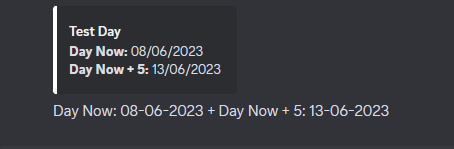
I have never experienced this, so this is good way to test the discord function in LFSLapper.
Do not understand why there is a difference between Embedded discord messages and normal ones when it comes to odd characters.
$DayNow = GetLapperVar(ShortDate);
$DayNowPlusFive = GetLapperVar(ShortDate,+5);
Embedded messages seems to be fine.
#DISCORD EMBED MESSAGE
$Title = "";
$Desc = "";
$Color = "0xFFFFFF";
$FieldTitle = "Test Day";
$FieldValue = StripLFSColor("**Day Now: **".$DayNow."\n **Day Now + 5: **".$DayNowPlusFive."");
$FieldInline = "True";
$Footer = "";
$ThumbnailUrl = "";
$ImageUrl = "";
SendDiscordEmbed($DiscordChannel_cmd,$Title,$Desc,$Color,$FieldTitle,$FieldValue,$FieldInline,$Footer,$ThumbnailUrl,$ImageUrl);on the normal discordmessages sendmessagetodiscord(), the text wont be displayed.
while i was writing this, Yisc[NL] came up with a solution that might help.
Yisc[NL]'s his line did the trick. Thanks

$Text = Replace( "Day Now: ".$DayNow." + Day Now + 5: ".$DayNowPlusFive."","/","-");
#DISCORD NORMAL MESSAGE
sendmessagetodiscord($DiscordChannel_cmd,StripLFSColor($Text));I have never experienced this, so this is good way to test the discord function in LFSLapper.
Do not understand why there is a difference between Embedded discord messages and normal ones when it comes to odd characters.
i've did a test with GetLapperVar(ShortDate,+5);
Seems to work fine ingame.
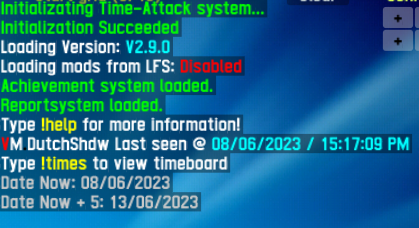
Instead of testing the code in discord. Do a couple of basic tests ingame with privmsg() or globalmsg() before testing it with other complicated code.
Might do some other tests later, but ill wait on your results first.
Seems to work fine ingame.
<?php
CASE "!day":
privmsg("Date Now: " .GetLapperVar(ShortDate));
privmsg("Date Now + 5: " .GetLapperVar(ShortDate,+5));
BREAK;
?>
Instead of testing the code in discord. Do a couple of basic tests ingame with privmsg() or globalmsg() before testing it with other complicated code.
Might do some other tests later, but ill wait on your results first.
You have this
Should be this
LongDate Lappervar doesnt support the "AddDays" feature.
$NewDate = GetLapperVar(LongDate,+5);
$NewDate2 = GetLapperVar(LongDate);Should be this
$NewDate = GetLapperVar(ShortDate,+5);
$NewDate2 = GetLapperVar(ShortDate);
LongDate Lappervar doesnt support the "AddDays" feature.
You can use "ShortDate" Lappervar get calculate the end date of the ban or something else.
GetLapperVar(ShortDate): Possible to add an 2nd parameter to add/delete days
$NewDate = GetLapperVar(ShortDate,5); // Adds 5 days to the current date
$NewDate = GetLapperVar(ShortDate,+5); // Adds 5 days to the current date
$NewDate = GetLapperVar(ShortDate,-5); // Deletes 5 days from the current date
The website and mods do load slower than asual.
Also the sending insim commands to the server is slow sometimes.
1 <1 ms <1 ms <1 ms 192.168.178.1
2 10 ms 5 ms 5 ms 10.255.225.1
3 16 ms 21 ms 10 ms venl-rc0003-cr102-et101-251.core.as33915.net [213.51.193.45]
4 14 ms 15 ms 15 ms asd-tr0021-cr101-be153-10.core.as9143.net [213.51.158.50]
5 21 ms 15 ms 15 ms nl-ams04a-ri3-ae51-0.core.as9143.net [213.51.64.194]
6 18 ms 14 ms 14 ms 213.46.191.90
7 15 ms 31 ms 43 ms nlrtm1-rt002i.i3d.net [109.200.218.84]
8 18 ms 14 ms 14 ms nlrtm1-rt017i.i3d.net [109.200.219.55]
9 * * * Request timed out.
10 14 ms 13 ms 17 ms s2.lfs.net [188.122.74.149]
Also the sending insim commands to the server is slow sometimes.
1 <1 ms <1 ms <1 ms 192.168.178.1
2 10 ms 5 ms 5 ms 10.255.225.1
3 16 ms 21 ms 10 ms venl-rc0003-cr102-et101-251.core.as33915.net [213.51.193.45]
4 14 ms 15 ms 15 ms asd-tr0021-cr101-be153-10.core.as9143.net [213.51.158.50]
5 21 ms 15 ms 15 ms nl-ams04a-ri3-ae51-0.core.as9143.net [213.51.64.194]
6 18 ms 14 ms 14 ms 213.46.191.90
7 15 ms 31 ms 43 ms nlrtm1-rt002i.i3d.net [109.200.218.84]
8 18 ms 14 ms 14 ms nlrtm1-rt017i.i3d.net [109.200.219.55]
9 * * * Request timed out.
10 14 ms 13 ms 17 ms s2.lfs.net [188.122.74.149]
Before you be able to send any text to/from LFSLapper, you have to connect the discord server to LFSLapper. This must be done with a discord bot. This bot is managing the text that is written to/from LFSLapper.
Or ask your friend for help, because he has done this before.
Or ask your friend for help, because he has done this before.
OnReceiveDiscordMessage($ChannelID,$ChannelName,$UNameID,$UName,$Text);
EndEvent
EndEvent
- - This event will be executed when someone sends a discord message to LFSLapper.
- - A Discordbot must be created to communicate between LFSLapper and Discord.
- Link to create an discordbot: https://github.com/reactiflux/ ... bot-&-getting-a-token
- Link to create an discordbot: https://github.com/reactiflux/ ... bot-&-getting-a-token
- - In 'bin/default/includes/myInc.LPR' you enter the '$DiscordToken' and '$DiscordChannelReceive'.
$DiscordChannelReceive is the variable that allow you to send text from discord to LFS.- You are allowed to set 5 channels, seperate them with a comma ",". see example below.
$DiscordChannelReceive = "0000000000,0000000000,0000000000";
- Set DeveloperMode in your discordsettings to "ON' to copy the channel ID ( rightclick on the channel)
- You are allowed to set 5 channels, seperate them with a comma ",". see example below.
Please give the details what you have done and the code you've written to send a message to discord.
Last edited by Bass-Driver, .
Do not know the Turkish language.
But uhm looking at the attachment (picture)
Which one is correct one: the upper one or lower one.
These are the 2 test buttons i've created.
But uhm looking at the attachment (picture)
Which one is correct one: the upper one or lower one.
These are the 2 test buttons i've created.
OpenTextButton($userName, "TestBtn",75,53,50,5,5,32, "^H^7Girilecek kullanıcı adı","^H^3Girilecek kullanıcı adı",2,BLAH);
OpenButton($userName, "TestBtn2",75,63,50,5,5,-1,32, "^7Girilecek kullanıcı adı");Please give me more details about the issue.
From which version of LFSLapper does this issue occure.
Which functions in LFSLapper does contain this issue.
e.g privmsg(); , globalmsg(); etc
Thank you
From which version of LFSLapper does this issue occure.
Which functions in LFSLapper does contain this issue.
e.g privmsg(); , globalmsg(); etc
Thank you
@Androphp
You haven't experienced this problem with the latest LFSLapper version?
You haven't experienced this problem with the latest LFSLapper version?
Hello,
So it should look like this?
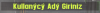
Do you have the same issue with Privmsg() and globalmsg() ??
So it should look like this?
Do you have the same issue with Privmsg() and globalmsg() ??
New insim version:
Server: lfs://join=VM.Timeattack
Server: lfs://join=VM.Timeattack
V2.8.0 (21-01-2023)
Update: Helpmenu Overhaul, new fresh UI
Add: Shift+I feature to enable/disable TOP hud
Fix: No purple sectorscolor for first car/stage combo
Fix: Couldn't get WR Splittime after crossing a checkpoint.
Fix: You could report yourself in the reportsystem.
V2.9.0(28-04-2023)
Update: LFSLapper library updated to V7.0.9.4 Experimental, which is needed for some updates.
Update: Caution message instead of yellow blinking button that make the sectortimes disapear.
Update: TimeTable loader.
-Layoutloader function has been removed.
-Instead of accessing a window to load the timetable you have to load it by command. (!l <timetable name>)
This is a much faster way to load timetables for future events or track/layout changing.
Update: New option in TimeTable (!times)
Toggle between fastest time / the name of player to see who set the fastest time.
New: Top 10 leaderboard. Accessible from the top HUD.
New: Admins be able to load the TimeTable from Discord without joining the server (!l <timetable name>)
New: Rank window(!rank).
-Current Rank/Exp Points
-Total Distance
More coming in future updates
New methode to save/load these rank variables, more prepation must be done before releasing the insim on the public server. YAAY
New: Player settings menu in helpmenu
-Discord Ping (optional): Ping player on discord if the fastest time get beaten.
-Enable/Display Objective Window after finish the stage.
More coming in future updatesThanks for the information
I do not have the time to build a script like this. But i think you can create a script like this with the following steps.
What the player sees / must do
What the player sees / must do
- -Player types the !v command
- -Player gets the list of layouts. Or the names of the allowed layouts from a textfile.
- -Each layoutname is behind an clickable button.
- -When a player clicked on a certain button, it votes for it and the buttoncolor or textcolor changes.
- -Menu closes with the some friendly text. Thank you ....................
- -Create a Array/Variable for each layout that contains the name of the layout and the votecount.
- -Create for each joined player a playervariable (GetPlayerVar($userName,"ClickedLayout","");
- -Set the "ClickedLayout" playervar with a variable so they cannot vote twice.
- -Clicked Layout Votecount +1;
- -When the player clicked it again it re-set the "ClickedLayout" playervar
- -Clicked Layout again Votecount -1;
- -After Some (Fixed) time 8.00 PM, LFSLapper will warn the players on track for upcoming layout change.
- -LFSLapper uses the /ax_clear?? command to clear the layout (No idea what the command is lol)
- -LFSLapper uses the /axload <Selected LayoutName> to load the layout. Layout must be added to the LFS Hosting page.
Thx S1King for reminding me to update the tutorial at some point. 



Linux Support: LFSLapper V7.0.9.3
Hello
This small LFSLapper release brings back Linux support and storing offline playerdata to the LFSLapper database (storedvalue.dbs).
Thx to iceman121 to test LFSLapper on is linux server during development.
LFSLapper 7.0.9.3 has been tested on Ubuntu 20.04.5 LTS
Here are some steps provided by iceman121, to make LFSLapper working on your Linux server.
See the summary of other changes below.
Files to replace: LFSLapper.exe
If you are using 7.0.9.0 or higher, you can take LFSLapper.exe from this version and replace it with your current LFSLapper.exe
Don't forget to BACKUP!!
This small LFSLapper release brings back Linux support and storing offline playerdata to the LFSLapper database (storedvalue.dbs).
Thx to iceman121 to test LFSLapper on is linux server during development.
LFSLapper 7.0.9.3 has been tested on Ubuntu 20.04.5 LTS
Here are some steps provided by iceman121, to make LFSLapper working on your Linux server.
============================================================================================
1. Follow this guide by Mono: https://www.mono-project.com/download/stable/#download-lin
2. Install Mono dependencies using sudo apt install libmono-i18n4.0-all
3. Make sure you're in LFSLapper.exe directory and run the command Mono LFSLapper.exe.
============================================================================================
See the summary of other changes below.
################################################################
#LFSLapper changelog: Updated @ 18-02-2023
#################################################################
+---------------------------------------------------------------+
|Changes from 7.0.9.2 to 7.0.9.3
+---------------------------------------------------------------+
Thx to iceman121 for Testing LFSLapper on his Linux server Ubuntu 20.04.5 LTS.
=================================================
Fix:
=================================================
1: Coundn't run LFSLapper on Linux
=================================================
New:
=================================================
1: Save offline playervalues to the StoredValue.dbs Database
-You can use SetUserStoredValue() with the same parameters SetUserStoredValue($userName, $Variable, $Value);
-Be sure the username is correct.
-Nickname will not be saved. The database adds the NickName when the player join the server.
2: New variable when retreiving data from the StoredValue Database
ListCount : counts the total of the requested Variable
$list = getlisttopuser($value,$flagdesc,$flagNear,$StartPos); #Get List from stored database
$list["ListCount"];Files to replace: LFSLapper.exe
If you are using 7.0.9.0 or higher, you can take LFSLapper.exe from this version and replace it with your current LFSLapper.exe
Don't forget to BACKUP!!
Hello,
Before you want to write text to a file, you must create a file first.
CreateFile();
To edit the file like adding/deleting lines to/from the file
EditFile();
And to read the file.
Readfile();
See some examples below.
Before you want to write text to a file, you must create a file first.
CreateFile();
To edit the file like adding/deleting lines to/from the file
EditFile();
And to read the file.
Readfile();
See some examples below.
<?php
Create/Edit/Read/ Textfiles
#===================================================
#Create textfiles (Include FileExist options) (only .txt extension)
#===================================================
$FileName = "Filename";
$NameofDirectory = "C:\Users\User\Desktop";
$FileExistOption = 0;
What todo if file exist:
0 = no action
1 = overwrite file
2 = overwrite file + create backup file.
CreateFile($FileName,$NameofDirectory,$FileExistOption);
#===================================================
#Read file (Possible to read various Filetypes: .log/.txt/.ini/.cfg.lpr)
#===================================================
$LinesofFile = Readfile($Filename,$Folder);
What info you get from file.
-FileSize in bytes
-CreationDate/Time
-ModificationDate/Time
-Number Of lines
-LineNumber
-Text from each line
!!!!EXAMPLE CODE!!!!
$Filename = "TestFile";
$Folder = "C:\Users\Danny\Desktop";
$Extension = ".txt";
$LinesofFile = Readfile($Filename,$Folder,$Extension);
$NrOfLines = ToNum($LinesofFile["NumberOfLines"]);
$FileCreationDate = $LinesofFile["TimeOfCreation"];
$FileModificationTime = $LinesofFile["TimeOfModification"];
$FileSize = $LinesofFile["FileSize"];
privmsg("Reading file: " . $Filename . "" .$Extension);
privmsg("NumberOfLines: " . $NrOfLines . "");
privmsg("Size of file: " . $FileSize . " bytes");
privmsg("Creation time: " . $FileCreationDate . "");
privmsg("Modify time: " . $FileModificationTime . "");
FOR ( $i = 0; $i <= $NrOfLines-1 ; $i = $i + 1)
$linenr = $LinesofFile[$i,"LineNumber"];
$line = $LinesofFile[$i,"Line"];
privmsg("[".$linenr."]: ".$line);
ENDFOR
!!!!!!!!!! USE THE FOR/WHILE LOOP, ONLY FOR THE LINES YOU WANT TO BE DISPLAYED ON YOUR SCREEN !!!!!!!!!!!!!!!!!!!
#===================================================
#Edit file (Possible to edit various Filetypes: .log/.txt/.ini/.cfg/.lpr)
#===================================================
$Filename = "TestFile";
$Folder = "C:\Users\Blah\Desktop";
$NewText = "TESTTEST";
$LineToEdit = -1; # -1 to create a extra line
$Extension = ".txt";
EditFile($Filename,$Folder,$NewText,$LineToEdit,$Extension);
#Delete a single line in the file.
#Set '-1' as $NewText and set $LineToEdit which line you want to delete.
$Filename = "TestFile";
$Folder = "C:\Users\Blah\Desktop";
$NewText = -1;
$LineToEdit = 5;
$Extension = ".txt";
EditFile($Filename,$Folder,$NewText,$LineToEdit,$Extension);
?>
Release: LFSLapper V7.0.9.2
Hello LFSLapperscripters,
Here is a another small bugfix release.
Thx to iceman121 reporting the Lappercrash. It took a while to find the cause of the crash, because it crashed on a rare condition. After creating/reading some logs, we could identify the cause and fix it.
Files to replace: LFSLapper.exe
If you are using 7.0.9.0 or 7.0.9.1 you can take LFSLapper.exe from this version and replace it with your current LFSLapper.exe
Don't forget to BACKUP!!
Here is a another small bugfix release.
Thx to iceman121 reporting the Lappercrash. It took a while to find the cause of the crash, because it crashed on a rare condition. After creating/reading some logs, we could identify the cause and fix it.
#################################################################
#LFSLapper changelog: Updated @ 05-02-2023
#################################################################
+---------------------------------------------------------------+
|Changes from 7.0.9.1 to 7.0.9.2
+---------------------------------------------------------------+
Thx to iceman121 reporting the joinrequest() LFSLapper crash.
=================================================
Fix:
=================================================
1: Joinrequest() didn't execute when Z-value is 0.
2: LFSLapper crash on wrong carheading value in joinrequest().
3: Event 'onDistDone' executed after teleporting using JoinRequest().
4: Internal distmeter code did execute when a player is not moving.
5: Internal distmeter code did execute when a player is joining the track.
6: Warning on console about missing a script when LFSLapper is booting.
#################################################################
Files to replace: LFSLapper.exe
If you are using 7.0.9.0 or 7.0.9.1 you can take LFSLapper.exe from this version and replace it with your current LFSLapper.exe
Don't forget to BACKUP!!
Last edited by Bass-Driver, .
I prefer controlling the player colour by insim.
Indicating teams.
Indicating carclasses.
Ranking.
A another example.
For our Timeattack system with multistage layouts, it could be handy to see which driver is driving on which stage.
I do not know how the insimpacket will look like but for LFSLapper i could create a simple function like:
So for my point of view, i see more benefits to control the player colour by insim.
Indicating teams.
Indicating carclasses.
Ranking.
A another example.
For our Timeattack system with multistage layouts, it could be handy to see which driver is driving on which stage.
I do not know how the insimpacket will look like but for LFSLapper i could create a simple function like:
$UserName = "Bass-Driver";
$Hexcolor = "FFFFFF" #White
PlayerArrowColour($UserName,$HexColor);So for my point of view, i see more benefits to control the player colour by insim.
Edited the post with a few new pictures and updated memberlist
Nice to see, that you got the code working.
Its trial and error to understand how the code works. I'm sure you can build some nice scripts around it.
Also if a piece of code isn't working, you could check the xxx.xxx.xxx.xxx-yyyyy.ERR files(error logs) to check if something is wrong.
Its trial and error to understand how the code works. I'm sure you can build some nice scripts around it.
Also if a piece of code isn't working, you could check the xxx.xxx.xxx.xxx-yyyyy.ERR files(error logs) to check if something is wrong.
FGED GREDG RDFGDR GSFDG