...I've also tried a number of search strings on multiple search engines and nada!
...But perhaps if you spell it Guinness you might find what you're looking for my friend - but it may be easier to simply make another from scratch, what five minutes?
...But perhaps if you spell it Guinness you might find what you're looking for my friend - but it may be easier to simply make another from scratch, what five minutes?

tyvm , 'even works behind firewalls!!!'
this is using http or what or how's it work through firewall, and why is it better than ms remote desktop just as a remote access application?
this is using http or what or how's it work through firewall, and why is it better than ms remote desktop just as a remote access application?
...o/t - got to add, having to press enter to exit the credit screenis a pain.
What happened to the simple left-click > close?
What happened to the simple left-click > close?

reboot
press F8(just after bios screen and before windows loads)
choose Safe Mode
...does it still run slow?
press F8(just after bios screen and before windows loads)
choose Safe Mode
...does it still run slow?
*pants*
still no remote desktop...but all shares are up, w.t.f?
need.some.way.to.change.networked interface settings.
I really don't want to have to climb into my attic at this late hour - my missus think I an oddball
still no remote desktop...but all shares are up, w.t.f?
need.some.way.to.change.networked interface settings.

I really don't want to have to climb into my attic at this late hour - my missus think I an oddball

PC restart over network[How to?]
...I can't phsically access the networked box, but do have admin rights and management through the mmc console. Problem is, I assigned a static ip address on the box as I wanted it to be assigned the first ip from the router(10.42.43.3) and now remote desktop simply 'won't work'.
Network shares are still available, but I need some way to reset the network card remotely either by a snap-in for the mmc or by some network command to reboot a PC????
Network shares are still available, but I need some way to reset the network card remotely either by a snap-in for the mmc or by some network command to reboot a PC????
...Vista's parental controls work a treat for me here on the home PC
e;
http://www1.k9webprotection.com/aboutk9/index.php

e;
http://www1.k9webprotection.com/aboutk9/index.php
Last edited by CSU1, .
...how about the "Wish I was gay" thread?






NEWS FLASH!!!
WARNING: Spontaneous combustion of the banana may occur >>>
:bananadea
:tombstone
Some thing's in life money can't buy(a brain), for everything else there's Mastercard.
-----------------------------------------------------
Why on God's earth was the fact I OC'd the PC resulting in this mad SATA problem.........I feel like a ****ing tool, and I'm a bunch of data and €60 worse off too.........GOD DAMNIT...
...this HDD has just met it's faith in the form of a fairly large lump hammer as the contents were private
Thanks anyway...

Thanks anyway...
np,
it's probably the servers - btw PG2 might be helpful to you anyway seeing as how you are half a world away when LFSing....just a thought.
it's probably the servers - btw PG2 might be helpful to you anyway seeing as how you are half a world away when LFSing....just a thought.
...ok, most peers will keep pinging your ip for a response even if you app is not running. This will probably have little or no effect but seeing as how you are down under you might try Peerguardian, it is an ip range blocker and comes with predefined filters like P2P filters, ad filters etc....it might help some.
...Is the network you are on used for any application that involves large amounts of connections for long periods of time?, for example a P2P file sharing app or web server?
...clear CMOS?
I have searched, I don't understand, do you mean to reflash the drive itself?
If so, how so?
E;
replaced SATA cable with new and power is swapped - WD's lifeguard app fails the cable test... but I have changed everything...
E;
Again with this name mismatch Gparted complained about, the model number and serial number don't seem to exist???
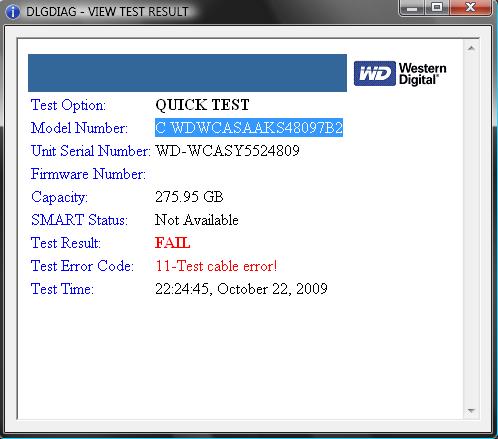
http://www.google.ie/search?hl ... lash%26sl%3Den-US%26sc%3D
http://www.google.ie/search?hl ... mp;meta=&aq=f&oq=
I have searched, I don't understand, do you mean to reflash the drive itself?
If so, how so?
E;
replaced SATA cable with new and power is swapped - WD's lifeguard app fails the cable test... but I have changed everything...
E;
Again with this name mismatch Gparted complained about, the model number and serial number don't seem to exist???
http://www.google.ie/search?hl ... lash%26sl%3Den-US%26sc%3D
http://www.google.ie/search?hl ... mp;meta=&aq=f&oq=
Last edited by CSU1, .
SATA help
Right! I've had enough - I need help
Three weeks ago I installed an 500GB SATA HDD, all went well and had no problems untill now. I have my OS on an IDE HDD and only one SATA drive, so no RAD enabled.
Today I decided to go for a small upgrade(Large CPU cooler), everything went swimmingly and whilst in there I cable-tie'd everything nice and neat, a nice and neat job.
Problem, in order to get the cooler mounting bracket into the holes of the 775 mobo I had to remove the mobo completely, hence the hours spent tidying cables up etc(may as well), I was careful ,and every #five minutes or so I'd go over and grab the copper piping of my home heating as to release any static...so I don't think I messed up any components on the Mobo.
Now the SATA drive shows up in vista disk management as not initialized and only 136GB in size, if I go properties/uninstall/reinstall it looses 10 GB each time! > ? , but in BIOS the SATA HDD shows as 500GB and the name is not as I remember it, also, sometimes it the name changes to "C WDWCASY_EN_CODE.bin4"
Linux, upon boot gives an error about 2.0 SATA HDD erno-16 or erno-19 iirc
Gparted complains of 2.0 SATA HDD name mismatch
I have tried switching SATA plugs and need to disable the drive in BIOS or the PC will not boot.
What on earth have I done
Yelp!

Three weeks ago I installed an 500GB SATA HDD, all went well and had no problems untill now. I have my OS on an IDE HDD and only one SATA drive, so no RAD enabled.
Today I decided to go for a small upgrade(Large CPU cooler), everything went swimmingly and whilst in there I cable-tie'd everything nice and neat, a nice and neat job.
Problem, in order to get the cooler mounting bracket into the holes of the 775 mobo I had to remove the mobo completely, hence the hours spent tidying cables up etc(may as well), I was careful ,and every #five minutes or so I'd go over and grab the copper piping of my home heating as to release any static...so I don't think I messed up any components on the Mobo.
Now the SATA drive shows up in vista disk management as not initialized and only 136GB in size, if I go properties/uninstall/reinstall it looses 10 GB each time! > ? , but in BIOS the SATA HDD shows as 500GB and the name is not as I remember it, also, sometimes it the name changes to "C WDWCASY_EN_CODE.bin4"
Linux, upon boot gives an error about 2.0 SATA HDD erno-16 or erno-19 iirc
Gparted complains of 2.0 SATA HDD name mismatch
I have tried switching SATA plugs and need to disable the drive in BIOS or the PC will not boot.
What on earth have I done

Yelp!
I am the oldest.
~~~The End~~~
:...have your friend come over to your house (or anywhere you can remote desktop to a better XP PC)and run Crysis or something on it
he/she'll be like :wtf2:

he/she'll be like :wtf2:
FGED GREDG RDFGDR GSFDG

 ants:
ants:

