you should also be able to adjust ur brakes a bit better so it's harder to lock them, and use the pulse braking method a bit (it's hit and miss, but worth a shot)
I still flatspot with pedals when i brake to hard and don't allow for road conditions/bumps etc
I still flatspot with pedals when i brake to hard and don't allow for road conditions/bumps etc
IMHO, being as he has a ballpark to work off from the standard motor (albeit wet sump was something like 30-76psi wasn't it?) oil pressure @ 5000rpm, and u know the relief valve cuts in at 80psi, i'd say work out something in the middle of that you're happy with (so 30-40psi sounds pretty bang on, but i'm not a mechanic, and would take no responsibility for any info used lol. It does kinda make common sense, but getting hold of Tom's would be a big help, being as they would have a pretty good idea of what their dry sump kit should be doing on what motor at what revs (you'd think?)
Interesting i got told the v8 supercars over here run around 35psi oil pressure...
You could always just ring Toms (or whoever manufactured your pumps) and ask them. Or, perhaps another driver in your class with a similar setup? lol all those formula's would have broken my mind long ago

True Compressor surge due to turbo being too big for the engine
Not really to do with BOV's but edumacational anyway. And nasty :/
http://www.youtube.com/watch?v=nCj6Spwl1CU&fmt=18
Not really to do with BOV's but edumacational anyway. And nasty :/
http://www.youtube.com/watch?v=nCj6Spwl1CU&fmt=18
the holes in the wheels are not a bug.
yeah re producable 8800GT alpha dog Core2 duo 1.8ghz
I dunno how important it is tho, it disappears only if you're in the right spot.
I dunno how important it is tho, it disappears only if you're in the right spot.
IIRC BOV's, when setup correctly, eliminate compressor surge on lift off of accelerator. Has nothing to do with lag. Also, most factory cars have a plumb back BOV (for emissions requirements) and they are pretty quiet, but LFS does simulate it. (the race cars have quiet BOV's, but it's there)
Use Shift+A to bring up the sound menu, and turn it up/reduce the muffler effect on the Dump Valve.
http://www.youtube.com/watch?v=Ffj01k64AZI
Use Shift+A to bring up the sound menu, and turn it up/reduce the muffler effect on the Dump Valve.
http://www.youtube.com/watch?v=Ffj01k64AZI
Last edited by senn, .
i seem to recall that bug first being reported about the same time as Anti Aliasing was introduced (along with the white lines that appear in the track @ the texture joins. I could be wrong tho, anyone confirm?
IIRC thats just a gfx thing, not a test patch related bug. i'm pretty sure...
just tried it here on 3 hosts, Z, Z3 and Z10, nothing noted.
VVTL-i just kicked in yo
http://www.youtube.com/watch?v=iFz9F8re_QU&fmt=18
or if you prefer an automatic
http://www.youtube.com/watch?v=we8iU-CocAQ&fmt=18
(yes i know this isn't what it is)
http://www.youtube.com/watch?v=iFz9F8re_QU&fmt=18
or if you prefer an automatic
http://www.youtube.com/watch?v=we8iU-CocAQ&fmt=18
(yes i know this isn't what it is)
Last edited by senn, .
LOL @ demo racer rage @ lack of VWS.
I'd just be happy if we got another compatible test patch before i have to go back to work next week. Nothing worse than test patch releases when you can't use them :P (here's hoping the Devs are feeling generous this weekend)
I'd just be happy if we got another compatible test patch before i have to go back to work next week. Nothing worse than test patch releases when you can't use them :P (here's hoping the Devs are feeling generous this weekend)
nfi, but it would be interesting to know what the oil press regulator valve is capped at... that would give you a high point..
i honestly have nfi on the tolerance for it, i'm not a mechanic, just a toyota fan
Also there was a change in generation of 3S motors between 93(gen2) and 94(Gen 3), so might pay to get specifically which your engine is.
http://www.beams-redtop.com/history.htm
Brief history on the 3S series.
i honestly have nfi on the tolerance for it, i'm not a mechanic, just a toyota fan

Also there was a change in generation of 3S motors between 93(gen2) and 94(Gen 3), so might pay to get specifically which your engine is.
http://www.beams-redtop.com/history.htm
Brief history on the 3S series.
Last edited by senn, .
now, i don't know what year your 3s-ge is, but here is a Toyota Repair Handbook for 1993 Celica ST202 and SW20 MR2 3S-GE
Refer Page 393, it only specs idle and 5000rpm, but it's a start i spose.
http://www.celicagt.nl/Docs/st202_rm396e.pdf
Refer Page 393, it only specs idle and 5000rpm, but it's a start i spose.
http://www.celicagt.nl/Docs/st202_rm396e.pdf
i will ask on the toymods forums, and see if anyone there can help. Might take a while for a reply as its only 630am here  But i'll see what i can do.
But i'll see what i can do.
 But i'll see what i can do.
But i'll see what i can do.i can't help with the calculations, but what kinda engine is it? Dry sump or not? If wet sump, is it baffled? Surely someone has minimum specs for this engine somewhere?
i enjoyed DiRT, even tho it was an "arcade" game the physics were pretty good. Looking forward to the 2nd one.
some of us enjoy ALL the aspects LFS can offer, Cruise, Race, Drag, Drift.
Anything that can be done to increase the number of people who use LFS is a good thing IMHO. As long as it stays true to it's roots.
Anything that can be done to increase the number of people who use LFS is a good thing IMHO. As long as it stays true to it's roots.
download patch Z stable, and install it somewhere else (you can just backup the Z10 LFS.exe, and copy the Z stable LFS.exe in to your main LFS directory, so u can switch easier. But for the tweaks to take effect you generally have to pit, and change cars (or at least thats been my experience with the latest tweak.)
New test patch...

Edit - this is a lighthearted jab. nothing more

Edit - this is a lighthearted jab. nothing more

There was a GA70 Supra with 1g-gte that went on Toymods forums for 3.5k this week in perth. Also a wrecked ma70 too i think...
Don't forget road tyres are a completely differnet kettle of fish there too, read - Steel Belted Radials
i don't think LFS simulates the way metal holds heat does it? (i'm asking, this is not a statement of fact etc etc)
EDIT - IIRC Race tyres don't have steel belts...but i could be wrong on this..
i don't think LFS simulates the way metal holds heat does it? (i'm asking, this is not a statement of fact etc etc)
EDIT - IIRC Race tyres don't have steel belts...but i could be wrong on this..
Last edited by senn, .
Taken from LFS Manual
Tyre temperature & wear
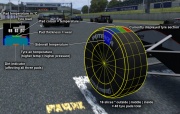

Tyre temperature & wear
[F9] The F9 display shows four small windows each containing a 2D profile of a tyre, some numbers and three grey bars.
There are six areas in the diagram - three contact patches, the sidewalls and the air temperature. Each area goes from dark blue (cold) through green (ideal) and into red (overheated). There is also black, but that is only shown inside the tire after a blowout or puncture. Above the tyre diagram, there is a set of three numbers, which give the exact temperature of that tyre part. However, these numbers only represent the average temperature of the whole contact patch (from the inside up to the surface) - if you press and hold Ctrl+Shift, you can see the the actual surface temperature, which rises and falls much more quickly during a race. Bear in mind that since the tyre diagram only shows the top section of the corresponding tyre, a 'flat spot' on a spinning wheel is represented by little flashes of red.
At the top of each window there is a set of moving grey bars showing the footprint pressure of the tyre on the road. The display gives a good idea of how much camber (lean) the wheels have at any given point in time. With most cars there is a change in camber when the body rolls in a corner, but in order to find the most grip the wheel needs to be upright (relative to the road surface), when the bars are level the wheel is vertical to the road.
Last but not least we have a little brown bar that appears inside the tyre diagram, this brown bar refers to the amount of dirt on the tyres. Dirt reduces grip by a huge amount and therefore you should be more careful after a even a tiny 'off' - it can take a few corners to clean your tyres up again.
http://en.lfsmanual.net/wiki/Display
but yeah the tyres are a little gripless at high temp, but i've never gotten tyres to 170c, so i couldn't tell you what they are like
Tyre temperature & wear
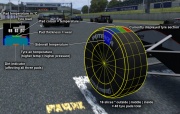

Tyre temperature & wear
[F9] The F9 display shows four small windows each containing a 2D profile of a tyre, some numbers and three grey bars.
There are six areas in the diagram - three contact patches, the sidewalls and the air temperature. Each area goes from dark blue (cold) through green (ideal) and into red (overheated). There is also black, but that is only shown inside the tire after a blowout or puncture. Above the tyre diagram, there is a set of three numbers, which give the exact temperature of that tyre part. However, these numbers only represent the average temperature of the whole contact patch (from the inside up to the surface) - if you press and hold Ctrl+Shift, you can see the the actual surface temperature, which rises and falls much more quickly during a race. Bear in mind that since the tyre diagram only shows the top section of the corresponding tyre, a 'flat spot' on a spinning wheel is represented by little flashes of red.
At the top of each window there is a set of moving grey bars showing the footprint pressure of the tyre on the road. The display gives a good idea of how much camber (lean) the wheels have at any given point in time. With most cars there is a change in camber when the body rolls in a corner, but in order to find the most grip the wheel needs to be upright (relative to the road surface), when the bars are level the wheel is vertical to the road.
Last but not least we have a little brown bar that appears inside the tyre diagram, this brown bar refers to the amount of dirt on the tyres. Dirt reduces grip by a huge amount and therefore you should be more careful after a even a tiny 'off' - it can take a few corners to clean your tyres up again.
http://en.lfsmanual.net/wiki/Display
but yeah the tyres are a little gripless at high temp, but i've never gotten tyres to 170c, so i couldn't tell you what they are like

FGED GREDG RDFGDR GSFDG