I heard it is more smart than that -- allegedly it tracks whether you are driving on to or down to some elevation.., but I can't confirm so far, need to test myself, be back later

You can have WR in !top table if you specify your pubstat_key in config.ini. If for some reason you don't want to, you could just borrow WR database from someone (I put one in attachment, just unpack it near the lfstop.exe).
As of GUI configuration, it would take a lot of work to implement, but I can not give it highest priority, as there are other essential things I want to do. Setting up classes in config and restarting the program... That shouldn't happen too often, therefore it is not too high in my priorities.
But ofcourse I would like to make everything configurable through insim windows by admin, but that is too far in future.
Daniel, can you make shift up indicator in GTR custom dashboards to work the same as LFS builtin? I guess that's a lot of work to gather the memory address, so not that a big thing actually 

You can try out the latest version at Team Vires server
Version 2.0.2 released. Download: Linux Windows
Changes:
Changes from Release Candidate:
Changes:
+ Track voting on session end added. Can be disabled. Time can be
adjusted. No configurable excludes or layouts supported yet. Sets
random if there is tie (one of tied ones)
+ Data from windows can be exported. Need to set up http server on the
machine for that. Limited to !stint and !top/!tb/!tbs/!avg tables
+ Added chinese translation (thanks to kagurazakayukari)
+ Added (incomplete) ukrainian translation
+ Language full name to be shown in options window
+ More strings translated
- Some internal code improvements
- Records counter is updated when switching between clean and nonclean
records
- Window will not close on Windows OS when there is some error
- Window will not close on Windows OS if any of the servers shut down
unsuccessfully
- Updated translations
Changes from Release Candidate:
- Data export now puts tabulation between laptime sections or splits
- Data export is limited to !stint and !top/!tb/!tbs/!avg tables
- Records counter is updated when switching between clean and nonclean
records
- Window will not close on Windows OS when there is some error
- Window will not close on Windows OS if any of the servers shut down
unsuccessfully
- Updated translations
Are you admin on the server, like, the normal way? And does King Tracker have admin rights?
Make sure it is 'yes' for both. Idk what next though...
If you start the program just by double-clicking on the .exe file it shouldn't be like that...
How do you run it? Probably you run cmd.exe and then type full path to lfstop.exe? Normally you don't need that -- you just double click the lfstop.exe (or make a shortcut) and it will work fine. But aparently it is possible that window will close before you can read error messages... That is a bug and I gotta fix that.
If you do something special, then you need to set working directory to the same place as lfstop.exe, like this:
cd C:\Games\LFS\lfstop-2.0.2-rc2\
lfstop.exe
%total_records is just the number of laps done, it looks like (123) if there are 123 laps in the table
do you mean it was looking for .dll files there? I will go look into it..
do you mean it was looking for .dll files there? I will go look into it..
%total_records is just the number of laps done, it looks like (123) if there are 123 laps in the table
What do you mean? I don't put anything there... Or you want something to be put there rather?
Reuploaded to the same destination, should work now.
Ahh I messed it up, give me some time I need to rebuild and reupload
Release candidate 2.0.2 released.
Download: Linux Windows
Changes:
Download: Linux Windows
Changes:
+ Track voting on session end added. Can be disabled. Time can be
adjusted. No configurable excludes or layouts supported yet. Sets
random if there is tie (one of tied ones)
+ Data from windows can be exported. Need to set up http server on the
machine for that.
+ Added chinese translation (thanks to kagurazakayukari)
+ Added (incomplete) ukrainian translation
+ Language full name to be shown in options window
+ More strings translated
- Some internal code improvements
- Updated translations
So it is gonna be like this:
Translation file names and language IDs would stay the same as from the start, so try to forget and forgive about that... The good part is that players on the server wouldn't see those horrible IDs I used. Now you can write your language name in your native language, and that is what people will see. It will fall back to built in names or to the file name (WTF is just an empty translation file for test).
Here is how it looks:
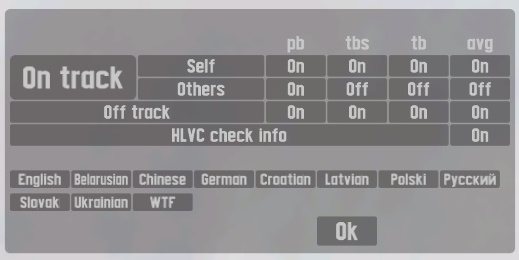
I hope it will fit everyone.
Translation file names and language IDs would stay the same as from the start, so try to forget and forgive about that... The good part is that players on the server wouldn't see those horrible IDs I used. Now you can write your language name in your native language, and that is what people will see. It will fall back to built in names or to the file name (WTF is just an empty translation file for test).
Here is how it looks:
I hope it will fit everyone.
I knew it was going to be problematic with codes. For example LAT is also plane abbreviation of Latin language (even though it is kinda extinct), while in LFS they have Latino, which is south american version of Spanish. In Chili they use spanish language and btw Chinese has another code which is ZHO...
I will look into it and probably will just put longer names. Originally I wanted to save some space for buttons, and I was kinda wrong with that approach.
I guess, I should rather make translation a bit more flexible than it is. That should be made like this:
Top %car_or_class laps (%total_records) at %track %with_some_tyres
So that you can rearrange them the way it works for your language. Would that help?
Also, I need to put your name in AUTHORS file somehow, should I use your nickname or transifex nickname? Or you just tell me what
I will look into it and probably will just put longer names. Originally I wanted to save some space for buttons, and I was kinda wrong with that approach.
I guess, I should rather make translation a bit more flexible than it is. That should be made like this:
Top %car_or_class laps (%total_records) at %track %with_some_tyres
So that you can rearrange them the way it works for your language. Would that help?
Also, I need to put your name in AUTHORS file somehow, should I use your nickname or transifex nickname? Or you just tell me what

Last edited by vitaly_m, .
Sorry kagurazakayukari, I just found out it is done in Transifex. Thanks for you work, I will put it in LFSTop soon.
Here are some previews:
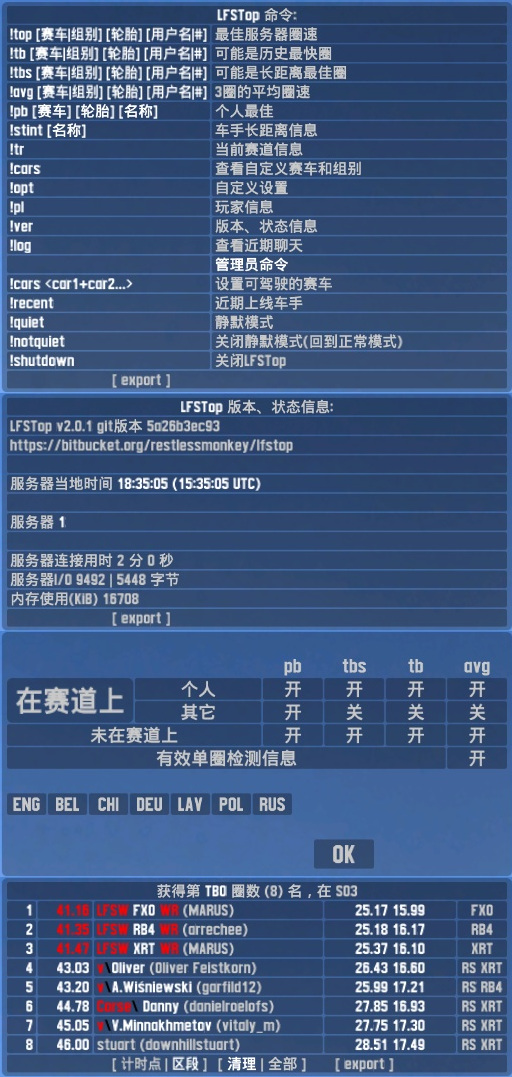
Here are some previews:
Last edited by vitaly_m, .
I am using the same way of translating that LFS does. So I can make it working, since there is Traditional Chinese translation in LFS already.
So even if it still doesn't work inside LFSTop, you should send it to me. You don't need to do something special. In documents there is explaination how to do it, but it is not all that obvious...
You can send it to me me either in unicode or code page 950 (aka Big5) format (or anything else, I think I would be able to use it..). Just make sure that when you save the file and then open it, you can still see the content properly in your editor.
The buffer size change shouldn't affect LFSTop in any way, from what I can tell now... I just checked and version 0.6Q is working for me on Windows. Let me now if you managed (or not) to make it work and sorry for late response.
Is it working alright? I can include it to the next version if you post it here (you can attach the .txt in your post here for example).
It is kinda absurd to me that the best thing in LFS, compared to other sims - car physics model - is the thing that is being worked on. There are tons of other things, which seem trivial (apart from shadow maps) that can bring LFS back forward, but still focus is on physics.
But totally I can understand it. When you feel you have a flaw in the model, it is gonna eat you from inside intil you fix it. But as for me, I would just tweak current tyres heating/cooling (make it faster), add more compounds and call it a day But it is up to Scawen and we must respect his way.
But it is up to Scawen and we must respect his way.
But totally I can understand it. When you feel you have a flaw in the model, it is gonna eat you from inside intil you fix it. But as for me, I would just tweak current tyres heating/cooling (make it faster), add more compounds and call it a day
 But it is up to Scawen and we must respect his way.
But it is up to Scawen and we must respect his way.Was going to say exactly the same.
By the way, Improvement suggetstions forum has a lot of stuff but seems kinda messy and not-so-well-moderated. I think community suggestions should be done via some kind of issue tracking system, where people can vote for issues so that developers can see what is important for users. Ofcourse, someone of community could make it, but I think that LFS account should be linked there, probably even locked to licensed accounts (maybe not, it is just hard to deal with vandals and stuff like that on demo accounts).
I know that whenever some suggestion comes up Scawen most likely has it already in his notes, but having a moderated list of suggestions might be of convenience to both him and the community.
Ok, I missed that, sorry. Hidden inside the change log huh

Scawen, I think you need to point out (somewhere that everyone will see) that starting from this version, we no longer need to change wheel steering limit anymore in drivers, but should rather set it to maximum, and then set up LFS properly, so it will automatically match steering degrees for every car.
Wheel turn = same as in drivers (which should be set to maximum, 900 for G27 wheel for example)
Wheel turn compensation = 1
Because a lot of people used to have turn compensation 0 and had to change steering angle in drivers to match the car's steering, otherwise real steering wheel would turn freely past the limits.
Now the life is much simplier, but not everyone might know it
Wheel turn = same as in drivers (which should be set to maximum, 900 for G27 wheel for example)
Wheel turn compensation = 1
Because a lot of people used to have turn compensation 0 and had to change steering angle in drivers to match the car's steering, otherwise real steering wheel would turn freely past the limits.
Now the life is much simplier, but not everyone might know it

I mentioned interpolation as fix for this in some discussion before, and honestly, I don't think there is any better way to adapt to all those different monitor rates (60, 75, 95, 144) other than interpolate all the transforms. It is fairly simple and works well, and that's the way it is done everywhere I know of.
Thanks for it, Scawen, a lot of guys I know of really appreciate this message 

Same goes for pitch here

FGED GREDG RDFGDR GSFDG