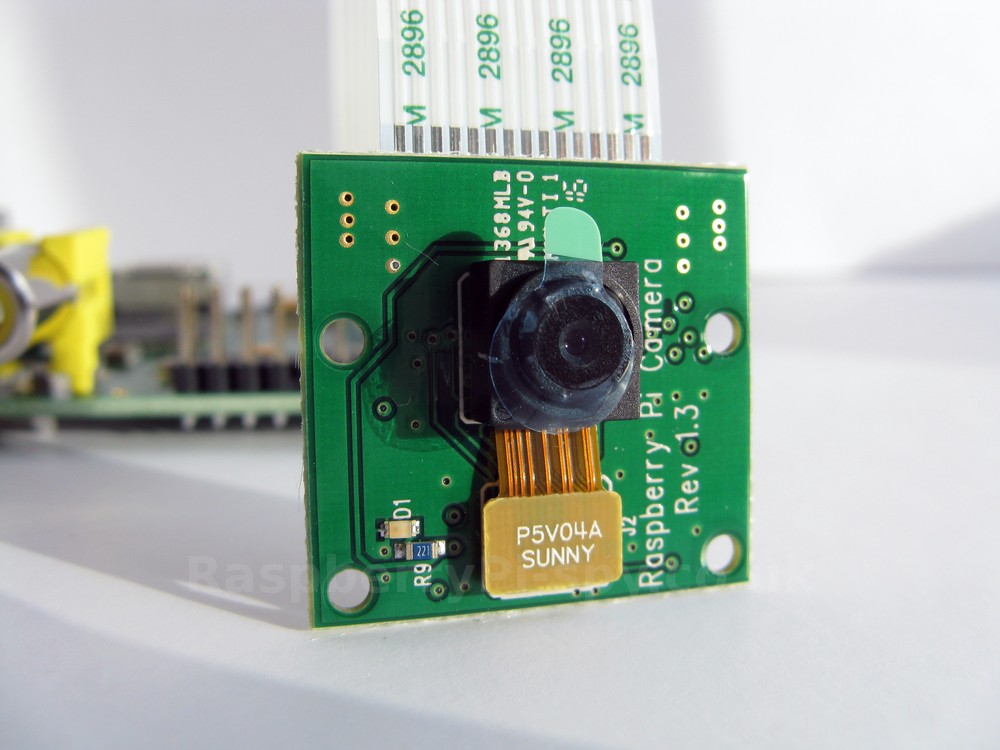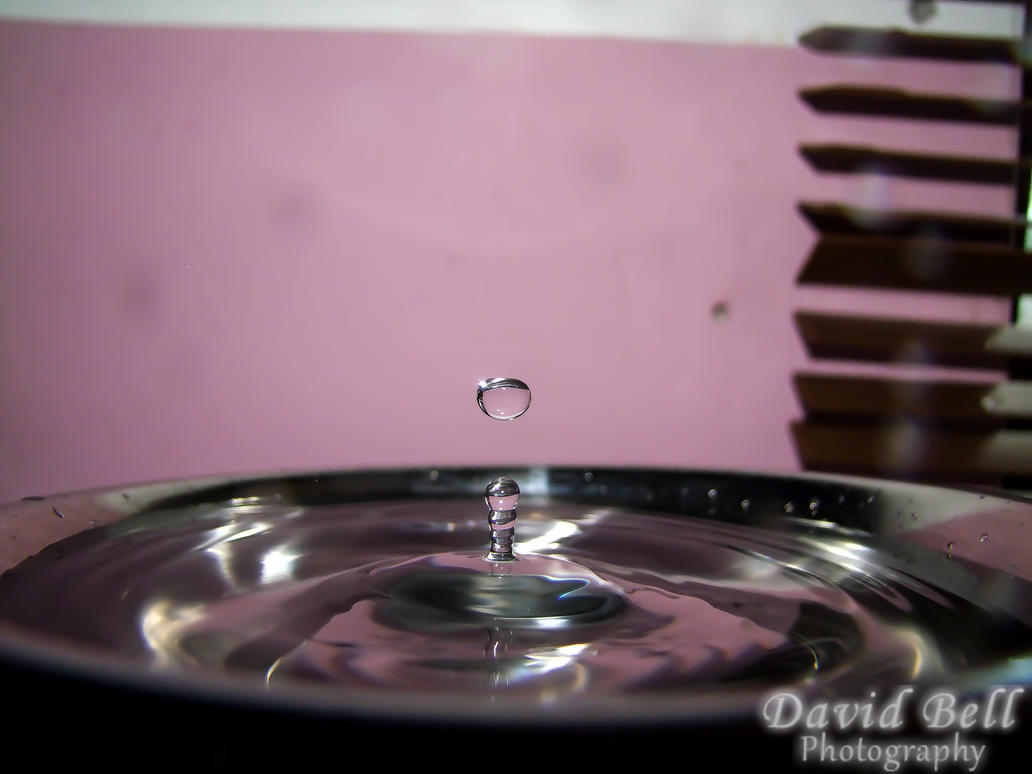Sorted the links, Should be working now. My dropbox account was inactive as I hadn't signed in for a while 
Not even sure if it still works with the current LFS versions. I haven't played in years lol. Though my updated sources are available for anyone that wishes to develop it further.

Not even sure if it still works with the current LFS versions. I haven't played in years lol. Though my updated sources are available for anyone that wishes to develop it further.
Your first post on the forum and you decide to use it on a 9 year old quote. Bravo young padawan 

Though.. Now that you've brought it up.. I might get bored one night, usually drunk , and think about looking into doing this and integrating it into my revlimiter+launchcontrol app
, and think about looking into doing this and integrating it into my revlimiter+launchcontrol app 


Though.. Now that you've brought it up.. I might get bored one night, usually drunk
 , and think about looking into doing this and integrating it into my revlimiter+launchcontrol app
, and think about looking into doing this and integrating it into my revlimiter+launchcontrol app 
Shazam got it in the first 2 seconds :P
A few images from the Drifting event in Kirkcaldy on Sept 18th 
Not the sharpest of images but I forgot to change settings after switching lenses. Plus the tyre smoke kinda screws with the autofocus lol xD
Plus a quick video I threw together, Never use video on the DSLR so not the best either...
https://www.youtube.com/watch?v=yzjy5kK8N88







Not the sharpest of images but I forgot to change settings after switching lenses. Plus the tyre smoke kinda screws with the autofocus lol xD
Plus a quick video I threw together, Never use video on the DSLR so not the best either...
https://www.youtube.com/watch?v=yzjy5kK8N88






Last edited by DavidTiger, .
Might be a silly question but anyone happen to know the name of this track?
http://picosong.com/f54s/
http://picosong.com/f54s/
Do you have the steer smoothing turned up at all?
In Misc settings:

In Misc settings:

A few shots from the Super Lap Scotland final & Paul Walker tribute event at Knockhill in September.




















Last edited by DavidTiger, .
Yeah FaceTrackNoIr uses a webcam to track your face position etc.. or by using the PointTracker api you can use LED/Infrared to do this..
However.. What I meant in my post was:
FaceTrackNoIr (lets shorten it to FTNI lol :shrug
 accepts inputs over UDP, which is actually supposed to be used for FTNI to FTNI communication so you can run the tracking on a separate computer and just send the data to the computer you want to use it on.. Saves on CPU when gaming by doing the webcam tracking elsewhere..
accepts inputs over UDP, which is actually supposed to be used for FTNI to FTNI communication so you can run the tracking on a separate computer and just send the data to the computer you want to use it on.. Saves on CPU when gaming by doing the webcam tracking elsewhere..Now if you could emulate those packets from another 3rd party app then you could technically use the phone sensor data and send it over UDP to FTNIr and there you'll have tracking by phone movements?
I'm probably thinking about it all wrong this way, but who knows it just may work


No, well yes the PS3 Eye is a webcam after all.. see below for the drivers for windows.
I meant that if it could be possible to do this with our smartphones then it'd be free, obviously for those who have a phone already.
I just mentioned that I used the PS3 Eye as a webcam to track my face at a high FPS compared to most webcams that only run at 30fps. The PS3 Eye can easily do 60 or 75 fps @ 640x480 or 320x240 @ upto 187fps! While this is most definitely smooth enough for tracking I just had an idea to use a smartphone sensor as a wireless, webcamless means of doing the same thing

The PS3 Eye works exactly the same as a webcam, after you install the required drivers (here). Then you just setup FTNI as normal like you would a webcam, but this time its more than 30fps which can be a big sluggish a fast smooth headtracking.
Last edited by DavidTiger, .
I actually started experimenting with this. I use FaceTrackNoIr with a PS3 Eye camera which is capable of 75fps at 640x480.. upto 186fps at a lower res but 75 is smooth enough for tracking...
I too thought about using my smartphone magnetic sensor to output the data and then simulate TrackIR using that data.. So far I got the data from the phone to my PC via wifi but been too busy to do any more yet.
It needs a good data filter to make the sensor data to be readable at a fast enough rate.. otherwise the data is all over the place.
There are already apps that do this, but would still need another app on the pc to redirect the data to FaceTrackNoIr or a similar TrackIR emulator.
See these for example:
https://play.google.com/store/ ... rg.zwiener.wimu&hl=en
Wireless IMU will use a raw UDP Stream, like below
Using that would save a lot of time and less programs to make.. Just make one that uses this data and sends it to FaceTrackNoIr and you'll have a wireless headtracking device for free
I too thought about using my smartphone magnetic sensor to output the data and then simulate TrackIR using that data.. So far I got the data from the phone to my PC via wifi but been too busy to do any more yet.
It needs a good data filter to make the sensor data to be readable at a fast enough rate.. otherwise the data is all over the place.
There are already apps that do this, but would still need another app on the pc to redirect the data to FaceTrackNoIr or a similar TrackIR emulator.
See these for example:
https://play.google.com/store/ ... rg.zwiener.wimu&hl=en
Wireless IMU will use a raw UDP Stream, like below

Example UDP packet:
890.71558, 3, 0.076, 9.809, 0.565, 4, -0.559, 0.032, -0.134, 5, -21.660,-36.960,-28.140
Timestamp [sec], sensorid, x, y, z, sensorid, x, y, z, sensorid, x, y, zUsing that would save a lot of time and less programs to make.. Just make one that uses this data and sends it to FaceTrackNoIr and you'll have a wireless headtracking device for free

Nice
 I'd have gotten a lot more but I had a Fuji s4200 at that time and the electronic zoom is wayyyy too slow to get some panning action shots and the shutter lag LOL plus save to sd time is crazy even with a SanDisk class 10!
I'd have gotten a lot more but I had a Fuji s4200 at that time and the electronic zoom is wayyyy too slow to get some panning action shots and the shutter lag LOL plus save to sd time is crazy even with a SanDisk class 10!It would struggle to manage 1.2fps so kinda useless for motorsport..
Since upgraded to a D3100 with 70-300 lens

£23 GBP with free P&P from eBay.
Much better than any USB Camera with frame rates at full 1080p and 720p easily stream the 1080p video live across my network at a consistent framerate.








Just a few from the BTCC 2013 @ Knockhill, Scotland

Managed to pick up a S100FS for £75 perfect condition with all accessories, hood, remote trigger and 2 batteries 
I'll get used to manual zoom and focus with this for a few months. Probably go for a DSLR with a nice lens closer to Christmas time
Photo taken with the S100FS in RAW, Converted to TIFF and uploaded to DeviantArt.
Full 11MP Resolution Image Here: http://fc09.deviantart.net/fs7 ... by_davidtiger-d6l8y8z.jpg


I'll get used to manual zoom and focus with this for a few months. Probably go for a DSLR with a nice lens closer to Christmas time

Photo taken with the S100FS in RAW, Converted to TIFF and uploaded to DeviantArt.
Full 11MP Resolution Image Here: http://fc09.deviantart.net/fs7 ... by_davidtiger-d6l8y8z.jpg

What's a better upgrade...
8MP Canon 350D with 18-55mm kit lens for £100
or
11MP Fujifilm S100FS with fixed 28-400mm for ~£140
The zoom isn't that important, just the best image quality + a decent amount of zoom, going from 700 to 55 seems a bit much as I did use the zoom on the s4200..
or any DSLR under £200 with a lens?
8MP Canon 350D with 18-55mm kit lens for £100
or
11MP Fujifilm S100FS with fixed 28-400mm for ~£140
The zoom isn't that important, just the best image quality + a decent amount of zoom, going from 700 to 55 seems a bit much as I did use the zoom on the s4200..
or any DSLR under £200 with a lens?
How exactly do you mean? As said above LFS has an auto clutch feature that will not allow you to stall it, using the clutch or to high a gear at low RPM.
Even if you had to add gas at low rpm on a high gear it will still stall as theres just not enough power to bring the RPMs back above idle, and if it does its really slow.. Quicker just pressing the clutch, either by pedal or button
I had a feature on my old 'rev bouncer' that would keep the engine running when idling.. Where LFS would cut the engine after a minute or so at idle..
Even if you had to add gas at low rpm on a high gear it will still stall as theres just not enough power to bring the RPMs back above idle, and if it does its really slow.. Quicker just pressing the clutch, either by pedal or button

I had a feature on my old 'rev bouncer' that would keep the engine running when idling.. Where LFS would cut the engine after a minute or so at idle..
I can't get it to work, I guess it won't as the OutGauge packets had changed since the last release.. I don't have VB6 installed anymore so I can't edit the source 
If anyone has it, feel free to update it

If anyone has it, feel free to update it

My guess is that you shouldn't need a licence if its a free to use sim but the Promotional part of the licence states you must display the LFS Logo and some text where the sim is. So as long as you had the logo and text as a banner then LFS gets advertising and possibly some new S1/S2 buyers

So they held a gun to your head, kidnapped your family and forced you?
No.. This is the Internet no-one forces you to do anything.. Nice Try
No.. This is the Internet no-one forces you to do anything.. Nice Try

You can download the DLL file from my dropbox link

https://dl.dropboxusercontent. ... 727/VLFSDash/MSSTDFMT.rar
To be honest I've never used it, or tested it as it was Eraztropa that added it. (I think that's his name, He's the original creator, I just took the source, updated and released with his permission  )
)
 )
)The only information I can find on baud rate, port etc is below:
You can download the VB6 source in the first post and have a look at it
If you don't have VB6 then just open the frmMain.frx with notepad
You can download the VB6 source in the first post and have a look at it

If you don't have VB6 then just open the frmMain.frx with notepad

Begin MSCommLib.MSComm MSComm1
Left = 11730
Top = 9540
_ExtentX = 1005
_ExtentY = 1005
_Version = 393216
CommPort = 3
DTREnable = 0 'False
InputLen = 11
BaudRate = 115200
EndFGED GREDG RDFGDR GSFDG