You wont be able to make it work effectively and consistantly using LFSstrobes. You'd have to time the start exactly the same each time and then one slight bump from another driver or a different wind setting and the autopilot would be driving wrong very quickly.
You would have to write a program using insim (client sided) to monitor your car's location and where it is supposed to be. You could use the track path files to visualize the course for correct inputs required at any given point. You could even get it to recognize cars close by and avoid them, drive around them and be intelligent, even pass and be competitive. Depends how long you want to spend doing it really. You'd have to program in each cars abilities so the program knew how hard to 'push' the car for the approaching racing line curve.
Would be a good resume if you were going for a job for BMW or something as a car-autopilot programmer/developer.
Reminds me of one of my favourite quotes from Scawen's posts..
"It's hard to program cars that drive as good as you"
It sux Having a full time job already sometimes.
You would have to write a program using insim (client sided) to monitor your car's location and where it is supposed to be. You could use the track path files to visualize the course for correct inputs required at any given point. You could even get it to recognize cars close by and avoid them, drive around them and be intelligent, even pass and be competitive. Depends how long you want to spend doing it really. You'd have to program in each cars abilities so the program knew how hard to 'push' the car for the approaching racing line curve.
Would be a good resume if you were going for a job for BMW or something as a car-autopilot programmer/developer.
Reminds me of one of my favourite quotes from Scawen's posts..
"It's hard to program cars that drive as good as you"
It sux Having a full time job already sometimes.

Last edited by JasonJ, .
Dougie, I'm pretty sure that you can't get the host to add AI players. You know why... mainly because the host has no current car/setup/fuel etc settings, nor can the dedi drive =)
Also topic opener said only guests can add AI vehicles.
Also topic opener said only guests can add AI vehicles.
Last edited by JasonJ, .
Oh wait I misinterpreted his post earlier,
"i only have this (issue) on patch after z0.5 "
I read that as "I only have this problem after installing z0.5" so I imagined in my own mind he somehow meant Z5 Test patch, instead of test patches after 0.5Z
Very sorry for that.
Still, scoped11: Please try your g25 on the origianal Z version, to see if your wheel has a hardware issue with the throttle. It's possible that you unluckily got a hardware fault with your pedals at the same time you downloaded and installed the new test patches. It could be a coincidence.
Last edited by JasonJ, .
OPTIONS >> MISC >> Analoge Steering Smooth , try make that value 0.00
Throttle issue:
Have you actually gone back to previous version before Z0.5 to see if the problem only started after the change because that's when the hardware possibly failed?
btw: What version is Z0.5 ? There has only been Z3 Z4 Z8 etc etc.
Last edited by JasonJ, .
Laughter is the best medicine, I just freaking O.D.'ed
Lighten up.  Programming robots is fun and is actually required for some University degrees.
Programming robots is fun and is actually required for some University degrees.  Learn to look past the box you live in.
Learn to look past the box you live in.
Using Strobes to program LFS robot cars/autopilots has been done before on a small level, (I haven't searched for it, it is here somewhere), but I recall the guy got a car to drive around T1 at FE using a list of scripted instructions for strobes to follow.
 Programming robots is fun and is actually required for some University degrees.
Programming robots is fun and is actually required for some University degrees.  Learn to look past the box you live in.
Learn to look past the box you live in.Using Strobes to program LFS robot cars/autopilots has been done before on a small level, (I haven't searched for it, it is here somewhere), but I recall the guy got a car to drive around T1 at FE using a list of scripted instructions for strobes to follow.

Last edited by JasonJ, .
@Azzano62
That won't help because it will just evaluate (player.leftpitkm >= 10000) as TRUE, every loop through after they player passes 10000(meters?)
This is the problem that SUN (OP) has in the firstplace.
That won't help because it will just evaluate (player.leftpitkm >= 10000) as TRUE, every loop through after they player passes 10000(meters?)
This is the problem that SUN (OP) has in the firstplace.
Last edited by JasonJ, .
Reason : logic bug
roo got 'shopped
no you can't
They just come out black.
In controls menu, bind Ctrl+f11 for example to
/shift J
or
/shift R /shift P
or
/press G
etc
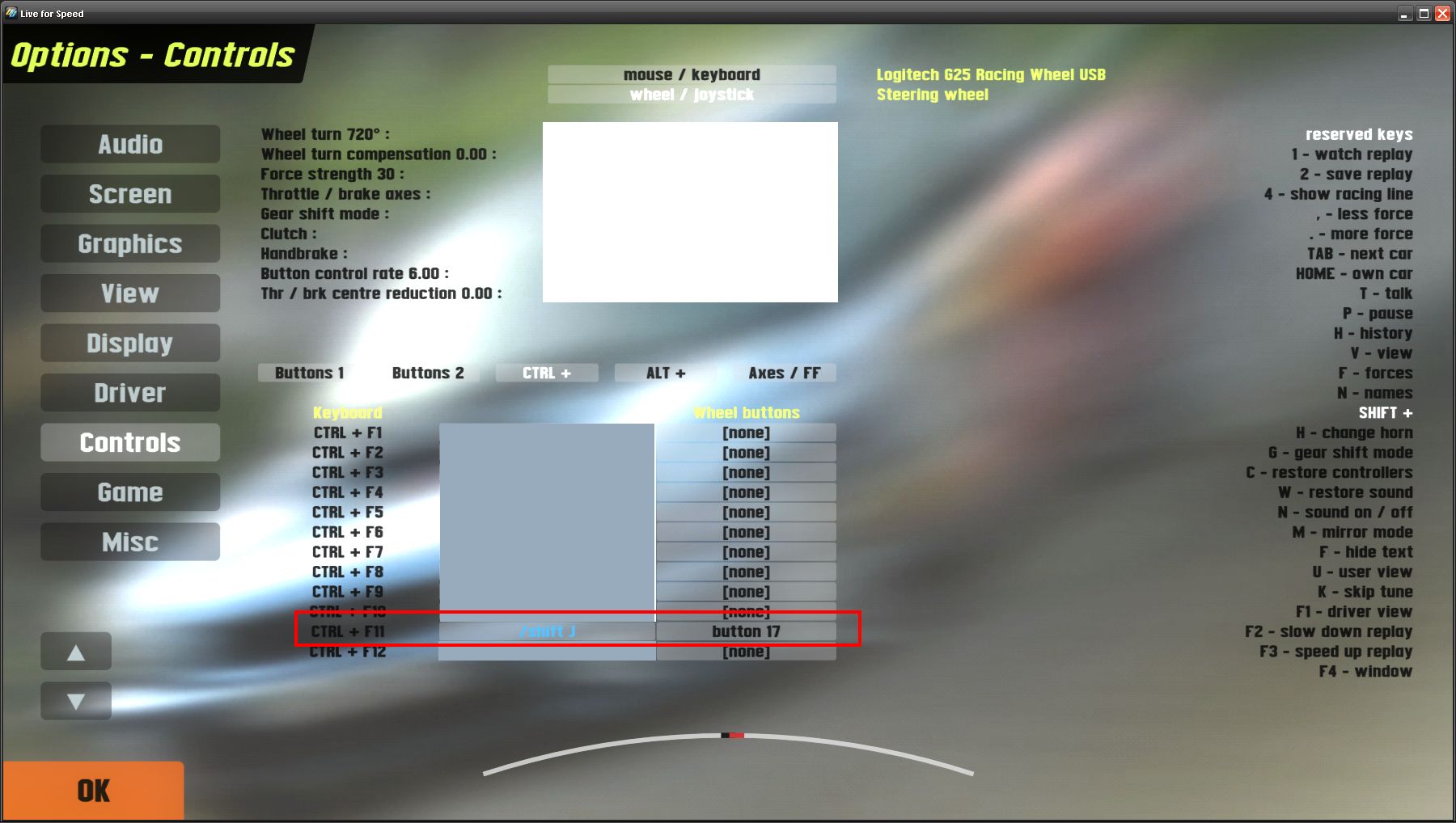
../lfs/docs/commands.txt for more
/shift J
or
/shift R /shift P
or
/press G
etc
../lfs/docs/commands.txt for more
same thread...
http://www.lfsforum.net/showthread.php?p=1118199#post1118199
Just this helps us tell you approx what maximum FPS you can get from your system, who knows at this point, but maybe 30 is the most you can get. But from my experience helping people, mostly you can get another 25%-50% increase in performance from tweaking a few of the default settings.
Have you tried changing any settings yet? Best to start experimenting see what you can get. Get as many FPS you can from your system using those tips I linked before. Then push up the quality bit by bit until you are happy with quality vs FPS number.
http://www.lfsforum.net/showthread.php?p=1118199#post1118199
Just this helps us tell you approx what maximum FPS you can get from your system, who knows at this point, but maybe 30 is the most you can get. But from my experience helping people, mostly you can get another 25%-50% increase in performance from tweaking a few of the default settings.
Have you tried changing any settings yet? Best to start experimenting see what you can get. Get as many FPS you can from your system using those tips I linked before. Then push up the quality bit by bit until you are happy with quality vs FPS number.
Last edited by JasonJ, .
Post your PC specs, CPU, GPU and RAM and screen resolution and size, this helps people advise settings to use.
Also check here for some tips to improve FPS..
http://www.lfsforum.net/showthread.php?p=1119352#post1119352
Also check here for some tips to improve FPS..
http://www.lfsforum.net/showthread.php?p=1119352#post1119352
wow, fail observation. He has the shifter mounted on the desk lip. Desk has a lip, perhapse close yours? 

Those files utilise transparency features to work, so wild guess is, yes. Why don't you try it?
You could try it. Just use the dustalpha.dds file and copy/rename it to the stearingwheel texture name. I don't think it will work because to file must end in "alpha.dds" for the DX8 engine to treat it as a transparent texture. But that's a guess on my part, I've never coded for that library.
edit: But it was the only way I could get the skins to work. Took a few hours to figure this out.
Last edited by JasonJ, .
Hmm sounds like it's only using the default sounds, You must select USER MODE as shown in step 5. here: http://www.lfsforum.net/showthread.php?p=219905#post219905
That tells CSR to ignor the BF1 and FZR in the default "sounds" folder and use the "user files" folder instead.
Last edited by JasonJ, .
You have to unzip them if you haven't done so.
When you have done it correctly you should get a confirmation to overwrite the original files. (Back up the originals first)
Also you have to restart LFS to see the new ones.
If you're still having troubles, can you post the files here, or link us to where you're downloading them from? This might give us some clues what is wrong.
When you have done it correctly you should get a confirmation to overwrite the original files. (Back up the originals first)
Also you have to restart LFS to see the new ones.
If you're still having troubles, can you post the files here, or link us to where you're downloading them from? This might give us some clues what is wrong.
Still looks like a manga version of Prince Charles.
Just keeping the opinion balanced.
Just keeping the opinion balanced.
/me points at white car/red car/yellow car/oh screw it

FWIW IMHO skins system is fine and works well. You can share PRIVATELY with close friends and PUBLICALLY if you so choose. You can even choose not to share at all. If you want people to see them, then the risk is they will steal them. Software companies have had this problem for 20+ years now. What ever protection you put in, (even if LFS force spectate skin stealers from the track) people can rip the file and rename them and re-use them themself.
If you want them stolen don't upload them as has been said many times.
We had trouble with some people stealing our team skins, so we hunted them down ourselves, even re-uploaded newer versions and replaced the old ones with pink coloured "skin stolen" kits. =)

FWIW IMHO skins system is fine and works well. You can share PRIVATELY with close friends and PUBLICALLY if you so choose. You can even choose not to share at all. If you want people to see them, then the risk is they will steal them. Software companies have had this problem for 20+ years now. What ever protection you put in, (even if LFS force spectate skin stealers from the track) people can rip the file and rename them and re-use them themself.
If you want them stolen don't upload them as has been said many times.
We had trouble with some people stealing our team skins, so we hunted them down ourselves, even re-uploaded newer versions and replaced the old ones with pink coloured "skin stolen" kits. =)
Last edited by JasonJ, .
Function keys working here. Do you have a Microsoft keyboard? F-Lock is enabled?
Also check you still have binds assigned to F-Keys in the GAME MENU inside LFS.
Also check you still have binds assigned to F-Keys in the GAME MENU inside LFS.
Last edited by JasonJ, .
You mean like in TDU where you have to go through endless screens and rooms to get the car you want? 
Don't they push cars off the truck/trailer into the pits? Engines off and etc. Not very fun imo.

Don't they push cars off the truck/trailer into the pits? Engines off and etc. Not very fun imo.
Last edited by JasonJ, .
/liveforspeed/data/dds
Why are most USA newbies here unable to write coherently?
Why are most USA newbies here unable to write coherently?
Last edited by JasonJ, .
FGED GREDG RDFGDR GSFDG
