I think there was another discussion on this topic when Scawen made the change "Wear limit for changing tyres can be set to 100% (never)" last year after scipy input, but cant seem to find it (or I'm imagining stuff...).
Apparantly don't know the meaning of sarcasm. 

Welcome; hope you enjoy your stay! 
As most of us here agree, that £24 is totally worth it!

As most of us here agree, that £24 is totally worth it!
Hmm, when you installed the Logitech software did you complete the calibration? If I recall correctly you will be required to press all the pedals and you'll see an indication of pedal travel; did that bit work correctly?
You might be able to check those under the Game Controls in Control Panel (might be differnt in Win7).
Since you said it works great, I assume that all other pedals are working fine? i.e. brake pedal just as it is supposed to?
In the Controls > Axes/FF menu, when you press the throttle pedal the the corresponding "yellow bar" move as expected?
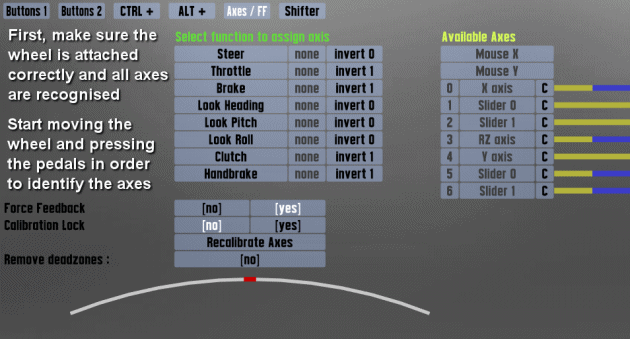
[From LFS Manual]
You might be able to check those under the Game Controls in Control Panel (might be differnt in Win7).
Since you said it works great, I assume that all other pedals are working fine? i.e. brake pedal just as it is supposed to?
In the Controls > Axes/FF menu, when you press the throttle pedal the the corresponding "yellow bar" move as expected?
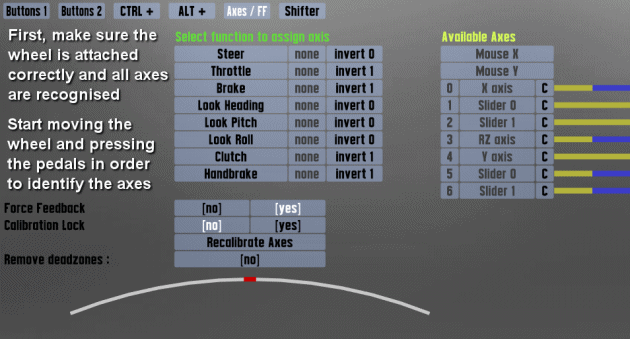
[From LFS Manual]
Hi! 
In LFS' Options > Controls > Axes/FF > Throttle - click on invert 0/1 to correct it.
Something similar might apply to rF. Not quite sure about that though!

In LFS' Options > Controls > Axes/FF > Throttle - click on invert 0/1 to correct it.
Something similar might apply to rF. Not quite sure about that though!
Nope.
Jamie's been banned on and off over the years. There are funnier LFS-related stuff. But hey, humour is in the mind of the <enter-appropriate-word here>.
Anyway, my nomination.
Jamie's been banned on and off over the years. There are funnier LFS-related stuff. But hey, humour is in the mind of the <enter-appropriate-word here>.
Anyway, my nomination.
Works fine for me.
Have you tried clearing the cache and trying again? Or maybe via another browser?
Have you tried clearing the cache and trying again? Or maybe via another browser?
Georgous skins and screenies! :lovies3d:
Save a screenshot of the error report as .jpg (although .bmp should be supported here in the forum).
If you can't upload the image to the forum for whatever reason - use an file sharing site to upload the image and provide us a link to view the file (i.e. http://imageshack.us/)
Hopefully the contents of the error file will show whats causing the error and how to rectify it.
If you can't upload the image to the forum for whatever reason - use an file sharing site to upload the image and provide us a link to view the file (i.e. http://imageshack.us/)
Hopefully the contents of the error file will show whats causing the error and how to rectify it.
Good work guys!
Our buses are amphibious


http://www.youtube.com/watch?f ... mbedded&v=uvYxXBMqEOM 
Edit: http://www.youtube.com/watch?v ... JVZik&feature=related
Anyone seen this for real? Literrally translated as "death well", horrific stuff: the whole darn wooden contraption shakes and vibrates. I've seen on in Sri Lanka where they had a cyclist in there with the motorcycles and cars :|

Edit: http://www.youtube.com/watch?v ... JVZik&feature=related
Anyone seen this for real? Literrally translated as "death well", horrific stuff: the whole darn wooden contraption shakes and vibrates. I've seen on in Sri Lanka where they had a cyclist in there with the motorcycles and cars :|
Last edited by Silverracer, .
Define "worthwhile version", please.
For all TBO Lovers: TBO (FXO 1%) @ Bl1r tonight [26th Jan, 2012]!

For all you TBO lovers - join in for some TBO racing at the "NDR.Klub Racing" server. They've got a 20 min quali / 2x 15 lap race event starting at 1930 UTC - we could have fun during and afterwards.

More info on the relevant thread; http://www.lfsforum.net/showthread.php?t=77646
Hop in!
[PS: This thread/post is not endorsed by NDR. I just want some TBO-only racing!
 ]
]
Last edited by Silverracer, .
Reason : 15 laps, not 20!
You need to have LFS credit to use hi-res skin downloads (1024x car skins or 512x helmet skins). 1000 hi-res skin downloads for £1. Low resolution skin downloads are free. You can get more info about this if you click on 512 and then click on 1024 option in the relevant section (an info screen will be displayed).
Hi! 
Other than your friend's, can you (and him) see other driver's skins? If you cant, you will have to turn on skin-downloads from LFS' Options > Misc > Car Skins Downloads to 512 / 1024.
If this setting is already turned on, make sure that the file name of the skin that you uploaded is the same to that of the skin that is in your LFS/data/skins folder (if the file names dont match you will still see that skin on your car, but other users wont be able to see it - usually you will get an error message from LFSW stating that that skin is not currently uploaded to LFSWorld).

Other than your friend's, can you (and him) see other driver's skins? If you cant, you will have to turn on skin-downloads from LFS' Options > Misc > Car Skins Downloads to 512 / 1024.
If this setting is already turned on, make sure that the file name of the skin that you uploaded is the same to that of the skin that is in your LFS/data/skins folder (if the file names dont match you will still see that skin on your car, but other users wont be able to see it - usually you will get an error message from LFSW stating that that skin is not currently uploaded to LFSWorld).
Now imagine how much fun it is with all road cars in LFS (+some GTRs), layouts and upto 32 cars on track! 

It might be due to something on your end, and not the LFS masterserver or the servers that you are connecting to.
Has anything changed between when it worked normally and when you started getting errors? Did you change internet service providers, modem/router, install a new anti-virus/firewall or started using some sort of mod for LFS?
Is the "lost connection to host" the only error message that you get? Do you see any or error message on chat before you get the above error? Maybe something like CPW or OOS - CAR?
If possible, run tests from both www.speedtest.net and www.pingtest.net and post the results here. Might be able to see if this is mainly down to internet connectivity issues... When you get the pingtest results - have a look here: http://www.pingtest.net/learn.php
i.e.
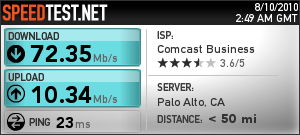

I'm not sure what's causing the error - but if you give more details and the post results from above two sites, maybe someone would be able to tell you how to sort it out. Good luck!
PS: If you do manage to sort it out, please post here stating what you did to sort it so someone in the future might be able to do the same if they get the same error.
Has anything changed between when it worked normally and when you started getting errors? Did you change internet service providers, modem/router, install a new anti-virus/firewall or started using some sort of mod for LFS?
Is the "lost connection to host" the only error message that you get? Do you see any or error message on chat before you get the above error? Maybe something like CPW or OOS - CAR?
If possible, run tests from both www.speedtest.net and www.pingtest.net and post the results here. Might be able to see if this is mainly down to internet connectivity issues... When you get the pingtest results - have a look here: http://www.pingtest.net/learn.php
i.e.
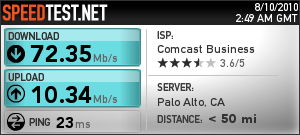

I'm not sure what's causing the error - but if you give more details and the post results from above two sites, maybe someone would be able to tell you how to sort it out. Good luck!

PS: If you do manage to sort it out, please post here stating what you did to sort it so someone in the future might be able to do the same if they get the same error.
Hi, the following screenshot isn't working.
Although the skin in 1024x1024, the edges if the Falken Tyres logo, the "#" in #64 and Monster logo bring down the quality. When ever possible search for high quality .png logos over maybe .jpg and cutting out the required bits; which will have the jagged edges if not carefully done.
You can make the skin 2048x2048 and it will look better (you'll have to use good quality logos or it will look worse).
If you haven't used logo stretching compensation, have a look at this thread the the required resizing of logos for XR cars to make it look better.
Good luck!
Although the skin in 1024x1024, the edges if the Falken Tyres logo, the "#" in #64 and Monster logo bring down the quality. When ever possible search for high quality .png logos over maybe .jpg and cutting out the required bits; which will have the jagged edges if not carefully done.
You can make the skin 2048x2048 and it will look better (you'll have to use good quality logos or it will look worse).
If you haven't used logo stretching compensation, have a look at this thread the the required resizing of logos for XR cars to make it look better.
Good luck!

http://www.buzzfeed.com/mjs538 ... hat-will-change-your-life
Sorry for the link, cant be arsed to link all 20.
Sorry for the link, cant be arsed to link all 20.

Do you have a specific tribal design in mind? Try googling and link one or two that you like. I'm not a fan of those; not quite sure which are good or bad... The rest of the skin is easy enough to do...
Edit: Although its more rewarding to do it yourself. Can give basic tips if you want to redo the one did. Upload the WIP skin and we'll go from there, if you like...
Edit: Although its more rewarding to do it yourself. Can give basic tips if you want to redo the one did. Upload the WIP skin and we'll go from there, if you like...
Last edited by Silverracer, .
No, it wasn't; its LFS General Discussion, not anything else. Out of the two threads you pointed out the first is closed (yes, it can be moved to off-topic, but whats the point since its already closed?) and the second is about LFS - its about the user's hotlap/driving.
As stated this should be in Off Topic section. It wont be a at the bottom of the off topic page if it was active. And if you use "new posts" feature like others this'll show up on top as long as its active...

Last edited by Silverracer, .
Reason : Damn it Flame.
FYI to those not aware of SOPA/PIPA - http://vimeo.com/31100268 (a bit outdated).
FGED GREDG RDFGDR GSFDG