http://www.youtube.com/watch?v=45Y4UsXXUSQ
http://www.excalibur-publishing.co.uk/gardensim.htm
You're welcome.

But I'd suggest taking it up a level:
http://www.youtube.com/watch?v=so4b51kC_aY
http://www.farming-simulator.com/
When was your S2 account stolen? You've been using the "Er.Kevin" account online frequently over the last couple of months...
To see if anyone else is using your stolen licensed account online: check it's online history in the spdo database:
http://www.spdoracing.com/eventdb/driver/Er.Kevin/hosts
Instead of the "Er.Kevin", enter you licensed account and try the link.
Good luck sorting it out.
To see if anyone else is using your stolen licensed account online: check it's online history in the spdo database:
http://www.spdoracing.com/eventdb/driver/Er.Kevin/hosts
Instead of the "Er.Kevin", enter you licensed account and try the link.
Good luck sorting it out.
Nice! Even my biodiesel FXO is in one shot! 

Hopefully its not the fuses.
Well, you can do a small test.
Go to single player - and make a small replay for us.
Type 3 in the chat box (so we can see what key that you're going to use), and then press 3 to turn on the lights. Pressing 3 will turn on the lights (headlights + brakes lights will turn on, but not as bright as when you brake).
Type 9 in the chat box and then press 9 to turn on the hazard lights.
Shift to reverse gear (to check the reverse lights).
Save replay and upload as an attachment and we'll have a look if they seem to be working.
And, are you using a current LFS version? i.e. Patch 0.5 Z or Patch 0.6 B?
Well, you can do a small test.
Go to single player - and make a small replay for us.
Type 3 in the chat box (so we can see what key that you're going to use), and then press 3 to turn on the lights. Pressing 3 will turn on the lights (headlights + brakes lights will turn on, but not as bright as when you brake).
Type 9 in the chat box and then press 9 to turn on the hazard lights.
Shift to reverse gear (to check the reverse lights).
Save replay and upload as an attachment and we'll have a look if they seem to be working.

And, are you using a current LFS version? i.e. Patch 0.5 Z or Patch 0.6 B?
Does other lights work - brake, reverse and turn signals (keys - 7,8, and 9)?
Does the lights (headlights and all other lights) work in the XRG?
Does the lights (headlights and all other lights) work in the XRG?
Hi, these should help you -
http://en.lfsmanual.net/wiki/Wheels
http://en.lfsmanual.net/wiki/Options#Setting_up_the_wheel
and...
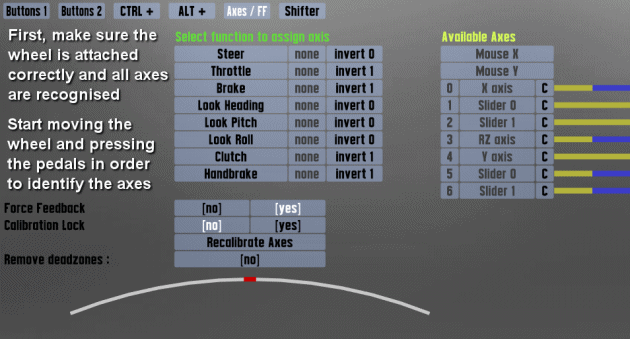
http://en.lfsmanual.net/wiki/Wheels
http://en.lfsmanual.net/wiki/Options#Setting_up_the_wheel
and...
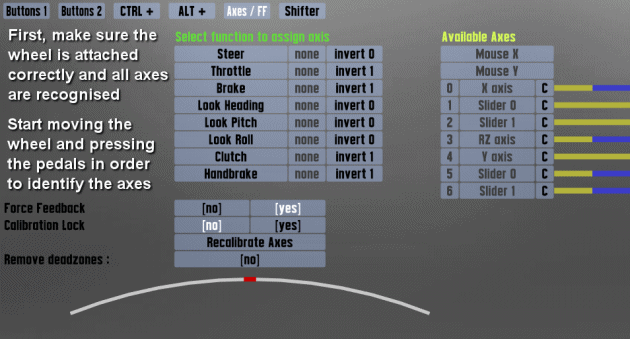
If it is a customized skin you will have to upload the skin to LFSWorld so others can see it. As thisnameistaken mentioned, as a demo-licensed racer, by default you are not allowed to upload skins (S1 licence holders get 25-skin upload slots, and S2 licence holders get 50). However, as a demo licensed racer you can buy additional slots using the "increase" link on LFSworld's My online car skins (this was added something like a year or so ago).
Even if that is a posibility, personally I would buy a S1 licence (and get 25 complimentary skin upload slots).
If you only want you friend to see the skin, thisnameistaken's suggest would be the best.
Even if that is a posibility, personally I would buy a S1 licence (and get 25 complimentary skin upload slots).
If you only want you friend to see the skin, thisnameistaken's suggest would be the best.
Can not access any of your links.
Edit:
The Fluffy Bunnies individual skins are attached below, just save them into your /lfs/data/skins folder. The hi-res version (2048*2048) is attached here and the skins are already uploaded to LFSWorld.
Good luck!
Edit:
The Fluffy Bunnies individual skins are attached below, just save them into your /lfs/data/skins folder. The hi-res version (2048*2048) is attached here and the skins are already uploaded to LFSWorld.
Good luck!
Last edited by Silverracer, .
Barrier? No, its a buggy kerb - its been there forever.
You can race with us when we race at demo servers. You wont be able to connect to licensed servers, but we can connect to demo servers and race.
It'll take a while to get used to everything and to get up to speed. Get practicing!
It'll take a while to get used to everything and to get up to speed. Get practicing!

Thats the way it is supposed to be.
 Did you have a look at the links I posted earlier?
Did you have a look at the links I posted earlier? Demo licence = only a bit of content.
Only you pay and buy a S1 or S2 licence you'll be able to unlock other track environments and cars.
Well, simply put - when you try out the "demo" you get 3 cars and Blackwood. You need to unlock LFS with your username and password (which you already did) in order to access the demo content.
However, you need to buy a S1 licence or S2 licence to access the other cars and tracks (and other features that are only for licensed racers).
These are the content that you will get for demo/S1/S2:
http://www.lfs.net/?page=contents
In order to buy a S1 or S2 licence, you can visit:
https://www.lfs.net/?page=shop
After you buy a licence, you can unlock LFS S1 (or S2, depending on what you buy) to access the specific content.
Hopefully we'll see you on track soon!

However, you need to buy a S1 licence or S2 licence to access the other cars and tracks (and other features that are only for licensed racers).
These are the content that you will get for demo/S1/S2:
http://www.lfs.net/?page=contents
In order to buy a S1 or S2 licence, you can visit:
https://www.lfs.net/?page=shop
After you buy a licence, you can unlock LFS S1 (or S2, depending on what you buy) to access the specific content.
Hopefully we'll see you on track soon!

Shame, indeed.
@Aaron :slap:
I've never come across that page and I've picked up a few host commands.
i.e.
Thanks for bringing it up!
@Aaron :slap:
I've never come across that page and I've picked up a few host commands.
i.e.
Thanks for bringing it up!

Hi! 
Thats taking realism to a whole new level!
You can download the drivers from here (choose your operating system): http://www.logitech.com/en-gb/441/4172?section=downloads
I can't comment on the wheel itself as I've never owned one. However, I down a Logitech Momo and G25/G27 and can only praise Logitech's customer support.

Thats taking realism to a whole new level!

You can download the drivers from here (choose your operating system): http://www.logitech.com/en-gb/441/4172?section=downloads
I can't comment on the wheel itself as I've never owned one. However, I down a Logitech Momo and G25/G27 and can only praise Logitech's customer support.
Hi, I'm pretty sure that you need to install LFS Associations: http://www.lfs.net/?page=addons
It should work for other files too (sets, layouts etc.)
It should work for other files too (sets, layouts etc.)
Hi, get him to save the XRR skins found here: http://www.lfsforum.net/showthread.php?p=1012#post1012
Save the skin in LFS/data/skins folder (not any of the other skins folders).
After you save the skin, if you open the LFS/data/skins folder - can't you find the saved .jpg skin file? That's quite odd.
Where is LFS installed? Under Window's Program files? Its recommended that you install LFS directly - i.e. C:\LFS
The viewer is a separate program (it has its own data folder), so don't extract/install the viewer inside the LFS folder. Try saving the above skin file in the Viewer's data/skins folder and then open the skin.
---
If you have more than 1 LFS installation in your computer make sure that you're saving the skin in the correct folder (some people save the skin in one LFS installation's data folder and then launch another LFS installation's LFS.exe and then complain the skins don't work...).
---
Also, if the skins don't disappear after you save them (after you save them, look in LFS/data/skins to see if the saved XRR .jpg skin file is there), select the XRR in pits and then select the "new colours" from under the skin-file-list. Skin files that you save, HAVE to be opened for the first time clicking on "new colours" and then selecting the new XRR file from the list... Just saying if your friend didn't know that... (saved files dont automatically appear in the garage screen - skins list).
Hope that helped.
Save the skin in LFS/data/skins folder (not any of the other skins folders).
After you save the skin, if you open the LFS/data/skins folder - can't you find the saved .jpg skin file? That's quite odd.
Where is LFS installed? Under Window's Program files? Its recommended that you install LFS directly - i.e. C:\LFS
The viewer is a separate program (it has its own data folder), so don't extract/install the viewer inside the LFS folder. Try saving the above skin file in the Viewer's data/skins folder and then open the skin.
---
If you have more than 1 LFS installation in your computer make sure that you're saving the skin in the correct folder (some people save the skin in one LFS installation's data folder and then launch another LFS installation's LFS.exe and then complain the skins don't work...).
---
Also, if the skins don't disappear after you save them (after you save them, look in LFS/data/skins to see if the saved XRR .jpg skin file is there), select the XRR in pits and then select the "new colours" from under the skin-file-list. Skin files that you save, HAVE to be opened for the first time clicking on "new colours" and then selecting the new XRR file from the list... Just saying if your friend didn't know that... (saved files dont automatically appear in the garage screen - skins list).
Hope that helped.
Hello!
Have you looked at the article about setting up the wheel in the LFS Manual?
The following animation might be useful...
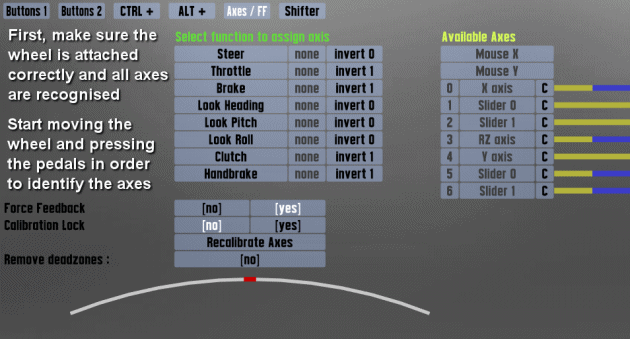
If you've done all that and still having trouble - be a bit specific with what sort of issues that you're having. May it be about pedals, steering, shifter issues etc.
Have you looked at the article about setting up the wheel in the LFS Manual?
The following animation might be useful...
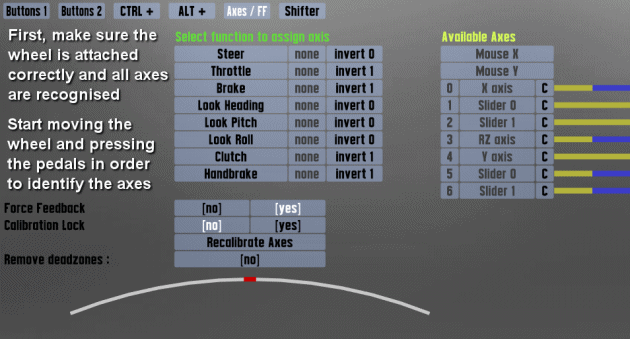
If you've done all that and still having trouble - be a bit specific with what sort of issues that you're having. May it be about pedals, steering, shifter issues etc.
Hi! Do go online and have a few races. If you're still sort of new try the "demo" configurations - Blackwood GP and the XFG/XRG/FBM. There are plenty of servers there and it should help you to start racing with other "real" drivers. Although those servers being "demo" there will be people who are simply there to wreck havoc...
I see that you've never connected online - shame really, try it out - its good fun! You being far far away from Europe-based servers might get in the way - but there are a number of racers from Australia who seems to have no problem.
As for the nationality - it seems to be already set to Australia, so you would't need to change anything.
Also, try this:
Cya on track!
I see that you've never connected online - shame really, try it out - its good fun! You being far far away from Europe-based servers might get in the way - but there are a number of racers from Australia who seems to have no problem.
As for the nationality - it seems to be already set to Australia, so you would't need to change anything.
Also, try this:
Cya on track!

FGED GREDG RDFGDR GSFDG
