Thanks guys 
And yes, some people in the UFBR league definitely need to be given that flag

And yes, some people in the UFBR league definitely need to be given that flag

LFSMessageDisplayer
I made this simple application for race admins who desire an easier method to display custom race control messages on screen.
This application only works locally, so it will not interfere with other insim application running on the server (I think.. so please test it first).
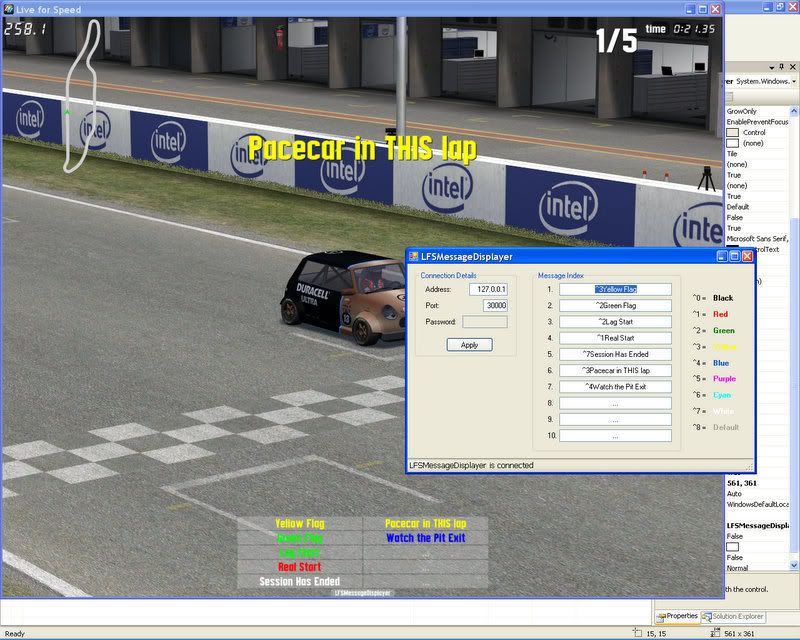
In order for the application to work you must put lfs' insim port on 30000 or any other number you like. You do this by making a shortcut to lfs.exe and adding the insim port parameter:
You can also start lfs normally and press the forward slash button in-game, and type in:
The application will try to connect automagically as I'm using a thread specifically for maintaining a connection to localhost (might be overkill, but who cares).
Once the application has connected to lfs, you will see a small button on the bottom of the screen. Click it and the other buttons pop up. Click it again and the buttons disappear again.
Main usage:
- Clicking a button with the left mouse button will display a static message.
- Clicking a button with the right mouse button will remove any message on screen.
- Clicking a button with the left mouse button AND WITH SHIFT PRESSED will blink the message.
Known quirks:
- After you type in a message in the program, you need to restart the application before you'll see it in-game. Sorry about that, but I'll fix it when I feel like it.
- There is no detection for if the settings.xml is actually there, so dont delete it or mess around with it.
This application only works locally, so it will not interfere with other insim application running on the server (I think.. so please test it first).
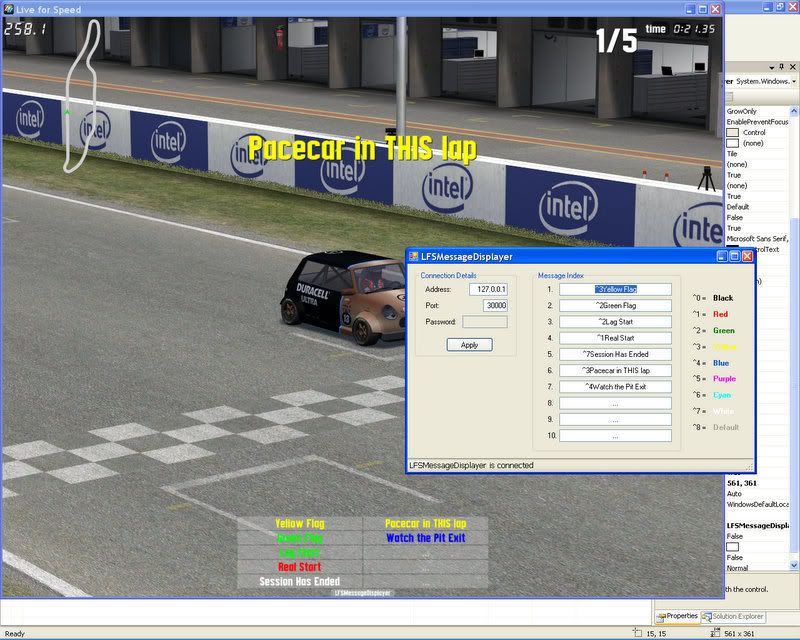
In order for the application to work you must put lfs' insim port on 30000 or any other number you like. You do this by making a shortcut to lfs.exe and adding the insim port parameter:
"F:\lfs Y\LFS.exe" /insim=30000You can also start lfs normally and press the forward slash button in-game, and type in:
insim=30000The application will try to connect automagically as I'm using a thread specifically for maintaining a connection to localhost (might be overkill, but who cares).
Once the application has connected to lfs, you will see a small button on the bottom of the screen. Click it and the other buttons pop up. Click it again and the buttons disappear again.
Main usage:
- Clicking a button with the left mouse button will display a static message.
- Clicking a button with the right mouse button will remove any message on screen.
- Clicking a button with the left mouse button AND WITH SHIFT PRESSED will blink the message.
Known quirks:
- After you type in a message in the program, you need to restart the application before you'll see it in-game. Sorry about that, but I'll fix it when I feel like it.
- There is no detection for if the settings.xml is actually there, so dont delete it or mess around with it.
I just took a look at LRA, but the horizontal axis is distance (which confuses me at this hour)
Isn't distance different for everyone and wouldn't that produce weird looking graphs?
I used to be a fan of him, but that's over now. He has shown to be such a arrogant cock that I just no longer can be a fan of him.
I also absolutely hate the absence of any "humanness" in him, which pisses me off when people compare him with ayrton senna...
I also absolutely hate the absence of any "humanness" in him, which pisses me off when people compare him with ayrton senna...
I'll think of a better insult next time then after hitting the dictionary of insults

Thanks for explaining that side of the story Paul, I can see now there were enough suspicions to warrant a dupe ip check on the forum.
Anyhow, sorry for the whole "who watches the watchers" attitude, and happy 4th anniversary
Anyhow, sorry for the whole "who watches the watchers" attitude, and happy 4th anniversary

I'm just curious on how he did that, simply because other users don't seem to have the means to check for duplicate accounts.
Nothing wrong with curiosity i think....
I'm curious how you did that, because afaik only moderators can do that, and I doubt moderators just give away IP addresses of s2 members...
You prefer biased opinions over objective opinions? Moron...
Anyhow, I saw this at the rsc forums:
http://forum.rscnet.org/showthread.php?t=321894
Good news for the "invitees"

I prefer setup-grid because the layout and site of setup-field just sucks (and it has for years now). I do however think the quality and quantity on both suck, so I end up mashing up a setup myself anyway.
Putting links down is so 1990's...
Anyhow,

Wow, even shotglass thinks the tracks are the same quality of lfs now!! I now no longer have a reason to not buy/rent iracing!!

Select seperate axis in the control menu of lfs or your wheel software
the whole new profile thing is poo...
lol, I dont mind, they look horrible, but so do certain lfs cars 

good, I couldn't imagine myself driving a solstice without it 

What about trackIR support? I thought it was supposed to have support, but I've stll haven't read anything concrete about it.
thanks for posting those videos.
the amount of detail in that sim is just amazing
the amount of detail in that sim is just amazing

Indeed, trying to piss her off is definitely not gonna work in your favour 

You'll probably have a headache after explaining to your significant other where those 160 dollars went 

^^ sounds good to me
Now they only have to make a page on their site saying: Buy here
edit: only sucky thing is that there is no Sebring yet
Now they only have to make a page on their site saying: Buy here

edit: only sucky thing is that there is no Sebring yet

FGED GREDG RDFGDR GSFDG
