According to Scawen's reply, the issue may be related to needing to control the lights for InSim checkpoints to work.
Been trying this out using the startlights script you made, but doesn't seem to matter what I do, I can't get the timer to start properly when green light goes on.
While I was doing that, I was thinking about the saving of the InSim sector and lap times (using Set and Get). Likely that these could be saved, but I think I'm right in saying that these would be saved in the storedvalue database rather than in the GripPB database, in which case, you couldn't list the top times from both databases in the same table. Maybe unless you also saved (Set and Get) the AutoX checkpoints too?
Anyway, decided as I can't get things to work, I am abandoning the project now.
Thanks for the help during my attempts to get it working.
Been trying this out using the startlights script you made, but doesn't seem to matter what I do, I can't get the timer to start properly when green light goes on.
While I was doing that, I was thinking about the saving of the InSim sector and lap times (using Set and Get). Likely that these could be saved, but I think I'm right in saying that these would be saved in the storedvalue database rather than in the GripPB database, in which case, you couldn't list the top times from both databases in the same table. Maybe unless you also saved (Set and Get) the AutoX checkpoints too?
Anyway, decided as I can't get things to work, I am abandoning the project now.
Thanks for the help during my attempts to get it working.
Its probably going to take a programmer to work out what all that means, but thanks anyway - much appreciated.

However, didn't stop me trying to make sense of at least some of it, and I think I have.
The first 3 ETime's appear to show the sector times, and the next is the lap time. The next again 3 ETime's are the 2nd lap sector times, followed by the full race time.
In between we have LTimes - 1st lap time (= ETime) and 2nd lap time (with ETime = to lap1 + lap2).
UCO Raw, SPX Raw and Lap Raw numbers mean nothing to me.
UCO Time - is this the LFS checkpoints rather than the InSim checkpoints?
I really don't know what's happening.
To make sure I wasn't doing anything silly, I made new layout and set checkpoints.

Then I did a couple of laps in UF1 to see what happens with times.

The top time that refers to the Finish Line, is me crossing it as a start line. Thing is, in a UF1, it takes over 2 seconds from green light, my reflexes, overcome inertia, move and cross line.
As you can see from Run 1 and Run 2, there are differences in the time recorded to cross checkpoint/finish line, and time recorded for Racetime. By that, I mean in 1st run, difference in Checkpoint 1 time is 0.04s, but 2nd run is 0.32s.
If anyone wants to test this, I have included copy of my layout.
The only code I've changed in the standard lfslapper file, is...
I'm using very latest version of lapper, including new .exe file in previous posts.
Edit: Added video of 3rd run onto YouTube
To make sure I wasn't doing anything silly, I made new layout and set checkpoints.
Then I did a couple of laps in UF1 to see what happens with times.
The top time that refers to the Finish Line, is me crossing it as a start line. Thing is, in a UF1, it takes over 2 seconds from green light, my reflexes, overcome inertia, move and cross line.
As you can see from Run 1 and Run 2, there are differences in the time recorded to cross checkpoint/finish line, and time recorded for Racetime. By that, I mean in 1st run, difference in Checkpoint 1 time is 0.04s, but 2nd run is 0.32s.
If anyone wants to test this, I have included copy of my layout.
The only code I've changed in the standard lfslapper file, is...
<?php
Event OnCrossingChecker($userName,$Flags,$Time,$Object,$UserSpeed,$CircleIndex) # Player event
privmsg("^7Driver: ".getplayervar($userName,"NickName"));
privmsg("^7".$Object."^4 sector split: ^3".$Time);
$racetime = GetLapperVar("racetime"); # Elapsed racetime (in Milliseconds) after the race has been started
privmsg("^7Racetime: ^3".(NumToMSH($racetime)));
EndEvent
?>
Edit: Added video of 3rd run onto YouTube
Last edited by sinanju, .
... when driving in dark (night or very overcast day), and cars in opposite direction have their lights on, it can take long seconds for your eyes to adjust from having lights shining in your eyes, to being able to see reasonably well again, made worse if you wear glasses because of glare (even with anti-reflective coatings).
And in recent years, with xenon and led lights that are even brighter than normal bulbs, this problem has got much worse for me. So much so, that I won't drive long distances anymore. Especially to places I don't know my way around.
I realise that if you're on a track, this shouldn't be so much of a problem, as (hopefully) everyone is driving in same direction, and most of the glare will come from your mirrors.
Just tried your new exe, and times are lot closer.
However!
From green light in start position 1 to crossing start/finish line should have been about 1.5secs, not zero.
And why is sector time over 13 seconds ahead crossing start/finish line, but then almost matches the Racetime when it hits the other sectors?
Checkpoint Racetime Sector Time
Start/Finish Line 0:00.00 0:13.79
1st Checkpoint 0:43.92 0:43.58
2nd Checkpoint 1:05.93 1:05.93
3rd Checkpoint 1:23.90 1:23.59
Finish Line 1:48.85 1:48.76However!
From green light in start position 1 to crossing start/finish line should have been about 1.5secs, not zero.
And why is sector time over 13 seconds ahead crossing start/finish line, but then almost matches the Racetime when it hits the other sectors?
As it's for a 2 player RoC track, that will mean 3 InSim checkpoints and finish line will be triggered by both players even though only 1 player should have times recorded, as 1 player should be using LFS autox checkpoints and the other the InSim checkpoints.
Something I'll need to keep in mind.
Thought I'd add colours to text to make it easier to read, and in one checkpoint, the ms time appeared - 2nd time I went through 2nd checkpoint.
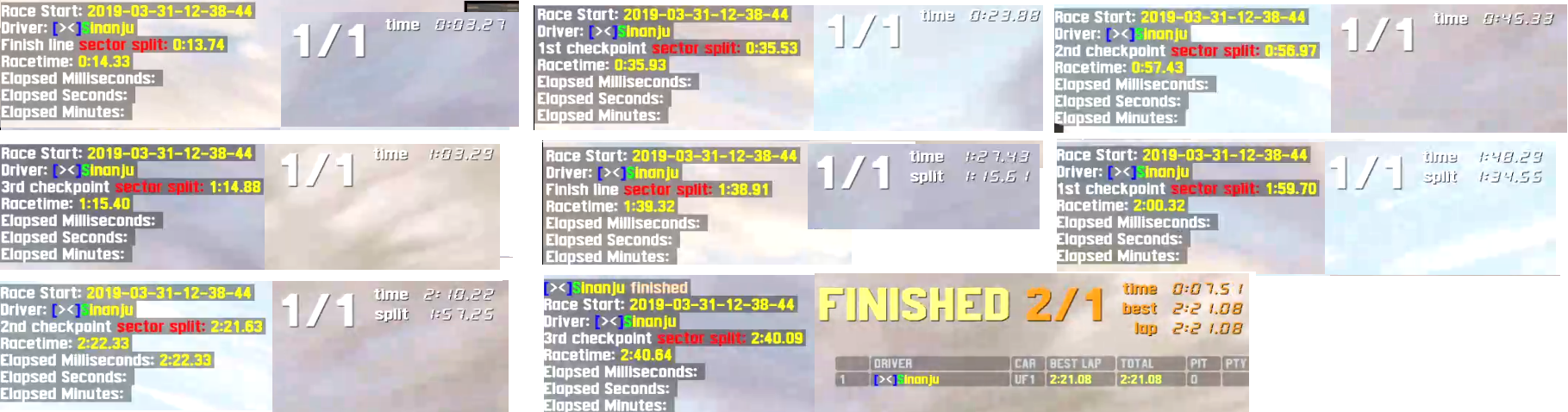
From these times, it can be seen that there's a discrepancy between difference in Racetime / Checkpoint times -
The smallest time difference is 0.40secs, and largest 0.70secs, but not once do differences match.
As I recorded times from a video, there is likely slight difference in the LFS time shown on screenshots as each frame is 0.12 seconds apart, but the InSim times shown don't rely on me capturing correct frame, as lapper captures the times.
It would also appear that there is a difference in lap time between LFS time and InSim time
From these times, it can be seen that there's a discrepancy between difference in Racetime / Checkpoint times -
Checkpoint Time Racetime Difference
00:13.74 00:14.33 00:00.59
00:35.53 00:35.93 00:00.40
00:56.97 00:57.43 00:00.46
01:14.88 01:15.40 00:00.52
01:38.91 01:39.32 00:00.41
01:59.70 02:00.32 00:00.62
02:21.63 02:22.33 00:00.70The smallest time difference is 0.40secs, and largest 0.70secs, but not once do differences match.
As I recorded times from a video, there is likely slight difference in the LFS time shown on screenshots as each frame is 0.12 seconds apart, but the InSim times shown don't rely on me capturing correct frame, as lapper captures the times.
It would also appear that there is a difference in lap time between LFS time and InSim time
LFS Timer Racetime Checkpoint Time
Green Light 00:00.00 00:11.06 00:10.47
Finish Line 01:27.54 01:39.32 01:38.91
Lap Time 01:27.54 01:28.26 01:28.44
I'm getting mixed results ...
My code
My results
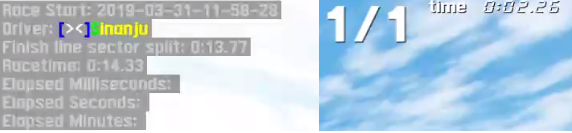
I didn't jump start, but from green light, to crossing finish line at start is over half second difference between what's recorded between sector split and racetime. And both InSim times are over 10secs on from LFS recorded time.
Nothing displayed for ms, secs, or minutes.
My code
<?php
Event OnCrossingChecker($userName,$Flags,$Time,$Object,$UserSpeed,$CircleIndex) # Player event
$dateracestarted = GetLapperVar("dateracestarted"); #Get date and time when the race has been started.
privmsg("Race Start: ".$dateracestarted);
privmsg("Driver: ".getplayervar($userName,"NickName"));
privmsg($Object." sector split: ".$Time);
$racetime = GetLapperVar("racetime"); # Elapsed racetime (in Milliseconds) after the race has been started
privmsg("Racetime: ".(NumToMSH($racetime)));
$elapsedms = GetLapperVar("elapsedms"); # Elapsed racetime (in Milliseconds) after the race has been started
privmsg("Elapsed Milliseconds: ".(NumToMSH($elapsedms)));
$elapsedsecs = GetLapperVar("elapsedsecs"); # Elapsed racetime (in Seconds) after the race has been started
privmsg("Elapsed Seconds: ".(NumToMSH($elapsedsecs)));
$elapsedmins = GetLapperVar("elapsedmins"); #Elapsed racetime (in Minutes) after the race has been started
privmsg("Elapsed Minutes: ".(NumToMSH($elapsedmins)));
EndEvent
?>
I didn't jump start, but from green light, to crossing finish line at start is over half second difference between what's recorded between sector split and racetime. And both InSim times are over 10secs on from LFS recorded time.
Nothing displayed for ms, secs, or minutes.
InSim Checkpoint Discrepancy?
Had a thought about the timing, so checked.
I thought maybe the InSim timer starts when you spawn onto the start position, rather than when the green light comes on. Almost right. But time taken between spawning on start position to crossing checkpoint line takes about 11 seconds.
Still 2 seconds too short
I thought maybe the InSim timer starts when you spawn onto the start position, rather than when the green light comes on. Almost right. But time taken between spawning on start position to crossing checkpoint line takes about 11 seconds.
Still 2 seconds too short

Thanks for that - much better 

I left volume as was, as I'm not a fan of music during videos unless it adds atmosphere, as you would get in a movie, to highlight a particular scene.
Also, not sure why you didn't just finish video at about the half way mark once the yellow and black car had finished. Was it to show how the white car looked different to black car in your filtered view? If so, why not have AI race round in different white, black, blue, green, red, yellow, etc, cars to see how each colour shows up?
As far as sounds go, I didn't mind the wind noises (in low volume), and liked the tyre squeal under turn in and braking.
Also, not sure why you didn't just finish video at about the half way mark once the yellow and black car had finished. Was it to show how the white car looked different to black car in your filtered view? If so, why not have AI race round in different white, black, blue, green, red, yellow, etc, cars to see how each colour shows up?
As far as sounds go, I didn't mind the wind noises (in low volume), and liked the tyre squeal under turn in and braking.
InSim Checkpoint discrepancies
I've made a layout with both normal autox and InSim checkpoints and finish times, and am having a number of problems, especially in regard to the timings.
Not sure if this is a lapper or lfs issue, so I've posted my issues and findings HERE
However, a lapper request:
When you cross an InSim checkpoint, lapper only outputs the word "checkpoint". It doesn't tell you which of the 3 you've crossed. Could lapper be amended to show checkpoint number?
This may be necessary if anyone wants to record times, as lapper may just record as a single sector and keep overwriting sector splits between checkpoints depending on which is fastest, rather than record fastest splits for all sectors.
Not sure if this is a lapper or lfs issue, so I've posted my issues and findings HERE
However, a lapper request:
When you cross an InSim checkpoint, lapper only outputs the word "checkpoint". It doesn't tell you which of the 3 you've crossed. Could lapper be amended to show checkpoint number?
This may be necessary if anyone wants to record times, as lapper may just record as a single sector and keep overwriting sector splits between checkpoints depending on which is fastest, rather than record fastest splits for all sectors.
Hi
That's fine. Just thought it would make it easier for everyone.
If anyone's interested, the code i'm using is
That's fine. Just thought it would make it easier for everyone.
If anyone's interested, the code i'm using is
Event OnCrossingChecker($userName,$Flags,$Time,$Object,$UserSpeed,$CircleIndex) # Player event
privmsg(getplayervar($userName,"NickName"));
privmsg($Object." Sector split: ".(NumToMSH($Time)));
EndEventInSim Checkpoint discrepancies
After reading about, and getting involved in a post by scania regarding making a 2 way RoC course, I thought I'd try making my own autox layout with autox and InSim checkpoints.
If you complete a lap using the normal LFS start position, checkpoints and finish lines, it all works as normal.
However, I'm finding that when I start from a autox start position, cross the InSim checkpoints, then the InSim finish line, there are timing problems.
Issues that I'm having;
Firstly, spawning points from garage are different.
Secondly, there's a huge difference in time (approx 11+ secs) between the LFS timer, and the InSim timer.
Thirdly, in normal autox mode, a timed lap is from green light, to crossing finish line. In InSim timing mode, a timed lap is from green light to crossing normal finish line 2nd time.
My InSim start is half lap from normal start, so you have to do lap and a half to get a finish time.
Anyone else used the InSim checkpoints?
Did you note any discrepancies?
Is this an InSim issue, or an LFS autox issue?
I've loaded a lap on YouTube to show results.
InSim start line is half way round lap.
Used all 3 autox checkpoints and autox finish line, and all 3 InSim checkpoints and InSim finish line on the layout. For video, start position 1 in front of InSim finish line. Originally, I had start position 1 in front of autox finish line, and start postion 2 in front of InSim finish line, but as I'm testing alone, kept them in same position, but changed start position numbers round in edit mode.
I've broken down my observations, especially the timings.
LFS Route = standard checkpoints and finish line
- start position 1 in front of finish line, and start postion 2 in front of InSim finish line
- leave garage and spawn off track. Shift R to start race, spawn on start 1 position
- recorded lap time is from Green light to crossing finish line
InSim Route = InSim checkpoints and InSim finish line
- start position 1 in front of InSim finish line, and start postion 2 in front of autox finish line
- leave garage and spawn on start 1 position in front of InSim finish line
- recorded lap time is from green light at InSim start, crossing LFS start position, crossing InSim finish line, to crossing LFS finish line
Splits -
InSim lap time => 1:42.90 - 0:13.74 = 1:29.16 from standing start
LFS lap time => 2:25.32 - 0:59.01 = 1:26.31 from rolling start (at full speed)
If you complete a lap using the normal LFS start position, checkpoints and finish lines, it all works as normal.
However, I'm finding that when I start from a autox start position, cross the InSim checkpoints, then the InSim finish line, there are timing problems.
Issues that I'm having;
Firstly, spawning points from garage are different.
Secondly, there's a huge difference in time (approx 11+ secs) between the LFS timer, and the InSim timer.
Thirdly, in normal autox mode, a timed lap is from green light, to crossing finish line. In InSim timing mode, a timed lap is from green light to crossing normal finish line 2nd time.
My InSim start is half lap from normal start, so you have to do lap and a half to get a finish time.
Anyone else used the InSim checkpoints?
Did you note any discrepancies?
Is this an InSim issue, or an LFS autox issue?
I've loaded a lap on YouTube to show results.
InSim start line is half way round lap.
Used all 3 autox checkpoints and autox finish line, and all 3 InSim checkpoints and InSim finish line on the layout. For video, start position 1 in front of InSim finish line. Originally, I had start position 1 in front of autox finish line, and start postion 2 in front of InSim finish line, but as I'm testing alone, kept them in same position, but changed start position numbers round in edit mode.
I've broken down my observations, especially the timings.
LFS Route = standard checkpoints and finish line
- start position 1 in front of finish line, and start postion 2 in front of InSim finish line
- leave garage and spawn off track. Shift R to start race, spawn on start 1 position
- recorded lap time is from Green light to crossing finish line
InSim Route = InSim checkpoints and InSim finish line
- start position 1 in front of InSim finish line, and start postion 2 in front of autox finish line
- leave garage and spawn on start 1 position in front of InSim finish line
- recorded lap time is from green light at InSim start, crossing LFS start position, crossing InSim finish line, to crossing LFS finish line
Splits -
InSim split LFS split Difference Comment
0:13.74 0:02.18 0:11.56 standing start from green light to crossing start line
0:36.10 0:24.69 0:11.41 cross InSim checkpoint 1
0:59.28 0:47.88 0:12.40 cross InSim checkpoint 2
1:17.50 1:05.82 0:11.68 cross InSim checkpoint 3
1:42.90 1:30.76 0:11.43 cross InSim finish line
2:03.23 1:51.51 0:11.72 cross InSim checkpoint 1 (2nd time)
2:25.91 2:14.52 0:11.39 cross InSim checkpoint 2 (2nd time)
0:59.01 cross normal start line (after half lap)
1:18.37 from green light, crossing normal start line, to LFS checkpoint 1
1:37.80 from checkpoint 1 to crossing checkpoint 2
2:01.13 from checkpoint 2 to crossing checkpoint 3
2:25.32 from checkpoint 3 to crossing LFS finish lineInSim lap time => 1:42.90 - 0:13.74 = 1:29.16 from standing start
LFS lap time => 2:25.32 - 0:59.01 = 1:26.31 from rolling start (at full speed)
Now that I've got it working, and am playing with InSim checkpoints ...
Would it be better rather than having to play about with changing time outputs from numbers, lapper gave you the proper, real time, without having to use NumToMSH?
Using the following event
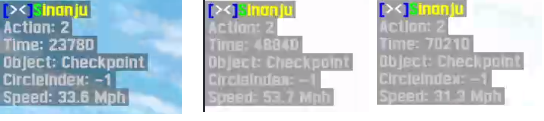
gives me a number such as 70210, which I then have to add code, in proper format, to change into a proper time (ie 1m 10.21s).
Not so bad for people who have some experience of lapper, but its complicated when you don't really know it, (or in my case, forget how to use it) and expect things to work without having to delve into code and change it.
Also.
Would be worth adding comment to the !myconfig line in the lfslapper.lpr file - there's nothing to say what it does, and it seems to be hard wired into lapper, as you can search for the function, and find nothing. Maybe comment such as "#function to change language, unit of speed, etc"?
Would it be better rather than having to play about with changing time outputs from numbers, lapper gave you the proper, real time, without having to use NumToMSH?
Using the following event
<?php
Event OnCrossingChecker($userName,$Flags,$Time,$Object,$UserSpeed,$CircleIndex) # Player event
privmsg(getplayervar($userName,"NickName"));
privmsg("Action: ".$Flags);
privmsg("Time: ".$Time);
privmsg("Object: ".$Object);
privmsg("CircleIndex: ".$CircleIndex);
privmsg("Speed: ".$UserSpeed." ".getplayervar($userName,"UnitSpeed"));
EndEvent
?>
gives me a number such as 70210, which I then have to add code, in proper format, to change into a proper time (ie 1m 10.21s).
Not so bad for people who have some experience of lapper, but its complicated when you don't really know it, (or in my case, forget how to use it) and expect things to work without having to delve into code and change it.
Also.
Would be worth adding comment to the !myconfig line in the lfslapper.lpr file - there's nothing to say what it does, and it seems to be hard wired into lapper, as you can search for the function, and find nothing. Maybe comment such as "#function to change language, unit of speed, etc"?
I tried 3 times last night to get this working, each time copying original zip file into new directory, renaming to version number, and changed the admin and superuser text files, and the ini passwork file, and each time the error and the self deleting exe file.
Tried it after getting home from work earlier, doing exactly same as last night, and 3 differences.
AVG didn't send the exe file to its server to check if virus - I forgot to mention that in my earlier post. Probably because it recognised it as same exe it already checked.
Didn't get any error messages on the command prompt.
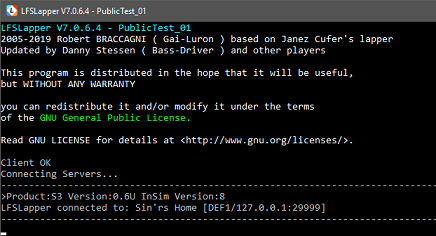
Now works flawlessly!
I didn't change any .lpr files yesterday or today, so don't understand the illegal character error message.
Anyway, now works, so ok now.
Apologies if this caused you any work to check out
Tried it after getting home from work earlier, doing exactly same as last night, and 3 differences.
AVG didn't send the exe file to its server to check if virus - I forgot to mention that in my earlier post. Probably because it recognised it as same exe it already checked.
Didn't get any error messages on the command prompt.
Now works flawlessly!
I didn't change any .lpr files yesterday or today, so don't understand the illegal character error message.
Anyway, now works, so ok now.
Apologies if this caused you any work to check out

Was going to try play about with this, but I can't get it to start properly.
As soon as I try to run lapper, I get an illegal character error
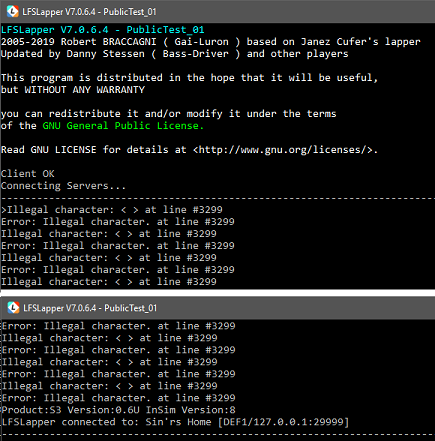
The lfslapper.lpr file only has 2183 lines, and there's nothing in the error files to tell me which file error refers to - actually, there's nothing in the error files at all to show any problems.
I don't know what order lapper loads the addon files, so can't tell which file is affected.
Once the command prompt finishes (after hundreds of lines telling me of error), lapper goes into Stand by state, then closes. Then the lapper.exe file disappears! Doesn't make its way into the recycle bin - just self deletes!
Not sure if it makes a difference, but due to small size of my C: drive - using a small capacity SSD - I have LFS and lapper loaded on my D: drive. Works for my copy V6 lapper that I use online.
The only things I've changed from default, is to add my username to both admin.txt and superusers.txt, and added password to default_1.ini file.
Any ideas?
As soon as I try to run lapper, I get an illegal character error
The lfslapper.lpr file only has 2183 lines, and there's nothing in the error files to tell me which file error refers to - actually, there's nothing in the error files at all to show any problems.
I don't know what order lapper loads the addon files, so can't tell which file is affected.
Once the command prompt finishes (after hundreds of lines telling me of error), lapper goes into Stand by state, then closes. Then the lapper.exe file disappears! Doesn't make its way into the recycle bin - just self deletes!
Not sure if it makes a difference, but due to small size of my C: drive - using a small capacity SSD - I have LFS and lapper loaded on my D: drive. Works for my copy V6 lapper that I use online.
The only things I've changed from default, is to add my username to both admin.txt and superusers.txt, and added password to default_1.ini file.
Any ideas?
Just finished trying the layout with normal autox and insim autox checkpoints etc.
Only did the 'normal' part of the track, and everything worked as it should.
Short video on YouTube
Left garage as normal, spawned off track, restarted race to put me on track layout, then did the short lap. During the lap, all 3 checkpoint times appeared, as did the lap time when I finished the lap.
Assuming you can get InSim commands worked out correctly, I see no reason why other side of track won't work either.
I might put together a better course to try this at later date. I'll need to make short LFSLapper script for the InSim checkpoints to go with it, to get it working.
I tried it by myself without InSim and it worked ok. LFS just treats it like an AutoX layout, with driver placed in a start position, timed splits when you cross the checkpoints, and a lap time when you cross the finish line.
Managed to find copy of track layout ...

Changing Racon's layout so ImSim checkpoints are used would look like attached.
Put 2 cars on track, then Shift R to start race.
Haven't tested it in either 2 person mode, or with InSim.
Put 2 cars on track, then Shift R to start race.
Haven't tested it in either 2 person mode, or with InSim.
Do you have a link to the 2 way ROC track layout?
Looked online, but can't find any.
Looked online, but can't find any.
I haven't tried it (famous words!), but it might be possible using the InSim controls in the AutoX editor.

Using Start Position 1 and the normal checkpoints and finish line from the 'control' menu one way, and Start Position 2 and then Insim checkpoints and finish line from the 'marshall' menu the other way.
Place mobile Start Lights facing in opposite directions, and you should be good to go!
Course, does rely on you using an InSim program to get it working.
Using Start Position 1 and the normal checkpoints and finish line from the 'control' menu one way, and Start Position 2 and then Insim checkpoints and finish line from the 'marshall' menu the other way.
Place mobile Start Lights facing in opposite directions, and you should be good to go!
Course, does rely on you using an InSim program to get it working.
FGED GREDG RDFGDR GSFDG