There may be fewer players than before, but so what? There's enough people playing that you can always find someone to race against.
And you don't always have to race someone.
Cruising
Some people like this, driving about like you're in a town, sometimes playing cops and criminals, doing tasks for money, etc. Not my thing, so I don't bother with these. But lots do like this. I suspect was not thought of as an option by anyone when LFS was being developed, but it's popular, and the only racing game I know where you can do this.
Drifting
Some people are good at this, and happy to spend lot of time on drift servers. Sadly, I'm not good. Don't have the skill. If I did have, then likely I could drive some of the cars that want to oversteer a lot better than I can actually do.
Drag Racing
Lots like this, but it helps to have good reflexes and technique. Both well beyond me now
AutoX
Be creative, and make your own. Or drive on other peoples. Or both. Lots of varied and different types, from placing objects on an empty car park, to driving on layouts that involve the roads that surround tracks.
Hotlapping
Think you're fast? Prove it. Over a thousand car/track combinations to try and set a world record or two.
Top Gear type challenges
People have built tracks in the sky, have developed soccer games with cars (before there was Rocket League), loops, jumps, etc.
Lack of caravans is a bit of an unfortunate omission as far as some of us are concerned.
Nonracing
Some people like getting involved in the administration of servers. Or video making for youtube and other platforms. Or making websites for teams. Programming to interact with game via InSim (e.g LFSLapper, Prism, etc). Making car skins. Changing object textures.
And of course, there's always the racing. Bigger the license you buy, the more choice of both car models and tracks (and associated multi layouts). And access to Rallycross and go-karts.
Or mix and match to suit.
Me. I rent a server, designed and made my own Autocross layouts, load these on my server to set lap times and score (very low) drift points, and do some coding scripts that I like to have on my server.
I haven't found any other game, never mind racing simulator, where I can do all this. And am still interested in doing this over 10 years since I got S2 license.
I've just worked out that LFS has cost me 5p a week (= £2.57 a year) since I first bought a license! And in that time, I've done in excess of 44,000 laps, over 350 hotlaps (sadly, no WR's), designed and made, and made public, a large number of autocross layouts. And compared to a lot of people, these stats are only middling.
And you don't always have to race someone.
Cruising
Some people like this, driving about like you're in a town, sometimes playing cops and criminals, doing tasks for money, etc. Not my thing, so I don't bother with these. But lots do like this. I suspect was not thought of as an option by anyone when LFS was being developed, but it's popular, and the only racing game I know where you can do this.
Drifting
Some people are good at this, and happy to spend lot of time on drift servers. Sadly, I'm not good. Don't have the skill. If I did have, then likely I could drive some of the cars that want to oversteer a lot better than I can actually do.
Drag Racing
Lots like this, but it helps to have good reflexes and technique. Both well beyond me now

AutoX
Be creative, and make your own. Or drive on other peoples. Or both. Lots of varied and different types, from placing objects on an empty car park, to driving on layouts that involve the roads that surround tracks.
Hotlapping
Think you're fast? Prove it. Over a thousand car/track combinations to try and set a world record or two.
Top Gear type challenges
People have built tracks in the sky, have developed soccer games with cars (before there was Rocket League), loops, jumps, etc.
Lack of caravans is a bit of an unfortunate omission as far as some of us are concerned.
Nonracing
Some people like getting involved in the administration of servers. Or video making for youtube and other platforms. Or making websites for teams. Programming to interact with game via InSim (e.g LFSLapper, Prism, etc). Making car skins. Changing object textures.
And of course, there's always the racing. Bigger the license you buy, the more choice of both car models and tracks (and associated multi layouts). And access to Rallycross and go-karts.
Or mix and match to suit.
Me. I rent a server, designed and made my own Autocross layouts, load these on my server to set lap times and score (very low) drift points, and do some coding scripts that I like to have on my server.
I haven't found any other game, never mind racing simulator, where I can do all this. And am still interested in doing this over 10 years since I got S2 license.
I've just worked out that LFS has cost me 5p a week (= £2.57 a year) since I first bought a license! And in that time, I've done in excess of 44,000 laps, over 350 hotlaps (sadly, no WR's), designed and made, and made public, a large number of autocross layouts. And compared to a lot of people, these stats are only middling.
Now that the layout is up and running, I've recorded times and drift points for each car, and there are also a further 24 recorded times and points.
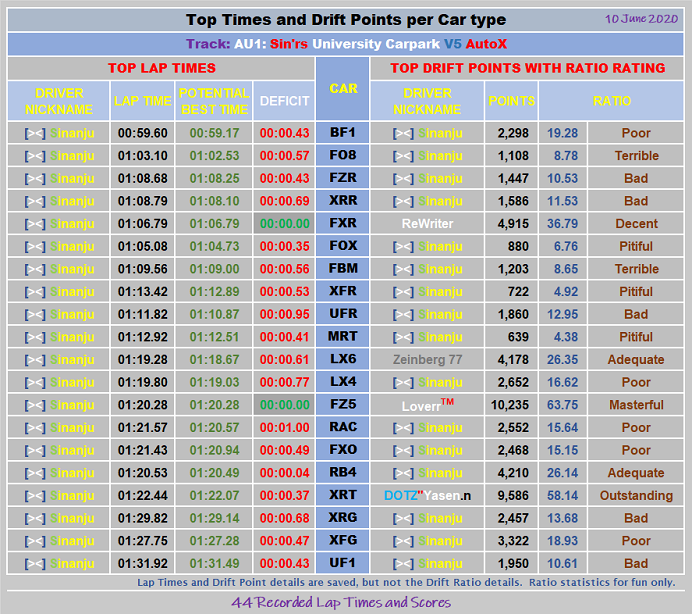
I've got all fastest laps for each car type - mainly because, so far, most people have been using the layout to drift. We'll see how long these best times last!
The Potential best lap times are got by adding all best sectors in all the laps done. I don't tend to get all 4 fastest sectors in same lap, which is why discrepancy between them and my best (actual) lap times.
For a bit of fun, I've also added a 'Drift Ratio' score / performance scale, which appears when a lap is completed. This appears at top of screen where rear view mirror is sited.

I've got all fastest laps for each car type - mainly because, so far, most people have been using the layout to drift. We'll see how long these best times last!
The Potential best lap times are got by adding all best sectors in all the laps done. I don't tend to get all 4 fastest sectors in same lap, which is why discrepancy between them and my best (actual) lap times.
For a bit of fun, I've also added a 'Drift Ratio' score / performance scale, which appears when a lap is completed. This appears at top of screen where rear view mirror is sited.
Changes to AU1 Autocross area
As existing tracks are in process of being updated, maybe also update the original AU1 Autocross area?
As has been asked for before, and maybe fairly simple to do, widen the existing AU1 car park area, so that it's at least twice as wide ...
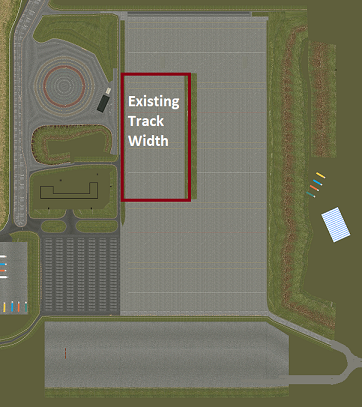
I don't suppose its as easy as cut and paste like I did, but ...!
When trying to do scale model of a real track, the length is ok, but width is far too narrow.
Dim down the painted lines (white, yellow and red) on the light grey car park. Make them look much more worn out. This is because they're so bright they can look like the lines you can place from the AutoX editor.
Also. The track is off the cardinal points by half a degree or so - can this be fixed? It's annoyed me for years when I've been putting walls and lines down at zero or 90 deg, and they don't exactly follow the track.
And. Can track be raised to at least Z = 0.5 or 1. This is to allow partial submerging of objects, which can't be done at moment as Z zero is ground level.
Maybe join existing large car park to small car park (at bottom of image). This area is an invalid position if you want to build bridge over the fence and place pit boxes here.
Not in above image, but to right of blue tent and the 4 trucks is another small track area. It has bit of a go-kart track built. Could this be utilised too? Would be great place to site a disused, slightly crumbling, overgrown, highly banked oval. Like the Autodrom Sitges Terramar oval?
As has been asked for before, and maybe fairly simple to do, widen the existing AU1 car park area, so that it's at least twice as wide ...
I don't suppose its as easy as cut and paste like I did, but ...!
When trying to do scale model of a real track, the length is ok, but width is far too narrow.
Dim down the painted lines (white, yellow and red) on the light grey car park. Make them look much more worn out. This is because they're so bright they can look like the lines you can place from the AutoX editor.
Also. The track is off the cardinal points by half a degree or so - can this be fixed? It's annoyed me for years when I've been putting walls and lines down at zero or 90 deg, and they don't exactly follow the track.
And. Can track be raised to at least Z = 0.5 or 1. This is to allow partial submerging of objects, which can't be done at moment as Z zero is ground level.
Maybe join existing large car park to small car park (at bottom of image). This area is an invalid position if you want to build bridge over the fence and place pit boxes here.
Not in above image, but to right of blue tent and the 4 trucks is another small track area. It has bit of a go-kart track built. Could this be utilised too? Would be great place to site a disused, slightly crumbling, overgrown, highly banked oval. Like the Autodrom Sitges Terramar oval?
Replace your "Sub GoRCMglobal( $Admin Message,$text )" with mine - basically your GlobalRCM with my OpenGlobalButton.
That way you can change the timing.
And yes, you can change the timing (5 seconds) in the private button you've highlighted.
You can change any timing of any Private or Global button.
That way you can change the timing.
And yes, you can change the timing (5 seconds) in the private button you've highlighted.
You can change any timing of any Private or Global button.
Hi. Had to go look back as haven't used this add-on for a lot of years!
The code is;
If you want shorter than 5 seconds, then change the timing part of the "rcm_globalrcmmessage" button (the number before the zero).
Hope that helps 
The code is;
<?php
Sub GoRCMglobal( $Admin Message,$text )
closePrivButton ("rcm_priv&rcm_closeprivbrcm&rcm_global&rcm_closeglobrcm");
openGlobalButton( "rcm_globalrcmmessage",35,35,130,17,6,5,0,"^1Admin: ^6" . $text );
EndSub
?>
<?php
openGlobalButton( "rcm_globalrcmmessage",35,35,130,17,6,2,0,"^1Admin: ^6" . $text ); # 2 seconds
openGlobalButton( "rcm_globalrcmmessage",35,35,130,17,6,3,0,"^1Admin: ^6" . $text ); # 3 seconds
openGlobalButton( "rcm_globalrcmmessage",35,35,130,17,6,4,0,"^1Admin: ^6" . $text ); # 4 seconds
?>

AU1 University Carpark V5 Layout
Over last few weeks, have been making some more layouts, especially for AU1.
A lot of them have been iterations of one of my layouts, and the one I like best, V5, I've put on my Sin'rs server.
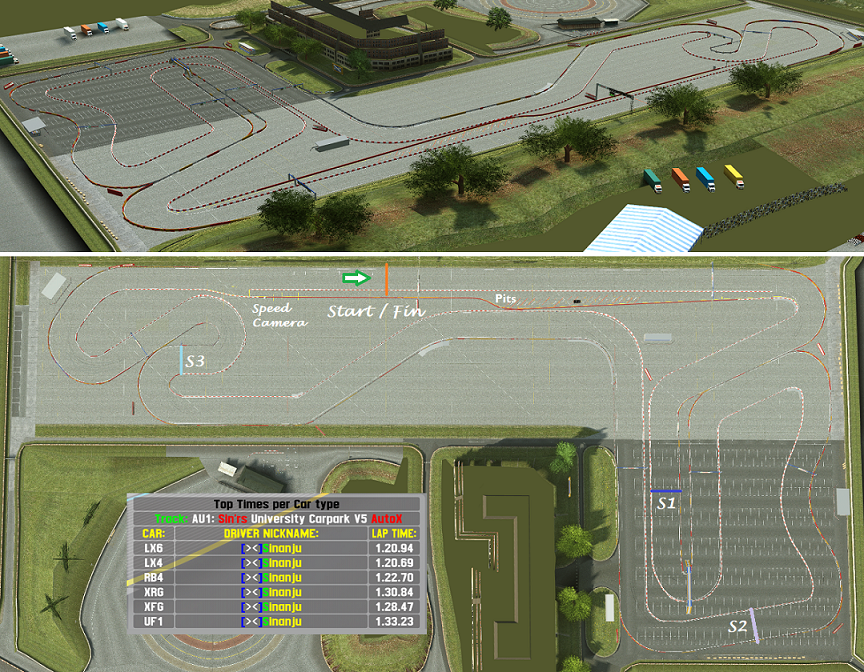
I've set some times, all of which are at least half second off my theoretical best, if only I could get all my best sectors on same lap.
Made a quick video, which I've loaded onto YouTube
Be aware that speeding in pits will be caught by speed camera, and a fine will be given! Proof at end of video.
A lot of them have been iterations of one of my layouts, and the one I like best, V5, I've put on my Sin'rs server.
I've set some times, all of which are at least half second off my theoretical best, if only I could get all my best sectors on same lap.
Made a quick video, which I've loaded onto YouTube
Be aware that speeding in pits will be caught by speed camera, and a fine will be given! Proof at end of video.
I'm translating your post to 'which gaming pc will run LFS?'.
https://www.lfs.net/faq/52
---------------------------
--------------------------------------------------------------
System Requirements:
Minimum computer requirements:
2 GHz CPU, 256 MB memory, DirectX 9 capable 3D graphics card.
Recommended computer requirements:
3 GHz CPU, 1024 MB memory,
3D graphics card with at least 512MB memory.
LFS is mostly CPU dependent due to its physics calculations.
A full multiplayer grid requires a fast CPU more than a fast GPU.
LFS will run on Microsoft Windows XP or newer.
-------------------------------------------------------------------------------------------
As you can tell, LFS doesn't need much to run, so you're better getting best pc you can afford.
https://www.lfs.net/faq/52
---------------------------
--------------------------------------------------------------
System Requirements:
Minimum computer requirements:
2 GHz CPU, 256 MB memory, DirectX 9 capable 3D graphics card.
Recommended computer requirements:
3 GHz CPU, 1024 MB memory,
3D graphics card with at least 512MB memory.
LFS is mostly CPU dependent due to its physics calculations.
A full multiplayer grid requires a fast CPU more than a fast GPU.
LFS will run on Microsoft Windows XP or newer.
-------------------------------------------------------------------------------------------
As you can tell, LFS doesn't need much to run, so you're better getting best pc you can afford.
The easiest way to find out which version you are using, is when in-game on your server, type
!ver
!ver
I use Rackservice too 
Just checked, and the version of lapper I'm using on Rackservice is V6.0.1.3.
Don't know if anyone else on Rackservice is using a newer version, or if we're all using same one.
I use Filezilla to transfer files back and forth between Rackservice and my pc when I want to update and backup. I used Filezilla to download copy of the lfslapper.exe file, then checked properties.

Just checked, and the version of lapper I'm using on Rackservice is V6.0.1.3.
Don't know if anyone else on Rackservice is using a newer version, or if we're all using same one.
I use Filezilla to transfer files back and forth between Rackservice and my pc when I want to update and backup. I used Filezilla to download copy of the lfslapper.exe file, then checked properties.
There are 2 sections of the LFSLapper.lpr file you could check -
'Auto restart'
'Race Control' - especially $VoteRestart
I never use these, and have no experience of them, as I don't do races on my server anymore. Only single lap layouts. So I have both these sections deactivated.
'Auto restart'
'Race Control' - especially $VoteRestart
I never use these, and have no experience of them, as I don't do races on my server anymore. Only single lap layouts. So I have both these sections deactivated.
When in game, type "!ver".
I'm still on V6.013. Maybe I'll need to reboot lapper to get it to update.
I'm still on V6.013. Maybe I'll need to reboot lapper to get it to update.
This is something done over 10 years ago by Tim NL.
https://www.lfs.net/forum/post/1262533#post1262533
Don't know if it needs updated, but probably would be better if re-written as a lapper add-on.
https://www.lfs.net/forum/post/1262533#post1262533
Don't know if it needs updated, but probably would be better if re-written as a lapper add-on.
I've updated the street "furniture" a bit, and some new times have been set, but only the one so far that has been bettered.
Unfortunately, it's still over a second off my theoretical best time - if only I could get all my best sectors on the same lap!
Although the furniture changed, the route, corners and hazards are still the same.
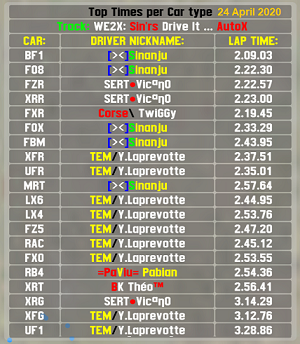
Unfortunately, it's still over a second off my theoretical best time - if only I could get all my best sectors on the same lap!
Although the furniture changed, the route, corners and hazards are still the same.
I seem to have lots of Visual C++ libraries covering a great deal of years ...
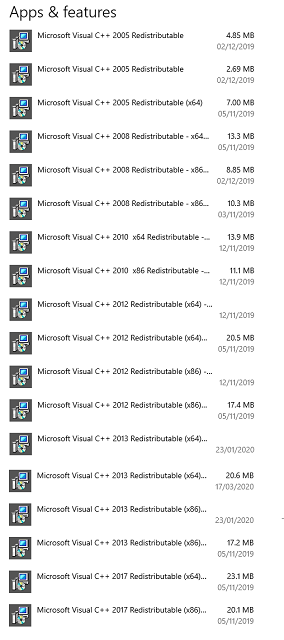
Thing is, Win10 hasn't deleted any because they're older, but has just left them in place. And I don't know any better than Windows, so I've just left them.
Maybe you need to update ... https://support.microsoft.com/en-gb/help/2977003/the-latest-supported-visual-c-downloads
Thing is, Win10 hasn't deleted any because they're older, but has just left them in place. And I don't know any better than Windows, so I've just left them.
Maybe you need to update ... https://support.microsoft.com/en-gb/help/2977003/the-latest-supported-visual-c-downloads
There's an option within LFS to see or hide split (checkpoint) times.
SHIFT O / Display / Checkpoint text (choose 'none' or 'split times').
I've got mine set to none, as I use Yisc's lapper "pitboard", which can be downloaded from this section of the forum, then will need to be enabled.
SHIFT O / Display / Checkpoint text (choose 'none' or 'split times').
I've got mine set to none, as I use Yisc's lapper "pitboard", which can be downloaded from this section of the forum, then will need to be enabled.
"Could not open visible objects file" message
Getting this "Could not open visible objects file" message. Happens when I enter both in single or multi-player modes.
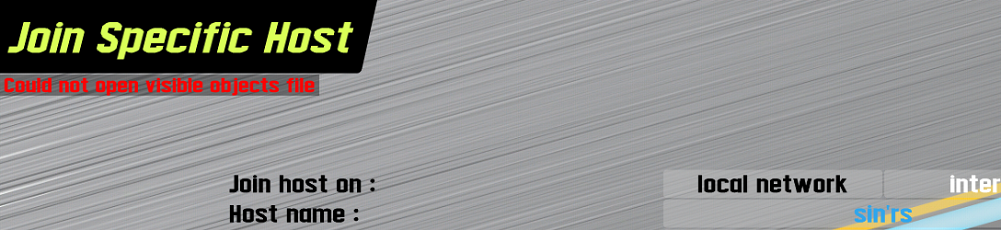
Anyone else seen this message and/or know what it means?
Doesn't seem to be affecting anything, as all tracks and objects, including Autox objects, seem to load ok.
Has been happening for a while, but can't remember when it 1st started appearing - haven't been on LFS for a while, since I broke a toe mid January.
Haven't re-installed LFS, nor do I want to, as message only appears when I enter LFS, and clears within few seconds.
Anyone else seen this message and/or know what it means?
Doesn't seem to be affecting anything, as all tracks and objects, including Autox objects, seem to load ok.
Has been happening for a while, but can't remember when it 1st started appearing - haven't been on LFS for a while, since I broke a toe mid January.
Haven't re-installed LFS, nor do I want to, as message only appears when I enter LFS, and clears within few seconds.
Thought I'd resurrect an old layout of mine and put it back up on my server (Sin'rs).
Some extra times added since last used ...
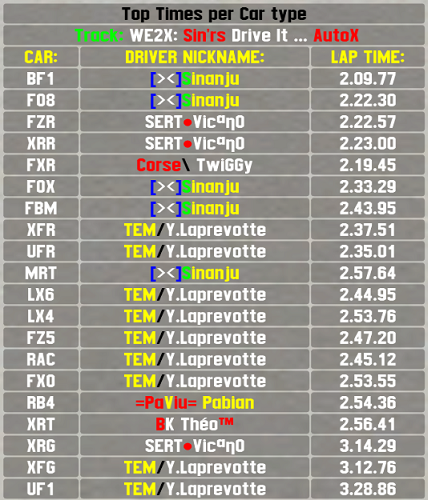
YouTube video ...
As you'll see, its a bit like short rally stage, with really tight bits at start and finish, and a couple of bits where you don't want to be on wrong side of road.
Good luck to anyone that wants to try beat the posted best times!
Some extra times added since last used ...
YouTube video ...
As you'll see, its a bit like short rally stage, with really tight bits at start and finish, and a couple of bits where you don't want to be on wrong side of road.
Good luck to anyone that wants to try beat the posted best times!
LFS Rank Info
On LFSWorld, under Hotlaps / Ranks / Nutter, then click on "Rank Info" (under F08 car), it states there are 1026 hotlap combinations available.
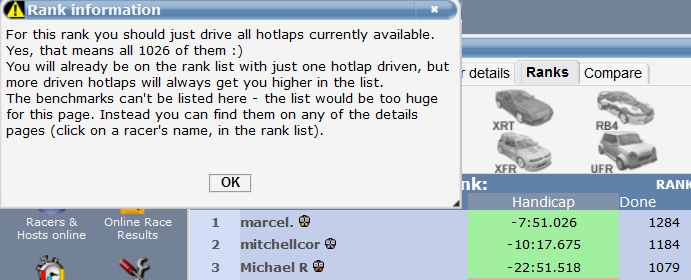
Yet 3 drivers have already done more than this.
I assume the information hasn't been updated with the Rockingham layouts.
Yet 3 drivers have already done more than this.
I assume the information hasn't been updated with the Rockingham layouts.
Any new tracks, cars or other content will likely only be for S3 licensed users.
Sorry to hear about your issues.
I've had a few stutters myself. Can last from 10ths of seconds, up to few seconds. But at worst, only a couple of stutters per game session.
A stutter for me is when game freezes, then restarts. Problem of course, is you're driving during that freeze, so you could have driven into a wall instead of round a corner during that freeze.
However, most of my sessions I haven't had single stutter.
Maybe it's not a Rift issue.
Maybe the fact that you need 3 x USB3.0 connections just to run the Rift. That, and like me, you've probably got other USB connections for peripherals.
Me, I've got separate USB connections for a mouse, keyboard, wireless dongle, external speakers and G25 wheel. Unfortunately, my mouse and keyboard aren't a set so I need different usb receiver for both.
And I've got both my Rift and my tv connected via HDMI to my single graphix card.
A fairly expensive way to test if possible usb issue would be to buy a powered USB3.0 hub, and plug the Rift and sensors into that, and plug the hub into a USB3.0 port on your pc.
Longshot - if you knew someone else who had a Rift, and tried theirs, just to see if you have bad headset.
I've just looked at the video I made "Armco Canyon" that I put on Youtube, but not a single thing wrong that I can see anywhere, although to be fair, it's a very short video.
Can you record what you're seeing on the Rift? If so, does the recording look better that you're seeing on Rift? I use Plays.tv to record LFS. Can be set to record every session automatically. Or maybe look at spr replay?
I've had a few stutters myself. Can last from 10ths of seconds, up to few seconds. But at worst, only a couple of stutters per game session.
A stutter for me is when game freezes, then restarts. Problem of course, is you're driving during that freeze, so you could have driven into a wall instead of round a corner during that freeze.
However, most of my sessions I haven't had single stutter.
Maybe it's not a Rift issue.
Maybe the fact that you need 3 x USB3.0 connections just to run the Rift. That, and like me, you've probably got other USB connections for peripherals.
Me, I've got separate USB connections for a mouse, keyboard, wireless dongle, external speakers and G25 wheel. Unfortunately, my mouse and keyboard aren't a set so I need different usb receiver for both.
And I've got both my Rift and my tv connected via HDMI to my single graphix card.
A fairly expensive way to test if possible usb issue would be to buy a powered USB3.0 hub, and plug the Rift and sensors into that, and plug the hub into a USB3.0 port on your pc.
Longshot - if you knew someone else who had a Rift, and tried theirs, just to see if you have bad headset.
I've just looked at the video I made "Armco Canyon" that I put on Youtube, but not a single thing wrong that I can see anywhere, although to be fair, it's a very short video.
Can you record what you're seeing on the Rift? If so, does the recording look better that you're seeing on Rift? I use Plays.tv to record LFS. Can be set to record every session automatically. Or maybe look at spr replay?
Top times and drift scores after 40+ recorded times.
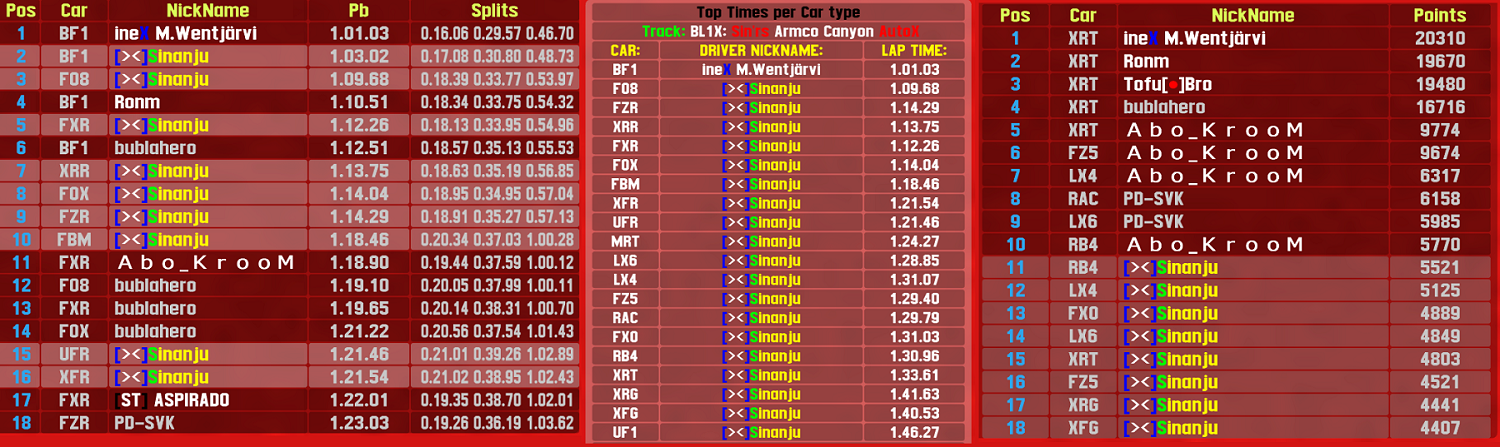
Pity 
But thanks for the response.

But thanks for the response.
FGED GREDG RDFGDR GSFDG