And more demo users buying a licence would hurt less than adverts that most people may never see due to using ad blockers.
More licenses more likely to be profitable for developers than hoping for thousands of users to click on an advert and get a small percentage of 1p / 1c per click.
Do we assume that you're using modern pc running windows?
If so, LFS should be saved under either C:\ or C:\Games
If so, LFS should be saved under either C:\ or C:\Games
The amount of grip is immaterial really, as the concrete surface grip will be exactly the same for everyone.
And as LFS doesn't simulate the road surface getting more grip as more rubber goes down, no one can gain a time advantage whether they're first to race or 100th.
Makes it fair for everyone
And as LFS doesn't simulate the road surface getting more grip as more rubber goes down, no one can gain a time advantage whether they're first to race or 100th.
Makes it fair for everyone

Discovering LFS on a computer disk when I bought a PC magazine over a dozen years ago. Loaded it, and spent lot of time in single player mode. Didn't have wheel in these days, so all keyboard driving.
First time I tried online, joined ongoing race at South City, came out of pits wondering why I couldn't go very fast, and got in way of leaders and likely spoilt their race (belated apologies!). I joined race in a car I hadn't tried before, and didn't realise the car had a speed limiter. Promptly left, and took while before I braved going online again.
Did a lot of hot lapping at one time setting times with keyboard. Tried with wheel since then to try improve times, and find can't get anywhere near these times I set.
First time I tried online, joined ongoing race at South City, came out of pits wondering why I couldn't go very fast, and got in way of leaders and likely spoilt their race (belated apologies!). I joined race in a car I hadn't tried before, and didn't realise the car had a speed limiter. Promptly left, and took while before I braved going online again.
Did a lot of hot lapping at one time setting times with keyboard. Tried with wheel since then to try improve times, and find can't get anywhere near these times I set.
Using Draggo's file and Yisc[NL]'s script, got this working.
Using Gai-Luron's sample lines, I got failures.
My steps;
Saved unzipped files into temp folder on my desktop.
Ran command prompt as administrator.
Changed directory till I was in my temp folder (C:\Users\Sinanju\Desktop\temp>), then input following into cmd window -
This came back with error message -
Then tried various other scripts -
These all failed.
Then used Yisc[NL]'s script (changed with my pubstat)
Worked!
Message -
etc, etc
This saved all info in trackInfo.cfg file
E.g.
track = BL1
len = 3.3
car = XRT
MaxLapTime = 2.46.60
split1 = 0.27.10:0.27.50
split2 = 0.59.70:1.00.59
lapTime = 1.23.71:1.24.96
Tried different criteria -
This worked too, and output trackInfo.cfg file
E.g.
track = BL1
len = 3.3
car = XRT
MaxLapTime = 2.29.94
split1 = 0.27.10:0.27.23:0.27.37
split2 = 0.59.70:1.00.00:1.00.30
lapTime = 1.23.71:1.24.13:1.24.54
Many thanks to you both
My output file using 2nd criteria (WR x 180%) attached. Change .txt to .cfg to use.
Using Gai-Luron's sample lines, I got failures.
My steps;
Saved unzipped files into temp folder on my desktop.
Ran command prompt as administrator.
Changed directory till I was in my temp folder (C:\Users\Sinanju\Desktop\temp>), then input following into cmd window -
ConvWr.exe -l sinanju -p [my pass here] -c coef -mlc maxLapCoef -o trackInfo.cfgThis came back with error message -
TrackInfo maker version 1.3 by Gai-Luron
Small change by FreeScirocco: RO / WE 2.0 / BL 2.0 support
Retreiving infos
coef
Identification is required - https://www.lfs.net/forum/thread/14480
.The following error occurred:
Identification is required - https://www.lfs.net/forum/thread/14480
ConvWr
at conv.Program.conv(String user, String pass, String idk, String scoef, String smlcoef, String outputFile)
at conv.Program.Main(String[] args)
Void conv(System.String, System.String, System.String, System.String, System.String, System.String)Then tried various other scripts -
ConvWr.exe -l sinanju -p [my pubstat here] -c coef -mlc maxLapCoef -o trackInfo.cfgConvWr.exe -l [my pubstat here] -c coef -mlc maxLapCoef -o trackInfo.cfgConvWr.exe [my pubstat here] -c coef -mlc maxLapCoef -o trackInfo.cfgConvWr.exe -l [my pubstat here] -p [my pass here] -c coef -mlc maxLapCoef -o trackInfo.cfgThese all failed.
Then used Yisc[NL]'s script (changed with my pubstat)
ConvWr.exe -i [my pubstat here] -o trackInfo.cfg -c 100.5:102 -mlc 200Worked!
Message -
TrackInfo maker version 1.3 by Gai-Luron
Small change by FreeScirocco: RO / WE 2.0 / BL 2.0 support
Retreiving infos
100.5:102
1 150 FBM 30950 0 0 64870 513 sl10etc, etc
This saved all info in trackInfo.cfg file
E.g.
track = BL1
len = 3.3
car = XRT
MaxLapTime = 2.46.60
split1 = 0.27.10:0.27.50
split2 = 0.59.70:1.00.59
lapTime = 1.23.71:1.24.96
Tried different criteria -
ConvWr.exe -i [my pubstat here] -o trackInfo.cfg -c 100.5:101:101.5 -mlc 180This worked too, and output trackInfo.cfg file
E.g.
track = BL1
len = 3.3
car = XRT
MaxLapTime = 2.29.94
split1 = 0.27.10:0.27.23:0.27.37
split2 = 0.59.70:1.00.00:1.00.30
lapTime = 1.23.71:1.24.13:1.24.54
Many thanks to you both

My output file using 2nd criteria (WR x 180%) attached. Change .txt to .cfg to use.
Tried running the ConWR.exe file on Win10 after putting details into the main.cs file, but nothing happened when I ran it.
So happy to use your txt file (converted to cfg).
Had quick look, and it seems it's taking the correct records (eg World Record @ 100.5% / 102%). It's also including Rockingham and other new track layouts.
Many thanks
So happy to use your txt file (converted to cfg).
Had quick look, and it seems it's taking the correct records (eg World Record @ 100.5% / 102%). It's also including Rockingham and other new track layouts.
Many thanks

[Solved] How to update out of date Trackinfo.cfg?
I was looking at the Trackinfo.cfg file, and found that it's way out of date.
It predates Rockingham and the Westhill and Blackwood updates.
The existing file looks like the times must have come from WR hotlap times and splits, then there's a bit of coding to give various times for maximum lap times, range of splits, etc.
Modified the original file by editing tracks and lengths, and removing all times from the cars.
I thought if this file was on my server when driving on my server that the car times would self populate, but that didn't happen. Maybe I wasn't on server long enough? Or maybe because I'm using an autocross layout?
How should this file be updated?
The attached file is just my modified cfg file changed to txt.
It predates Rockingham and the Westhill and Blackwood updates.
The existing file looks like the times must have come from WR hotlap times and splits, then there's a bit of coding to give various times for maximum lap times, range of splits, etc.
Modified the original file by editing tracks and lengths, and removing all times from the cars.
I thought if this file was on my server when driving on my server that the car times would self populate, but that didn't happen. Maybe I wasn't on server long enough? Or maybe because I'm using an autocross layout?
How should this file be updated?
The attached file is just my modified cfg file changed to txt.
Ahh.
I searched "LFS Remote" - not 'LFSRemote'
I searched "LFS Remote" - not 'LFSRemote'
LFS Remote not showing Hosts
Both the Windows standalone version and the version on LFS Statistics site, both showing blank screen after you click the LFS Remote image.
Managed to catch an error message ...
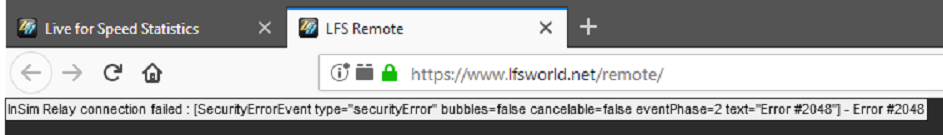
Managed to catch an error message ...
Admitedly, not the solution you want, but it's exactly the same with layouts - if used on public server, easy enough to copy when you join.
With that layout especially, yes, as I only run the single server now (Sin'rs).
Saying that, I change the layout every so often anyway, when I think the level of interest has dropped.
The layout is public, so anyone can now use it on their own server.
I know the layout was used for a competition where the hosts changed the layout slightly, in that they made it run same way I did on my server - that is, downhill.
Easy enough to do - just swap start and finish positions, and turn and move sector lines.
Saying that, I change the layout every so often anyway, when I think the level of interest has dropped.
The layout is public, so anyone can now use it on their own server.
I know the layout was used for a competition where the hosts changed the layout slightly, in that they made it run same way I did on my server - that is, downhill.
Easy enough to do - just swap start and finish positions, and turn and move sector lines.
Just out of curiosity, what difference does it make to a demo user if their account is stolen?
And why, after using you've been using demo for 3 years, any licenced users should care?
And why, after using you've been using demo for 3 years, any licenced users should care?
Not so good alternative is to just use coloured concrete wall - Blue for distance furthest from corner, Yellow for closer to corner, and Red for if you don't brake now, you'll be in the wall.
Course, you have to place them in such a way that no one drives into them - hitting concrete is lot worse than hitting distance sign that bounces away.
Not sure why you can't get green too for concrete as you do for cones and tyres.
Bet this has now taught you a valuable life lesson, and I bet you would be a lot more careful if you were to now buy a license.
Slight alternative to delis' suggestion, using layout editor, could you set multiple pit stop boxes or pit start point arrows, then just end race so all AI pit at same time in the (scenic) location you want?
The INSIM_VERSION was updated to 8 when LFS updated to 0.6T.
The cruise server insim you have is likely still using INSIM_VERSION 5, so there have been a few changes that may have broken the insim you downloaded.
If you understand the code, you can find LFS Insim documentation (InSim.txt) in the LFS\Docs folder.
The cruise server insim you have is likely still using INSIM_VERSION 5, so there have been a few changes that may have broken the insim you downloaded.
If you understand the code, you can find LFS Insim documentation (InSim.txt) in the LFS\Docs folder.
Had to look up COTA to find out it's Circuit Of The America's, although I should have known that, as I follow F1. More used to it being called Austin grand prix.
Not sure what the problem is with having Indycar there - they don't have to use the full circuit, as used by F1. Looks like there are 3 different configurations. They could always use the simpler East layout, if full layout too technical.
Not a racing series you tend to see on tv in UK, so know little about it.
Not sure what the problem is with having Indycar there - they don't have to use the full circuit, as used by F1. Looks like there are 3 different configurations. They could always use the simpler East layout, if full layout too technical.
Not a racing series you tend to see on tv in UK, so know little about it.
Not that long ago we were restricted to 800 objects!
Current quantity isn't really an issue, although I wouldn't argue if more available. Object colours and types is different.
I managed to make a few long skytracks - having to use concrete base rather than tracks or car parks.
One of these is 5000 m long - https://www.lfs.net/forum/thread/88897
Another, at 7000 m long - https://www.lfs.net/forum/thread/90755
I wasn't mean in putting details on these, so there's ample objects as you can see.
Current quantity isn't really an issue, although I wouldn't argue if more available. Object colours and types is different.
I managed to make a few long skytracks - having to use concrete base rather than tracks or car parks.
One of these is 5000 m long - https://www.lfs.net/forum/thread/88897
Another, at 7000 m long - https://www.lfs.net/forum/thread/90755
I wasn't mean in putting details on these, so there's ample objects as you can see.
From the Autosport article -
"The new owners are yet to confirm what the future of the venue will be, but .. the group is looking to turn the venue into an automotive facility.
.. it is likely to become a storage facility for defleet cars, a testing venue and hold auctions"
"The new owners are yet to confirm what the future of the venue will be, but .. the group is looking to turn the venue into an automotive facility.
.. it is likely to become a storage facility for defleet cars, a testing venue and hold auctions"
Rockingham Update - Motorsport to cease after 2018
Rockingham Race Circuit Sold (Aug 2018)
According to Autosport and other news sites, Rockingham has been sold.
https://www.autosport.com/nati ... ture-uncertain-after-sale
Part of the news is "changes in business operations" and that all the fixtures for 2018 will go ahead, although nothing about beyond that.
The BTCC Touring Cars have dropped the circuit for next year.
Wonder what, if anything, this does to LFS's use of Rockingham as layout?
https://www.autosport.com/nati ... ture-uncertain-after-sale
Part of the news is "changes in business operations" and that all the fixtures for 2018 will go ahead, although nothing about beyond that.
The BTCC Touring Cars have dropped the circuit for next year.
Wonder what, if anything, this does to LFS's use of Rockingham as layout?
You need at least S1 license to use AutoX
Lot of users don't like the screen cluttered up with any type of extraneous information like you are proposing
Not sure it's really a bug as the reverse configuration of a track will always be the same length as normal configuration.
I'm not totally sure, but when you ask lapper for this information, it could be that it looks in the trackList.cfg file, which only lists normal track configurations.
I've attached copy where I've added the reverse configurations.
Try that and see if your code works.
I'm not totally sure, but when you ask lapper for this information, it could be that it looks in the trackList.cfg file, which only lists normal track configurations.
I've attached copy where I've added the reverse configurations.
Try that and see if your code works.
I use LFSLapper to do this, BUT ....
This will save top times for each car that you specify within the LFSLapper.lpr file, or each track that you use. However, when it comes to the AutoX courses, whichever layout you use, times will always be saved under AU1. This means every time you load a different AU1 layout, you would have to keep the database files separate.
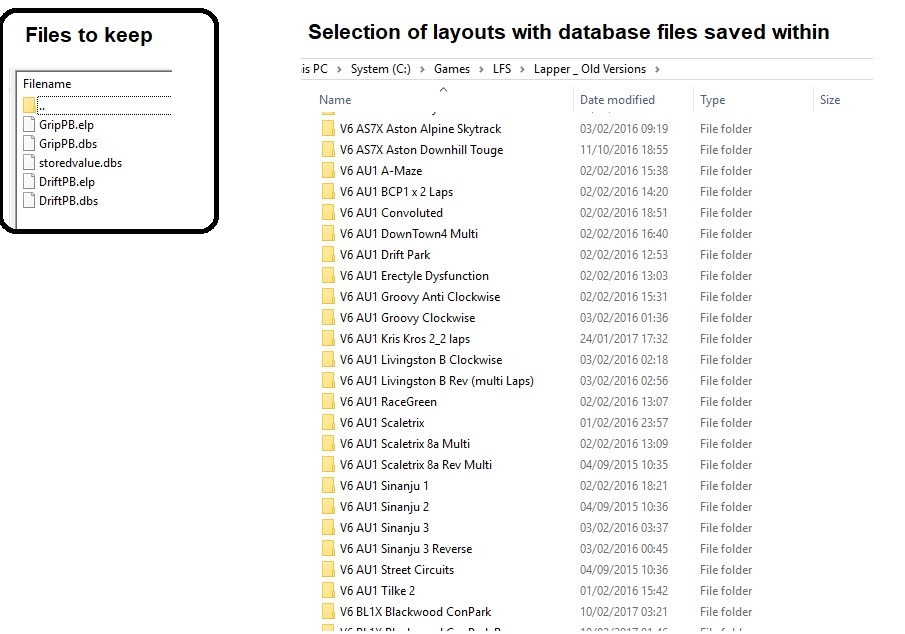
I keep my layouts up for a while, so no big deal saving them, and re-loading if I put previously used layout back online.
This will save top times for each car that you specify within the LFSLapper.lpr file, or each track that you use. However, when it comes to the AutoX courses, whichever layout you use, times will always be saved under AU1. This means every time you load a different AU1 layout, you would have to keep the database files separate.
I keep my layouts up for a while, so no big deal saving them, and re-loading if I put previously used layout back online.
FGED GREDG RDFGDR GSFDG