Your username says S2 under it; can we assume that you got it to work?
Passenger POV setup tutorial
Watching your team go into battle, watching the other drivers, dissecting their tactics and strategies, thrilling to the vast exposition of competition and sportsmanship - spectating while others race is one of the true joys of motorsport.
Getting as close to the action as you can possibly be without actually driving, the epitome of motorsport spectating is, of course, the ride-along, so without further ado:

Whilst in spectator mode, press Shift-o to bring up the options, go to View options.
Press V to cycle through the different camera views
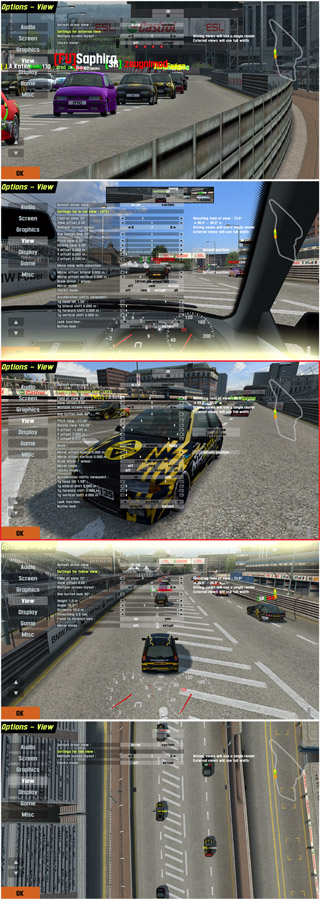
The highlighted view is the one you want - you might have already used it to take screenshots of your car already, so it might look like this...
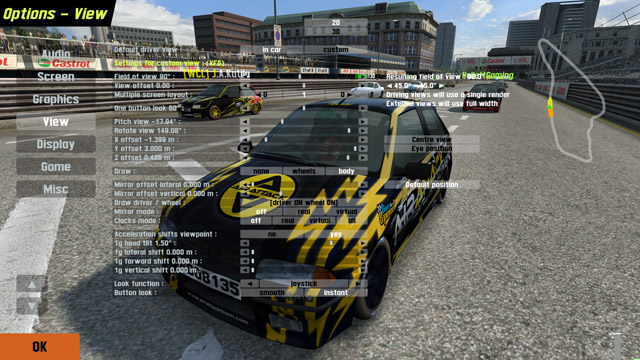
Make the highlighted settings like this:
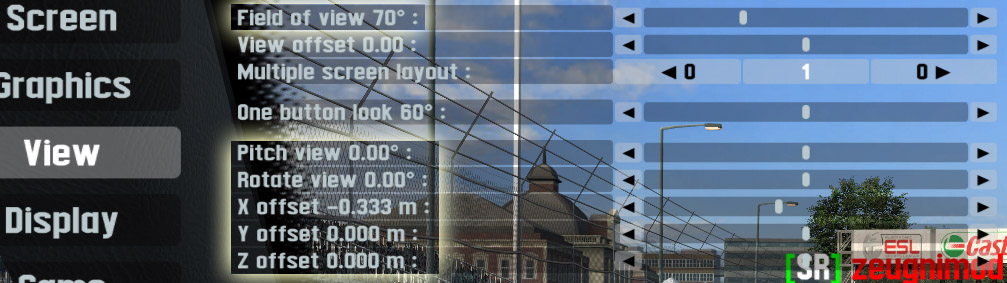
...although the X offset will need to be positive for left-hand-drive cars. Field of view and Pitch view are adjustable to your liking, as is the Z offset if you want to be taller or shorter.
While you have the options open, you can use Rotate View to look around, but once you exit options this isn't available, but your One button look buttons/keys do still work, even as a passenger.
Another little thing I found while doing this tutorial - once it is set up, when you [TAB] cycle through the other cars, the passenger view swaps sides automatically depending on whether that driver's car is set up LHD or RHD. Nifty!
I hope you find this tutorial useful - and have fun with it!
Getting as close to the action as you can possibly be without actually driving, the epitome of motorsport spectating is, of course, the ride-along, so without further ado:
Whilst in spectator mode, press Shift-o to bring up the options, go to View options.
Press V to cycle through the different camera views
The highlighted view is the one you want - you might have already used it to take screenshots of your car already, so it might look like this...
Make the highlighted settings like this:
...although the X offset will need to be positive for left-hand-drive cars. Field of view and Pitch view are adjustable to your liking, as is the Z offset if you want to be taller or shorter.
While you have the options open, you can use Rotate View to look around, but once you exit options this isn't available, but your One button look buttons/keys do still work, even as a passenger.
Another little thing I found while doing this tutorial - once it is set up, when you [TAB] cycle through the other cars, the passenger view swaps sides automatically depending on whether that driver's car is set up LHD or RHD. Nifty!
I hope you find this tutorial useful - and have fun with it!
It is, yes 
All I do is place the movable camera (I think it's the 3rd view, between driver view and heli-chase cam) in the approximate position of the passenger's head - et voilà! Spectating from the passenger's seat!

All I do is place the movable camera (I think it's the 3rd view, between driver view and heli-chase cam) in the approximate position of the passenger's head - et voilà! Spectating from the passenger's seat!
@KhalidHalim - you are double-posting way too often. If you have something to add, and no-one else has posted since, please use the EDIT link in the bottom right of your post's window.
You'll need to save your custom skin as a DDS file, as there's no auto-conversion like there is for car and helmet skins. You may need to track down a DDS plugin for your painting software, as it's not a standard file format for most people outside the game development world...
Then you need to rename your file so it has the same name as one of the existing skin files, and then replace/overwrite the default file in the data folder with your new skin.
You'll need to distribute that same DDS to anyone else that you want to be able to see your suit/gloves - team-members, etc.
Don't forget to backup the original LFS textures before you go overwriting them, just in case you need to go back
Then you need to rename your file so it has the same name as one of the existing skin files, and then replace/overwrite the default file in the data folder with your new skin.
You'll need to distribute that same DDS to anyone else that you want to be able to see your suit/gloves - team-members, etc.
Don't forget to backup the original LFS textures before you go overwriting them, just in case you need to go back
Although the new Blackwood industrial park is a lot of fun, and can be accessed with S1, Westhill still as the best track surrounds imo, but you'll need S2 for that.
What are your 'puter specs? I'm running an i5 + 660GTX and I've never had any problems with slowdown - LFS runs around 300fps average on monitor, and the DK2 ran at 75fps without ever dropping a frame, and I have everything set to max. I don't use post-processing though - at least, I don't think I do... I don't think I've ever looked... 
I'm assuming you have the Rift plugged into USB3 ports and everything works great in other games?

I'm assuming you have the Rift plugged into USB3 ports and everything works great in other games?
No, O for Overtaking - from the LFS Clean Racing manual
It runs counter to a lot of IRL rules, but my guess is it's there to both encourage sportsmanlike race tactics and also to prevent potential problems with lag contact.
It runs counter to a lot of IRL rules, but my guess is it's there to both encourage sportsmanlike race tactics and also to prevent potential problems with lag contact.
My pick for epic space-sim soundtrack:
for best effect, play louderer.
for best effect, play louderer.
Egypt is a country, not a track. I can't realistically see three people having the time and resources to model an entire country.
If you're lucky, you might see the old El Gezirah Island or the proposed Ghazala Bay circuit (if they ever decide to build it) one day, but even then, i don't think you should get your hopes up...
If you're lucky, you might see the old El Gezirah Island or the proposed Ghazala Bay circuit (if they ever decide to build it) one day, but even then, i don't think you should get your hopes up...
You're tracking a longer line and you're putting cornering friction on your tyres which both rob you of speed, making it easier for the following car to catch and pass you.
While it may not be as apparent in GTi cars, it's easy to see when racing FBMs.
There's a lot of different software that you could use - the most important feature to look for is the ability to export FBX format models, which are most widely used for game assets.
So far, I've not seen anything for car physics or powertrain modding that includes a GUI or anything to make this part easier. There's going to be a bit of scripting involved...
The best place to go, imo, is the Assetto Corsa forum. There's a lot of people working on mods with help from countless others, all sharing knowledge and experience to get the best, most accurate performance out of the mods - everything from properly rigging your suspension to porting the asset into the game.
There'll be a lot of heavy reading involved, but the information is fairly easy to find.
So far, I've not seen anything for car physics or powertrain modding that includes a GUI or anything to make this part easier. There's going to be a bit of scripting involved...
The best place to go, imo, is the Assetto Corsa forum. There's a lot of people working on mods with help from countless others, all sharing knowledge and experience to get the best, most accurate performance out of the mods - everything from properly rigging your suspension to porting the asset into the game.
There'll be a lot of heavy reading involved, but the information is fairly easy to find.
Nice day for it! Perfect example of Murphy's Law though - now you have the trailer all set up, the sun comes out 

i think it was f8 to bring up the VR orientation window, and then select your option... the trick is to do this without moving from your driving position.
RIP Dodge Viper production
1991 - August 18, 2017

This is, quite literally, the end of the line for the Dodge Viper. The red car - the final car - will be placed in the FCA heritage collection.
1991 - August 18, 2017
This is, quite literally, the end of the line for the Dodge Viper. The red car - the final car - will be placed in the FCA heritage collection.
@Eri9k1 - You need to read the LFS Forum Rules of Conduct - in particular: 1.5 I shall not post screenshots of so called vob-mods; modifications to the shape of any car in LFS.
oh, I must be thinking of other mods... tweaks or something 

So glad all of your hard work is starting to pay off - well... has shown potential for people throwing money at you... 

Simple answer: no.
There are what are called vob-mods, but you are not allowed to discuss them here, there is no developer support for them, and if anything goes wrong with your game, you are completely on your own. The person who made the mod would be your only recourse for support... You can also add to these problems the fact that many of them now only work in older versions of the game.
If I were you, I would avoid them. But that's only my opinion - you are of course free to do what you like.
There are what are called vob-mods, but you are not allowed to discuss them here, there is no developer support for them, and if anything goes wrong with your game, you are completely on your own. The person who made the mod would be your only recourse for support... You can also add to these problems the fact that many of them now only work in older versions of the game.
If I were you, I would avoid them. But that's only my opinion - you are of course free to do what you like.
You need to talk to this guy, i think 

The skin needs to be uploaded to LFSWorld - https://www.lfs.net/account/skins - in order to be used online.
Many of the skins that are posted on the LFS forum may not have been uploaded yet, if at all, and many more still have probably been taken off LFSW by their owners and replaced with newer skins when they run out of space.
In these cases, you'll need to upload the skin yourself. Hope this helps
Many of the skins that are posted on the LFS forum may not have been uploaded yet, if at all, and many more still have probably been taken off LFSW by their owners and replaced with newer skins when they run out of space.
In these cases, you'll need to upload the skin yourself. Hope this helps

I have a feeling that this could be incredibly useful!
You could be opening up an entirely new chapter in LFS skinning, Jaime!
You could be opening up an entirely new chapter in LFS skinning, Jaime!

Does POV-Ray have a UV unwrapper that you could use to translate that texture to a flat bitmap? Because that would open up so many possibilities for interesting skins 

FGED GREDG RDFGDR GSFDG