I got a 'Cross-texture triangle' error when I downloaded this mod...

Section of track with 2 braking zones and 2 where you may be able to lift.
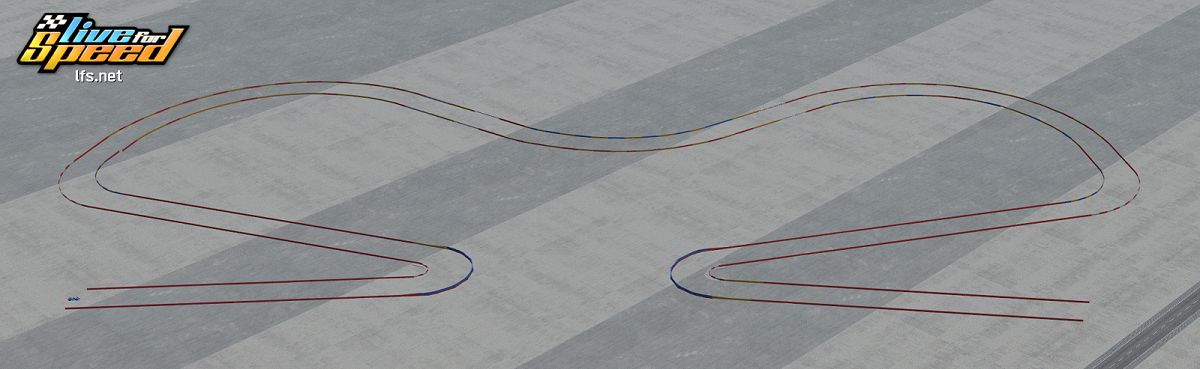
If turns too tight to get round without braking, they could be widened or angle opened.
Take away Autocross start and lines round it, and you use 384 objects, which cover an area approx. 480m x 230m.
If turns too tight to get round without braking, they could be widened or angle opened.
Take away Autocross start and lines round it, and you use 384 objects, which cover an area approx. 480m x 230m.
Sinanju driving truck at LA1 Bannockburn
Made new layout on the Large Area autocross area, which I've called 'Bannockburn'.
Driving the LCT3000 Truck mod (by Cimanu), using my new Ukraine flag skin that I made.
Track circuit layout is fairy long at 3.19 miles / 5.13 km in length.
As I used the max 2,400 objects, not much in the way of trackside objects scenery.
As usual, all objects placed by hand and eye (but not always with good coordination).
Driving the LCT3000 Truck mod (by Cimanu), using my new Ukraine flag skin that I made.
Track circuit layout is fairy long at 3.19 miles / 5.13 km in length.
As I used the max 2,400 objects, not much in the way of trackside objects scenery.
As usual, all objects placed by hand and eye (but not always with good coordination).
Hi, sorry, but can you also check the "16" on the numbered skin.

Very nice mod with excellent driver animation
Very nice mod with excellent driver animation

Downloaded this mod (Ver 8) and I got a "cross texture triangle found in LOD1" error message.

Sinanju driving truck mod round Pentland Park layout
Made a new layout on the Large Area autocross area.
This one is called 'Pentland Park', although this is 2nd version of the layout. First version I made was slightly longer with some more corners.
Driving the LCT3000 Truck mod by Cimanu, which I then made and used with a new Ukraine flag skin.
Track layout is 2.02 miles / 3.25 km in length.
This one is called 'Pentland Park', although this is 2nd version of the layout. First version I made was slightly longer with some more corners.
Driving the LCT3000 Truck mod by Cimanu, which I then made and used with a new Ukraine flag skin.
Track layout is 2.02 miles / 3.25 km in length.
Used this mod in a video I made driving round my newest layout ...
I should have stiffened front suspension though.
I should have stiffened front suspension though.
Sinanju piloting hospital bed round LA1 Thistle Downs layout
Racing drivers. Even with Covid and restless legs syndrome, they still want to race. Even if its only a motorised hospital bed!
Took the Antivax GT mod (by Amynue) round a lap of my new LFS layout, LA1_Thistle Downs (clockwise version).
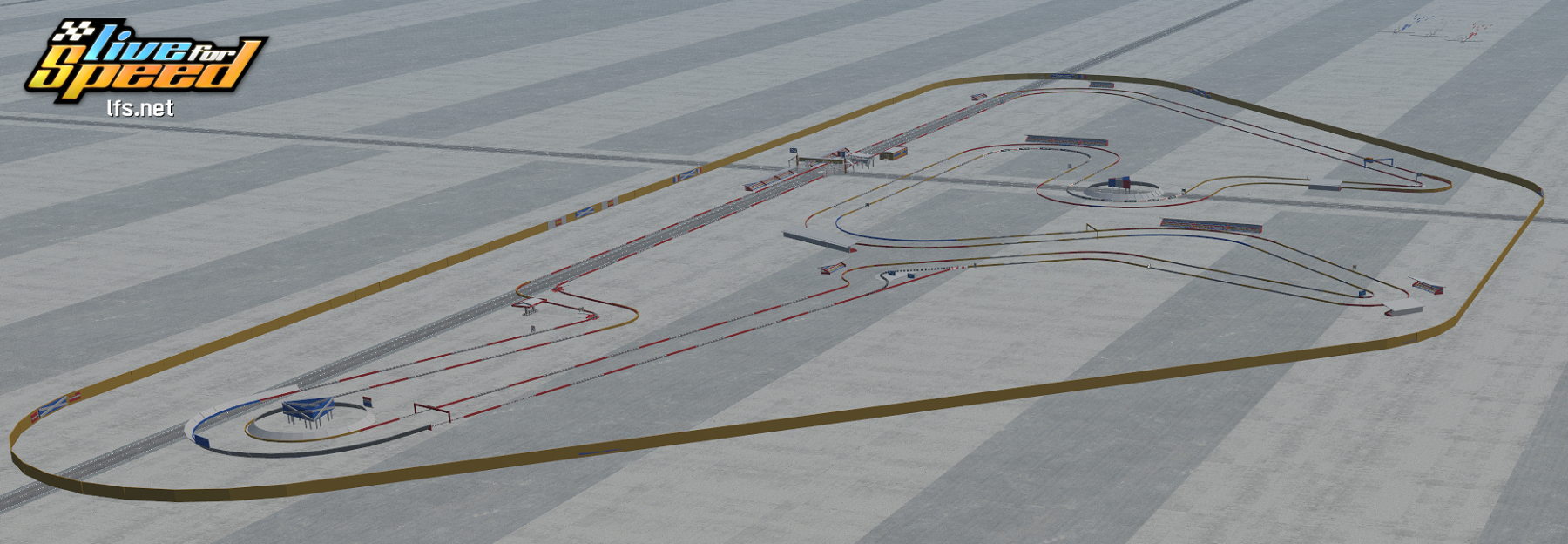
Layout length is 1.78 miles / 2.86 km.
Took the Antivax GT mod (by Amynue) round a lap of my new LFS layout, LA1_Thistle Downs (clockwise version).
Layout length is 1.78 miles / 2.86 km.
Sinanju driving truck round LA1 Circuit de Dijon-Prenois layout
Video of me driving hotlap of my newest layout, Circuit de Dijon-Prenois
Layout based on the real life circuit in France.
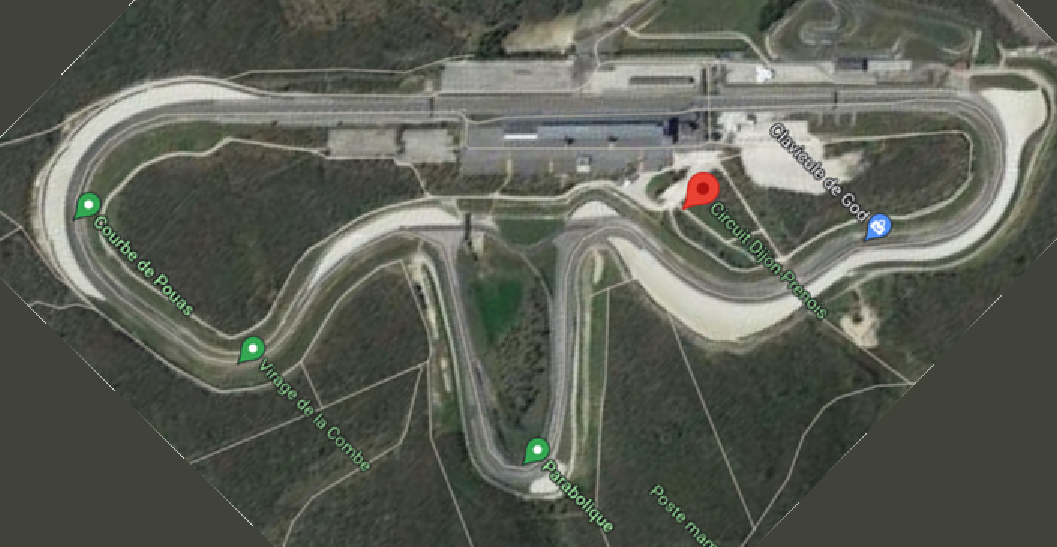
Layout length is 2.20 miles / 3,535 meters overall.
Truck mod by Cimanu. Truck skin made by me.
Layout based on the real life circuit in France.
Layout length is 2.20 miles / 3,535 meters overall.
Truck mod by Cimanu. Truck skin made by me.
Skin uploads by Demo Users is NOT a bug (unless Demo user has paid for this)
https://en.lfsmanual.net/wiki/Skin_Tutorial
Demo Users: By default you cannot upload skins to LFS World. Only S1/S2/S3 licensed users have the ability to do so. You can however purchase skin upload slots via the skin upload window.
Via Google Translate:
Demo Kullanıcıları: Varsayılan olarak dış görünümleri LFS World'e yükleyemezsiniz. Yalnızca S1/S2/S3 lisanslı kullanıcılar bunu yapabilir. Bununla birlikte, dış görünüm yükleme penceresi aracılığıyla dış görünüm yükleme yuvaları satın alabilirsiniz.
Demo Users: By default you cannot upload skins to LFS World. Only S1/S2/S3 licensed users have the ability to do so. You can however purchase skin upload slots via the skin upload window.
Via Google Translate:
Demo Kullanıcıları: Varsayılan olarak dış görünümleri LFS World'e yükleyemezsiniz. Yalnızca S1/S2/S3 lisanslı kullanıcılar bunu yapabilir. Bununla birlikte, dış görünüm yükleme penceresi aracılığıyla dış görünüm yükleme yuvaları satın alabilirsiniz.
Sinanju driving Shark C modded car round LA1 Circuit Pau Arnos Layout
Short video of me driving single lap of layout I made, which is based on the Circuit Européen Pau Arnos, in France.
http://www.circuit-pau-arnos.fr/
Layout not quite full size, nor exactly to scale, as all 2,400 objects placed by eye and hand.
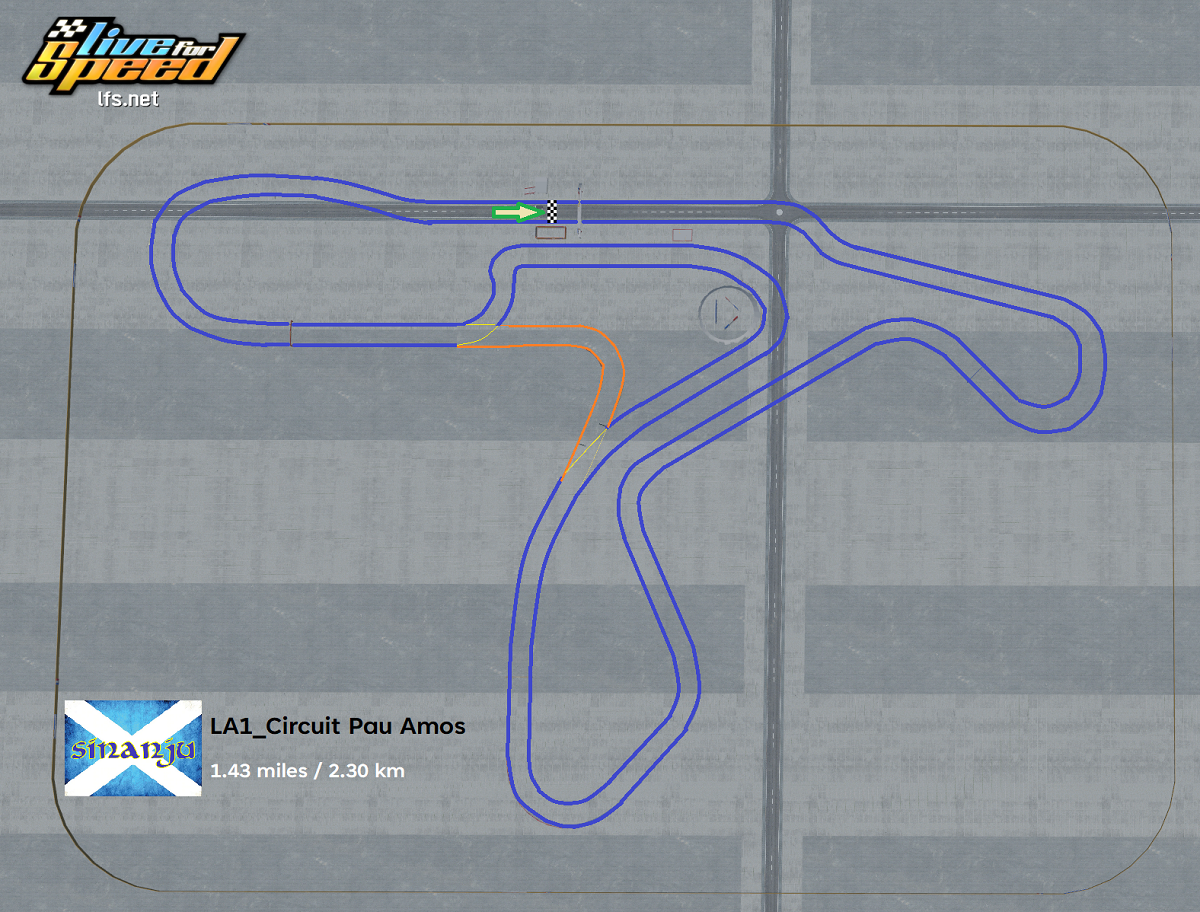
Driving Shark C car mod by henricat2006.
Very controllable car when using keys to steer, accelerate and brake.
http://www.circuit-pau-arnos.fr/
Layout not quite full size, nor exactly to scale, as all 2,400 objects placed by eye and hand.
Driving Shark C car mod by henricat2006.
Very controllable car when using keys to steer, accelerate and brake.
Not sure what your "Virtual Desktop" is, but, I have Oculus Rift, and I can do the following;
Put on Rift headset, which opens Oculus software, both on my desktop and in the headset.
In the headset, you can see the Oculus Home screen and at bottom of headset screen, you see a curved Oculus panel, with various buttons for Explore, Library, Store, etc.
You can also see the whole Windows desktop, inluding the Task Bar at bottom of screen.
If I launch LFD (click LFS, which is on my Task Bar) with an Oculus Controller, then LFS opens up as normal, but there is a transuscent 'Tracking Setup' screen overlaid, so you can set up headset position.
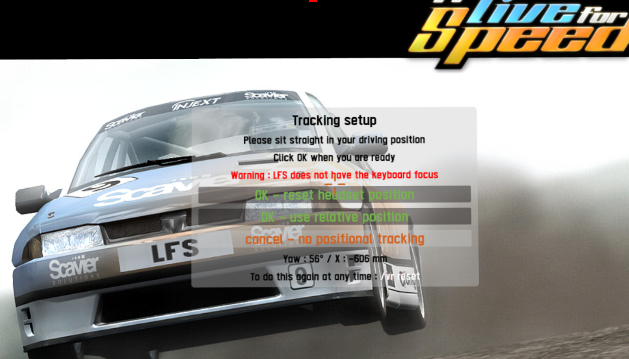
Using normal windows or Oculus to launch LFS both work for using Rift headset, so don't know why you would want to use anything else.
Or is your Virtual Desktop some sort of VPN?
Put on Rift headset, which opens Oculus software, both on my desktop and in the headset.
In the headset, you can see the Oculus Home screen and at bottom of headset screen, you see a curved Oculus panel, with various buttons for Explore, Library, Store, etc.
You can also see the whole Windows desktop, inluding the Task Bar at bottom of screen.
If I launch LFD (click LFS, which is on my Task Bar) with an Oculus Controller, then LFS opens up as normal, but there is a transuscent 'Tracking Setup' screen overlaid, so you can set up headset position.
Using normal windows or Oculus to launch LFS both work for using Rift headset, so don't know why you would want to use anything else.
Or is your Virtual Desktop some sort of VPN?
Can you open LFS in normal desktop, then run LFS in 3D then?
To run LFS in 3D, while in program, you need to SHIFT O, then choose 3D option at top of screen.
And what kind of VR kit are you using?
To run LFS in 3D, while in program, you need to SHIFT O, then choose 3D option at top of screen.
And what kind of VR kit are you using?
Sinanju driving Tommy28 at LA1 Alba Plains 2
Short video showing me driving single lap of my Alba Plains 2 layout on the Large autocross area.
Driving Tommy28 mod car (by Tomfuel), which is based on vintage racing cars from the 1920's. Difficult to drive with keys.
Short course, only 1.04 miles / 1,675 meters.
And have you used the SEARCH function of this forum?
There's a huge (and because of mods, now slightly out of date) post that specifically logs most of the suggestions put forward for improving the game - https://www.lfs.net/forum/thre ... re-making-a-new-thread%5D
Your suggestion is #2 on list (and could also be included in #1).
As for someone who's done over 10,000 times more laps than you, has paid for an S3 license, and has been a member for over 10 years (as against your not quite 1 month) I think rane_nbg has the right to give his opinion on your post. And without being vilified for doing so.
There's a huge (and because of mods, now slightly out of date) post that specifically logs most of the suggestions put forward for improving the game - https://www.lfs.net/forum/thre ... re-making-a-new-thread%5D
Your suggestion is #2 on list (and could also be included in #1).
As for someone who's done over 10,000 times more laps than you, has paid for an S3 license, and has been a member for over 10 years (as against your not quite 1 month) I think rane_nbg has the right to give his opinion on your post. And without being vilified for doing so.
Novel idea, although maybe you can ask the server owners to make mandatory pit stops during race to make the race more strategic?
Have you looked at the error log in the \bin\default\logs\xxxxx-ERR.log file to see if that helps narrow fault down?
And what version of lapper are you using?
And what version of lapper are you using?
Tried to use the 'debug HMD type' in CV1 mode, on my Oculus Rift CV1, but on the 3 attempts I made to run it, my Rift stopped working each time with an HDMI cable connection error.
Tried taking HDMI cable out of both pc and headset, and reconnecting both ends, but still same issue.
On each attempt, even after closing the debug program, still couldn't get my Rift to work, and had to go into Task Manager to close all the Oculus processes down. Also closed LFS. Once I'd done all that, re-started LFS in 3d mode, which opened Oculus, and Rift working again.
Tried taking HDMI cable out of both pc and headset, and reconnecting both ends, but still same issue.
On each attempt, even after closing the debug program, still couldn't get my Rift to work, and had to go into Task Manager to close all the Oculus processes down. Also closed LFS. Once I'd done all that, re-started LFS in 3d mode, which opened Oculus, and Rift working again.
And I only got new specs about a month ago :/
Any reason for not just using the SteamVR Performance Test?
Admittedly, you can't change default resolution for test, but if it won't pass default, then no way will it go larger resolution.
Couldn't find this setting after opening the Debug Tool.
Admittedly, you can't change default resolution for test, but if it won't pass default, then no way will it go larger resolution.
Couldn't find this setting after opening the Debug Tool.
Sinanju driving Swirl Sport modded car at LA1 Alba Plains
First lap driving Swirl Sport modded car at my new layout I've called Alba Plains.
Car mod by Tomsteel. Used default setup, with keys.
Short track - only 1.30 miles / 2.10 km lap.
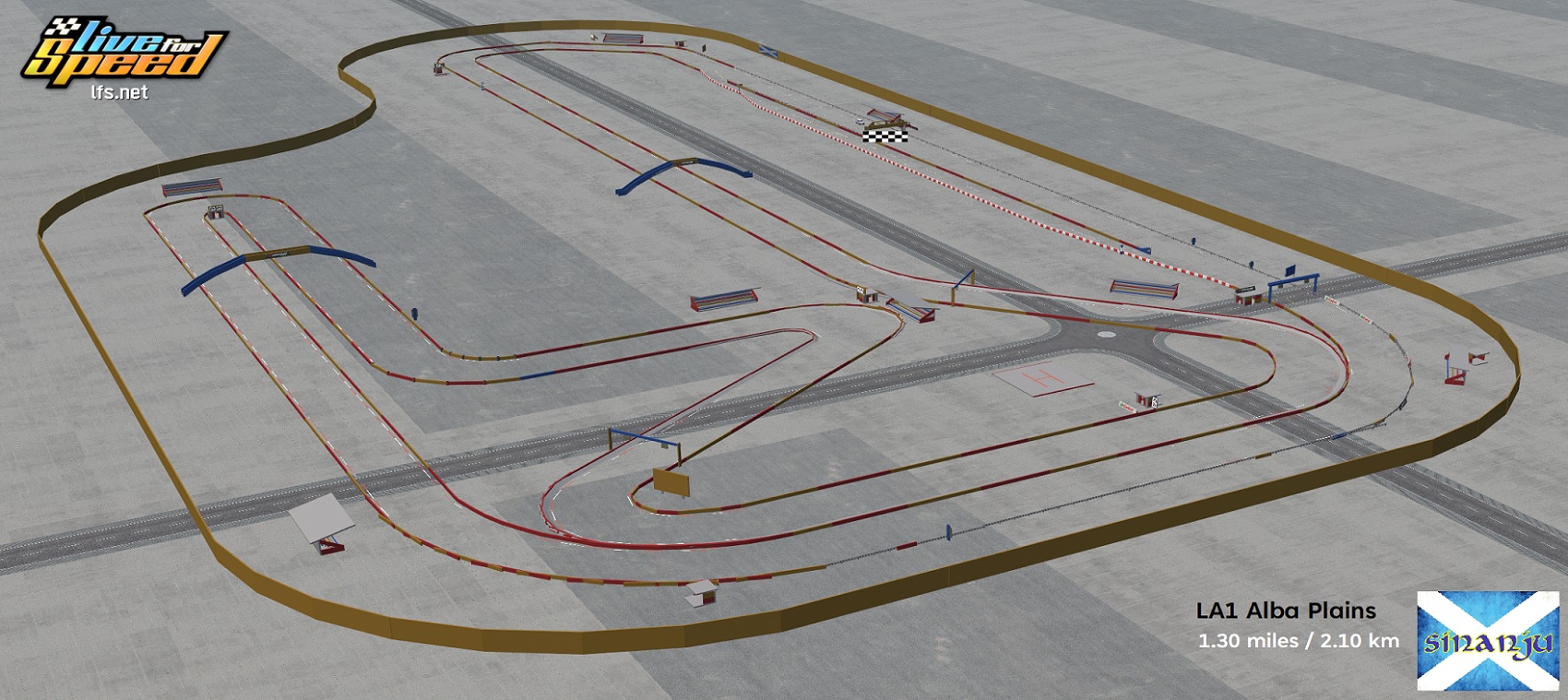
Car mod by Tomsteel. Used default setup, with keys.
Short track - only 1.30 miles / 2.10 km lap.
Sinanju driving Shark C car mod at LA1 Pistolero
Hot lap of me driving my layout called 'Pistolero' in the Large Area autocross area.
Layout 1.17 miles / 1.88 km in length
https://www.lfs.net/attachment/299642
Layout 1.17 miles / 1.88 km in length
https://www.lfs.net/attachment/299642
Sinanju driving round LA1 AutoX Arena layout
Single lap of Large Area layout called AutoX Arena.
Short lap of only 0.81 miles / 1,310 meters.
Really more suited for drifting than racing.
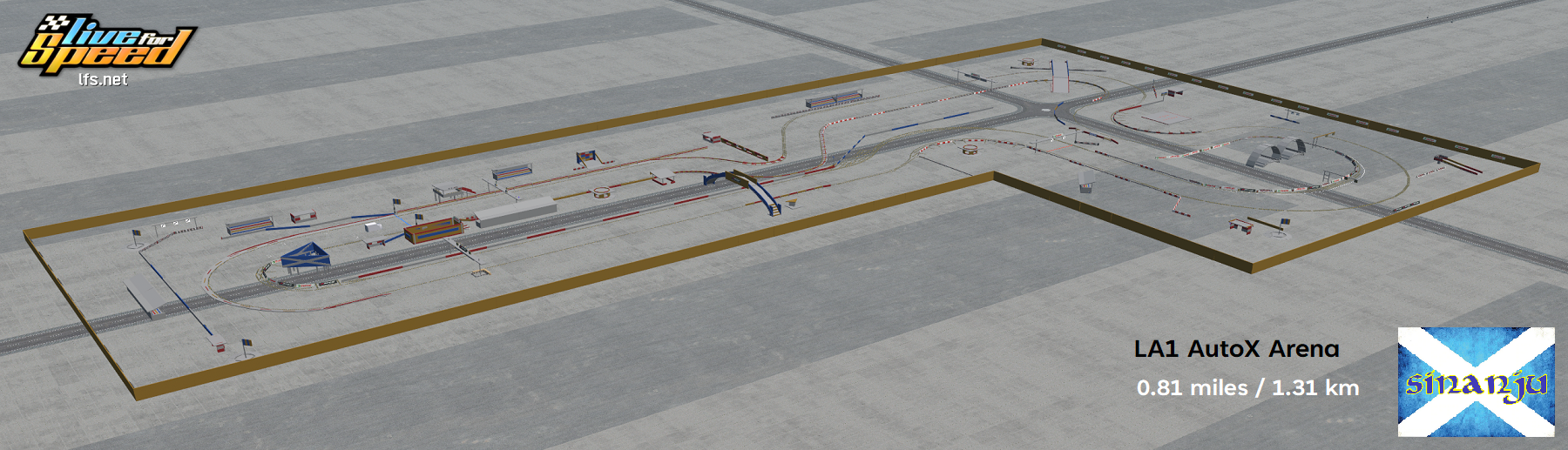
Drove Shark C car mod (by henricat2006)
Short lap of only 0.81 miles / 1,310 meters.
Really more suited for drifting than racing.
Drove Shark C car mod (by henricat2006)
The problem with keyboard is that you can't just hold down the left or right key as the corner radius isn't usually same as turning circle of your car, so you end up tap tap tapping away, which unbalances the car. Turning car by tapping away is probably as bad as constantly flooring the accelerator, lifting, flooring, lifting... when driving in a corner.
For cars like RB4, which will drift turn a bit, it's easy to catch when playing with keys, but cars like the FZ5 and RAC usually end up spinning.
For cars like RB4, which will drift turn a bit, it's easy to catch when playing with keys, but cars like the FZ5 and RAC usually end up spinning.
FGED GREDG RDFGDR GSFDG