It's the turn I struggled with most, which is why I put white lane marker chalk lines before turn, added distance marker to direction marker, and put red/white barriers on top of the wall you refer to.
Maybe using an overhead gantry before the turn might have been better? I like the feedback for any new layouts I make.
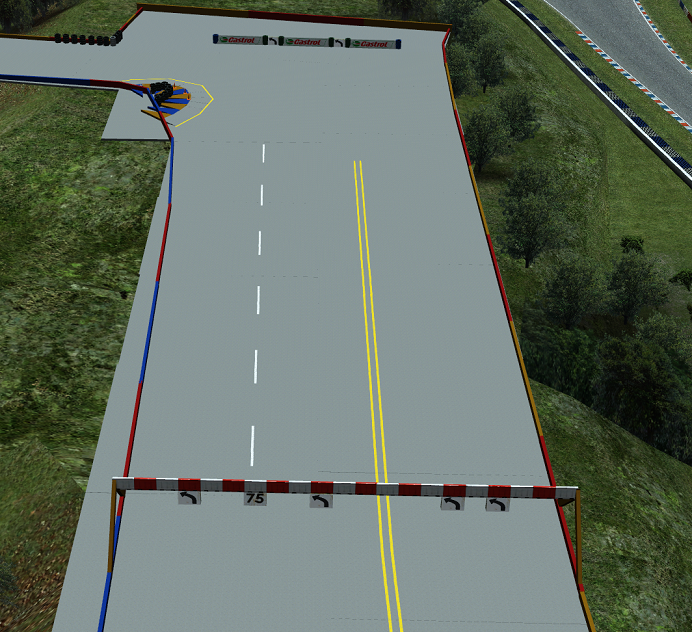
In fact, it was because of that very corner, that I experimented with coloured concrete wedges (see my Aston Skytrack HERE).
Maybe using an overhead gantry before the turn might have been better? I like the feedback for any new layouts I make.
In fact, it was because of that very corner, that I experimented with coloured concrete wedges (see my Aston Skytrack HERE).
Thanks for the glowing report on my help!
Although you have this as AS1X, you should try it on KY1X, SO1X and FE1X (just rename accordingly) to see difference in lighting and background effects. No guarantee you won't fall down an invisible hole as in certain places of the tracks, there's no ground (in Fern Bay, if you try building in the sky over the sand/sea area, you're likely to fall through the track you've built).
Although you have this as AS1X, you should try it on KY1X, SO1X and FE1X (just rename accordingly) to see difference in lighting and background effects. No guarantee you won't fall down an invisible hole as in certain places of the tracks, there's no ground (in Fern Bay, if you try building in the sky over the sand/sea area, you're likely to fall through the track you've built).
If only for admin(s);
Event OnDistDone( $userName ) # Player event
IF( UserInGroup( "admin",$userName ) == 1 )
THEN
$distance = GetCurrentPlayerVar( "TotDistMeter" );
$dist_metre = round($distance,0);
$dist_mile = round(($dist_metre*0.000621371),2);
openPrivButton( "distance_back",1,150,20,17,5,-1,32,"");
openPrivButton( "distance_done",2,151,18,5,5,-1,32,langEngine( "%{main_distdone}%",$dist_mile,$dist_metre ));
ELSE
ENDIF
EndEvent
Lang "EN"
main_distdone = "^7Distance done%nl%^2 ›^3 {0} ^7miles%nl%^3 ›^2 {1} ^7metres";
EndLangIf for anyone (NOT recommended because if you get lot of people on your track at once, and lapper has to update every second then it will lag - badly)
Event OnDistDone( $userName ) # Player event
$distance = GetCurrentPlayerVar( "TotDistMeter" );
$dist_metre = round($distance,0);
$dist_mile = round(($dist_metre*0.000621371),2);
openPrivButton( "distance_back",1,150,20,17,5,-1,32,"");
openPrivButton( "distance_done",2,151,18,5,5,-1,32,langEngine( "%{main_distdone}%",$dist_mile,$dist_metre ));
EndEvent
Lang "EN"
main_distdone = "^7Distance done%nl%^2 ›^3 {0} ^7miles%nl%^3 ›^2 {1} ^7metres";
EndLang[AS3X] Aston Skytrack 4200 & 5000 layouts
Numbers refer to distance in metres to complete full circuit. Imperial, would be 2.61 / 3.11 miles.
Bit of an experiment (well 2 actually) - started off trying to make long Race of Champions (RoC) track, but due to constraints with current start/checkpoint controls, decided to make it single lap. Then, as it's very difficult to judge speed and distance due to lack of contrast when using the concrete slabs and ramps as road, experimented with using colour concrete wedges. I may have overdone it a bit, but does make it easier to drive track.
If you know what you're doing, you could make these into RoC tracks -
4200: the start/finish line for inside lane is 2,075 metres from start/finish of outside lane, and the full circuit is 4,200 metres.
Lap done in RB4 (quite sedentary as kept crashing and falling off circuit when trying to go faster while recording video - makes it sound like I was hand holding camcorder while trying to drive!).
5000: 2,500 to half way point and 5,000 metres to finish.

Bit of an experiment (well 2 actually) - started off trying to make long Race of Champions (RoC) track, but due to constraints with current start/checkpoint controls, decided to make it single lap. Then, as it's very difficult to judge speed and distance due to lack of contrast when using the concrete slabs and ramps as road, experimented with using colour concrete wedges. I may have overdone it a bit, but does make it easier to drive track.
If you know what you're doing, you could make these into RoC tracks -
4200: the start/finish line for inside lane is 2,075 metres from start/finish of outside lane, and the full circuit is 4,200 metres.
Lap done in RB4 (quite sedentary as kept crashing and falling off circuit when trying to go faster while recording video - makes it sound like I was hand holding camcorder while trying to drive!).
5000: 2,500 to half way point and 5,000 metres to finish.
Controls for Race Of Champions (RoC) layouts
Specific controls (checkpoints / finish line) for use when making RoC layouts.
At the moment, if I was to place finish line across lanes 1 and 2 of layout (as per 1st image), then regardless of which lane you start in (1 or 2), once you do half the circuit (start/finish line of lane next to where you started), then you will cross the finish line, and race done.
In 2nd image, if you start in lane 1, you will be finished after completing half the circuit, but if you start in lane 2, you will have to do full circuit, and finish where you started.

Same with a checkpoint - ideally you would place it on the start/finish line in the other lane to where you started.
We already have multiple start positions, so these not required.
At the moment, if I was to place finish line across lanes 1 and 2 of layout (as per 1st image), then regardless of which lane you start in (1 or 2), once you do half the circuit (start/finish line of lane next to where you started), then you will cross the finish line, and race done.
In 2nd image, if you start in lane 1, you will be finished after completing half the circuit, but if you start in lane 2, you will have to do full circuit, and finish where you started.
Same with a checkpoint - ideally you would place it on the start/finish line in the other lane to where you started.
We already have multiple start positions, so these not required.
Curved concrete slab sections
Curved concrete slab sections would be nice to have, like they use for Scaletrix and other slot car racing...
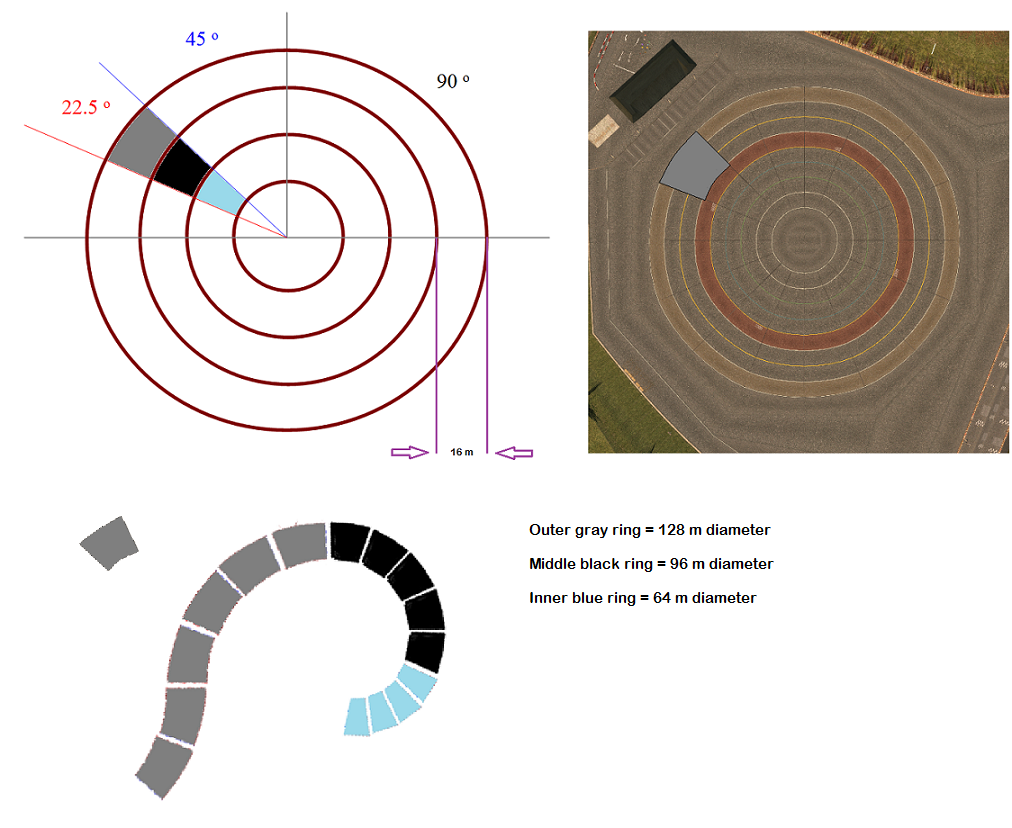
...where you can have maybe 3 different 22.5 degree diameter sections, each max 16 m wide, so you can join to existing concrete slabs and ramps.
Walls for these would also be great, although you would need at least 10 different sizes to fit 3 curved slabs, due to slabs being able to be resized as 2, 4, 8 and 16 m (remember; inside curve of outside object is same size as outside curve of middle object, so that's single object - red curved line between black and gray objects in image).
Very inner ring curved section probably not required as existing wedge object would be suitable as outer diameter so small, would be almost straight line anyway.
...where you can have maybe 3 different 22.5 degree diameter sections, each max 16 m wide, so you can join to existing concrete slabs and ramps.
Walls for these would also be great, although you would need at least 10 different sizes to fit 3 curved slabs, due to slabs being able to be resized as 2, 4, 8 and 16 m (remember; inside curve of outside object is same size as outside curve of middle object, so that's single object - red curved line between black and gray objects in image).
Very inner ring curved section probably not required as existing wedge object would be suitable as outer diameter so small, would be almost straight line anyway.
Prove it.
There's a simple way to create tracks and that's to use the Autocross editor and place them in the air, above the existing tracks. Admittedly it will only be uniformly plain concrete slabs as ground, but you can lay these these out in any configuration you want. Using ramps, you can even do some basic undulations. And there's a choice of walls.
Show us your imagined or real tracks.
The finished layout won't be lifelike at all due to no textures on ground, walls, no proper track / road side objects, but at the very least, it can give you (and us) an idea of how an (especially imagined) track will 'flow'.
Maybe you're one of these people that think using the Autocross editor is too hard? If so, you think a proper track editor is going to be easy? Maybe we'll get lucky, and it will be like making tracks for TrackMania - bit like making slot car layouts. You just bolt different bits of track together, add some trees, bushes, fences, posts, etc, and voila! You're finished.
Before I played LFS, I'd never used the AutoX editor. And no one gave me instructions. I just started picking and placing objects and turned them, and, where applicable, chose different colours. Then concrete objects came along, and I learned a little more using more choices. When a proper track editor comes along, anyone that wants to try it will have to learn that. And put some effort into it.
Or do you mean, when you say "Imagine what we could create!", you actually mean not you, but someone else?
Updated 1st post, as I've now named and loaded all 14 layouts.
Not quite sure what other systems (functions) you mean, but probably.
For instance, if you didn't want times to show at each split, then delete the whole subs section for each time, such as
Sub SE_100mLineLeft ($userName) # Shows Blank Result Board
......
EndSubAny other system/function you don't want; just a case of going through the code and deleting each of the subs, which are fairly self-explanatory in what they do.
Best to make back-up copy of whole script, and delete each subs code one at a time, testing as you go.
The light sequence is set to go off at random time. This is to stop people with experience of the system counting down from a set number of seconds and getting a better start than someone who doesn't know how long it takes for lights to change.
To change timing, search for
GlobalVar $RTime; $RTime = round( RandomNum( 4,9 ),0);This means random time from 4 to 9 seconds.
These can be any numbers you want.
Now that I look at it again, 9 seconds does seem a long time. Maybe better as (2,4)?
Tested, and won't work under on OnLapperStart Event.
Try
Event OnConnect( $userName ) # Player event
$ShortTime = getLapperVar( "ShortTime" );
$LongTime = getLapperVar( "LongTime" );
$ShortDate = getLapperVar( "ShortDate" );
$LongDate = getLapperVar( "LongDate" );
openPrivButton( "shorttime_button",90,80,20,4,4,-1,32,$ShortTime);
openPrivButton( "longtime_button",90,85,20,4,4,-1,32,$LongTime);
openPrivButton( "shortdate_button",90,90,20,4,4,-1,32,$ShortDate);
openPrivButton( "longdate_button",90,95,20,4,4,-1,32,$LongDate);
EndEvent
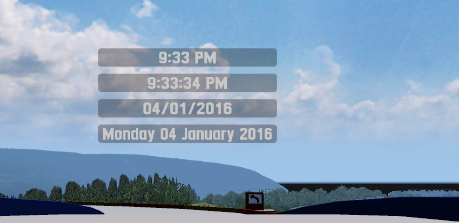
It's also possible to combine 2 of these variables to give you time and date.
Try add these;
openPrivButton( "shorttimeanddate_button",85,100,30,4,4,-1,32,$ShortTime . " on " . $ShortDate);
openPrivButton( "longtimeanddate_button",83,105,36,4,4,-1,32,$LongTime . " on " . $LongDate);
Try
Event OnConnect( $userName ) # Player event
$ShortTime = getLapperVar( "ShortTime" );
$LongTime = getLapperVar( "LongTime" );
$ShortDate = getLapperVar( "ShortDate" );
$LongDate = getLapperVar( "LongDate" );
openPrivButton( "shorttime_button",90,80,20,4,4,-1,32,$ShortTime);
openPrivButton( "longtime_button",90,85,20,4,4,-1,32,$LongTime);
openPrivButton( "shortdate_button",90,90,20,4,4,-1,32,$ShortDate);
openPrivButton( "longdate_button",90,95,20,4,4,-1,32,$LongDate);
EndEvent
It's also possible to combine 2 of these variables to give you time and date.
Try add these;
openPrivButton( "shorttimeanddate_button",85,100,30,4,4,-1,32,$ShortTime . " on " . $ShortDate);
openPrivButton( "longtimeanddate_button",83,105,36,4,4,-1,32,$LongTime . " on " . $LongDate);
'Stereo Mix' for proper audio when using screen capture to record
After a lot of searching, and totally by accident, found there was a hidden choice for my soundcard - Stereo Mix.
Link HERE.
Link is for enabling in Win7, but worked for me in Win10.
Once I'd enabled Stereo Mix on my sound card, my screen capture software (Snagit) now shows Stereo Mix as an additional record mode, so records the output directly rather than through the microphone or speakers.
Now, playback of saved captured footage has proper sound, as you would hear it through the speakers when playing the game.
Link HERE.
Link is for enabling in Win7, but worked for me in Win10.
Once I'd enabled Stereo Mix on my sound card, my screen capture software (Snagit) now shows Stereo Mix as an additional record mode, so records the output directly rather than through the microphone or speakers.
Now, playback of saved captured footage has proper sound, as you would hear it through the speakers when playing the game.
You can put date and time using the following lapper variables;
ShortTime -> Server Time in short format
LongTime -> Server Time in long format
ShortDate -> Date in short format
LongDate -> Date in long format
Need to be added to an Event, such as on when Lapper starts, and set the variable you want, and output in a Global button (because you want everyone to see it).
For instance;
Event OnLapperStart()
$ShortTime = getLapperVar( "ShortTime" );
$LongTime = getLapperVar( "LongTime" );
$ShortDate = getLapperVar( "ShortDate" );
$LongDate = getLapperVar( "LongDate" );
openGlobalButton( "shorttime_button",90,80,20,4,4,-1,32,$ShortTime);
openGlobalButton( "longtime_button",90,85,20,4,4,-1,32,$LongTime);
openGlobalButton( "shortdate_button",90,90,20,4,4,-1,32,$ShortDate);
openGlobalButton( "longdate_button",90,95,20,4,4,-1,32,$LongDate);
EndEvent
See how they all output, and pick the one(s) you want to keep.
The text output will be in gray - you'll need to search your scripts to see how to output a variable in colour (hint: search for
" .
in a part of button script) if you don't know how to do it.
ShortTime -> Server Time in short format
LongTime -> Server Time in long format
ShortDate -> Date in short format
LongDate -> Date in long format
Need to be added to an Event, such as on when Lapper starts, and set the variable you want, and output in a Global button (because you want everyone to see it).
For instance;
Event OnLapperStart()
$ShortTime = getLapperVar( "ShortTime" );
$LongTime = getLapperVar( "LongTime" );
$ShortDate = getLapperVar( "ShortDate" );
$LongDate = getLapperVar( "LongDate" );
openGlobalButton( "shorttime_button",90,80,20,4,4,-1,32,$ShortTime);
openGlobalButton( "longtime_button",90,85,20,4,4,-1,32,$LongTime);
openGlobalButton( "shortdate_button",90,90,20,4,4,-1,32,$ShortDate);
openGlobalButton( "longdate_button",90,95,20,4,4,-1,32,$LongDate);
EndEvent
See how they all output, and pick the one(s) you want to keep.
The text output will be in gray - you'll need to search your scripts to see how to output a variable in colour (hint: search for
" .
in a part of button script) if you don't know how to do it.
AS7X Aston Touge
I've made a downhill Touge layout, which I'm currently running on my 'Sinrs Too' server..
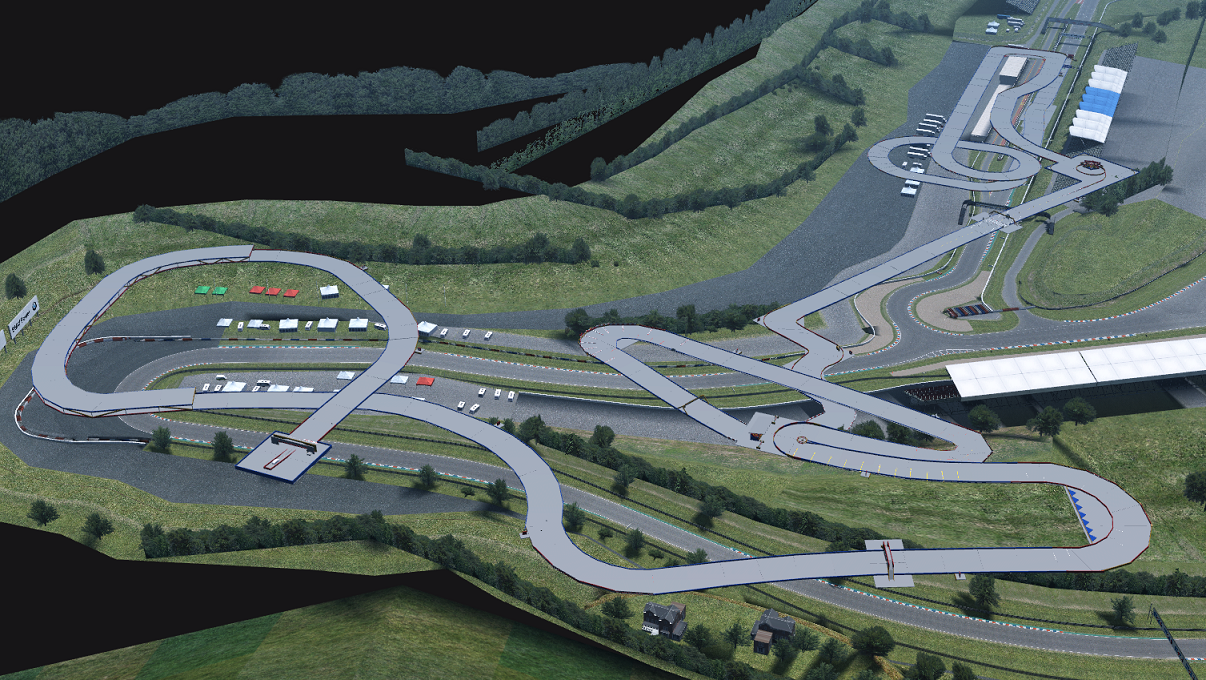
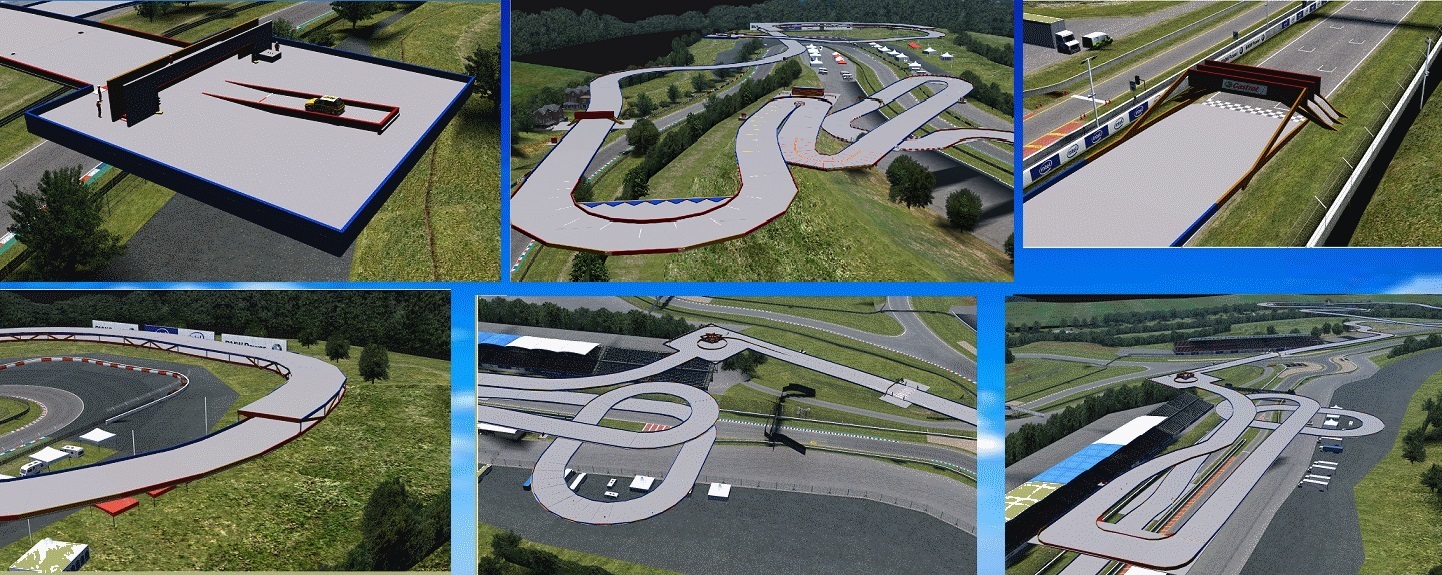
Haven't included the Downhill layout in this post (just now) as I want to keep that for my server, but you can have the Uphill layouts I made.
Single is layout for single person run. For 2 person run (as per normal Touge racing) use the Twin layout.
Made a video of downhill layout earlier - if you watch it, better to turn sound off or very low as terrible audio.
Haven't included the Downhill layout in this post (just now) as I want to keep that for my server, but you can have the Uphill layouts I made.
Single is layout for single person run. For 2 person run (as per normal Touge racing) use the Twin layout.
Made a video of downhill layout earlier - if you watch it, better to turn sound off or very low as terrible audio.
I'm trying to make an LFS movie by capturing what's on screen, but whatever program I use, the audio is terrible.
I've captured screen video before, but not with this level of noise, but it's been so long, not sure what I did, or what program I used.
Maybe poor quality because I'm only able to save audio from pc speakers or my webcam mic?
How do others save audio? Any suggestions for improving audio?
I've captured screen video before, but not with this level of noise, but it's been so long, not sure what I did, or what program I used.
Maybe poor quality because I'm only able to save audio from pc speakers or my webcam mic?
How do others save audio? Any suggestions for improving audio?
I don't see the Z factor being increased - because for the existing tracks the sky and scenery are placed so that from the highest piece of track, there are no blank 'walls' of nothingness for you to look at.
What would be better, and would increase content (!) would be a a giant type of box.
This would be just a large (1 x 1 kilometre) base, with 4 walls, each 60 metres high, and a sky lid.
There could be different configurations, with tarmac, grass, or sand/dirt as the ground, and perimeter scenery to match.
Or if this would be difficult because of the perspective of long walls of scenery, maybe a large diameter circular 'cake tin' shaped layout, again with choice of ground type.
I'd also like to see more objects, but if this was problem, more colour choices, at least for the concrete walls and chalk lines. If you can get 6 colours of tyres, why not more than 4 for walls and lines? Especially Green!
Not sure we'll get more Autocross objects - autocross is supposed to be about proper car trials (time, etc), and not stunt layouts. Likely we'll have to wait till there's a track type editor, when we can start using other objects, like lights, lamp-posts, trees, fences, etc.
What would be better, and would increase content (!) would be a a giant type of box.
This would be just a large (1 x 1 kilometre) base, with 4 walls, each 60 metres high, and a sky lid.
There could be different configurations, with tarmac, grass, or sand/dirt as the ground, and perimeter scenery to match.
Or if this would be difficult because of the perspective of long walls of scenery, maybe a large diameter circular 'cake tin' shaped layout, again with choice of ground type.
I'd also like to see more objects, but if this was problem, more colour choices, at least for the concrete walls and chalk lines. If you can get 6 colours of tyres, why not more than 4 for walls and lines? Especially Green!
Not sure we'll get more Autocross objects - autocross is supposed to be about proper car trials (time, etc), and not stunt layouts. Likely we'll have to wait till there's a track type editor, when we can start using other objects, like lights, lamp-posts, trees, fences, etc.
Thanks.
I think I've been a bit ambiguous in what I'm looking for. I'd like people to suggest what each of my configurations should be called - like;
1 Sprint
2 Club
3 Grand Tourer
4 International
5 ....
etc
I've now measured layout 3, and distance is 4.685 Km / 2.91 miles
Ruiseart Skytrack (Multi Config Layouts)
I've been working on a multi configuration consisting of 14 different individual layouts for about a week now, and finally finished.
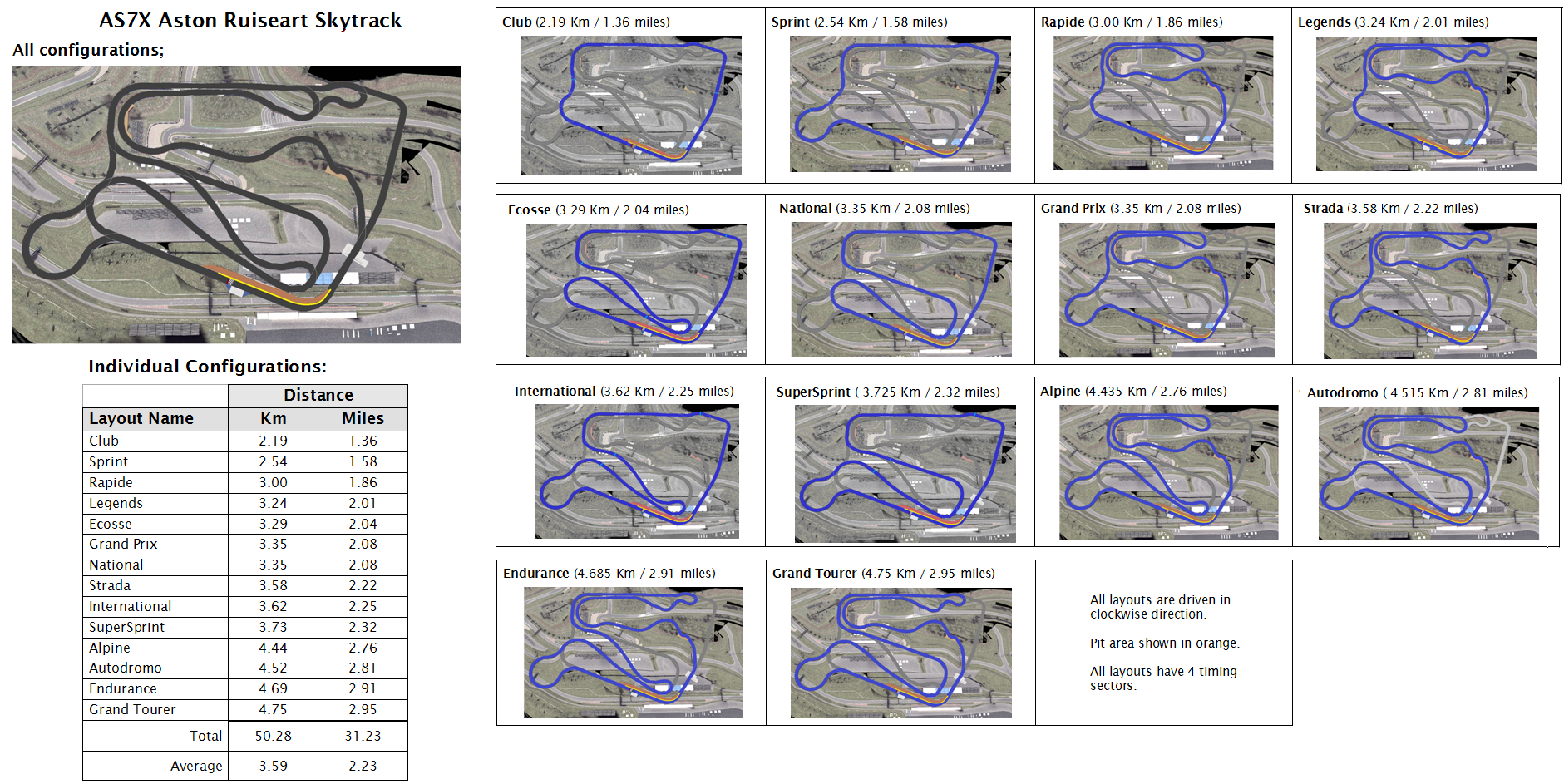
Layouts available are;
Club
Sprint
Rapide
Legends
Ecosse
Grand Prix
National
Strada
International
SuperSprint
Alpine
Autodromo
Endurance
Grand Tourer
The shortest configuration is the 2.19 km / 1.36 miles Club, and the longest is the Grand Tourer layout at 4.75 km / 2.95 miles.
Although I’ve called them AS7X layouts, they can easily be renamed to any of the Aston numbered X or Y configurations.
Layouts available are;
Club
Sprint
Rapide
Legends
Ecosse
Grand Prix
National
Strada
International
SuperSprint
Alpine
Autodromo
Endurance
Grand Tourer
The shortest configuration is the 2.19 km / 1.36 miles Club, and the longest is the Grand Tourer layout at 4.75 km / 2.95 miles.
Although I’ve called them AS7X layouts, they can easily be renamed to any of the Aston numbered X or Y configurations.
Last edited by sinanju, .
Reason : All 14 layouts completed so no longer WIP
While ago, I made a Race Control Manager, which made it lot easier to give people penalties, amongst other things...

See post HERE.
YouTube video.
See post HERE.
YouTube video.
You have to load at least one saved Hotlap onto LFSWorld to join the ranks.
Can be any car/track combo, including reverse config (but not X or Y configs).
The more combo hotlaps you load, the higher ranking you will get.
Ranking is achieved by both quantity and times compared to World Records. Lap times close to WR times will be shown with green background, and outwith a selected percentage (offhand, can't remember it) times will be shown with red background.
Click on 'S2 Hotlaps' app (then Ranks tab) on LFSWorld to see the full rankings.
Even if you only submit 1 combo within few seconds of WR, this will put you quite high up the rankings - just in the top 3000 out of (currently) 7795.
If you do one of 18 specific car/track combos, and load that hotlap, you also get on the Main Hotlap Rank (MHR) rankings. Click on one of the leaders in that section, and you will see what the combos are.
Can be any car/track combo, including reverse config (but not X or Y configs).
The more combo hotlaps you load, the higher ranking you will get.
Ranking is achieved by both quantity and times compared to World Records. Lap times close to WR times will be shown with green background, and outwith a selected percentage (offhand, can't remember it) times will be shown with red background.
Click on 'S2 Hotlaps' app (then Ranks tab) on LFSWorld to see the full rankings.
Even if you only submit 1 combo within few seconds of WR, this will put you quite high up the rankings - just in the top 3000 out of (currently) 7795.
If you do one of 18 specific car/track combos, and load that hotlap, you also get on the Main Hotlap Rank (MHR) rankings. Click on one of the leaders in that section, and you will see what the combos are.
As long as C4 don't take on Eddie Jordan and Suzi Perry .... be glad to see the back of them both.
This was the biggest grass area I could find on the new Westhill, and I wanted to experiment and try something on grass as a change to all the tarmac routes and autox layouts I'd made previously.
As for the sinking and floating problem, I only noticed after I finished builing my original oval grass track (LINK) and started driving on it, and although it looks a bit weird, doesn't actually make a difference to the grip levels - seems same as the other parts of the grass track - poor. Even if grip was different, it's the same for all drivers going through the section where it happens, so no-one gains/loses.
Anyway, glad people tried it, and some even found it fun to drive.
As for the sinking and floating problem, I only noticed after I finished builing my original oval grass track (LINK) and started driving on it, and although it looks a bit weird, doesn't actually make a difference to the grip levels - seems same as the other parts of the grass track - poor. Even if grip was different, it's the same for all drivers going through the section where it happens, so no-one gains/loses.
Anyway, glad people tried it, and some even found it fun to drive.
FGED GREDG RDFGDR GSFDG